Site Files
You can host multiple websites under one installation of Mura. Each website can its own, unique domain, assets, groups, users, etc. That said, one important thing to keep in mind as a Mura developer is to make sure you're working in the right directory.
The "default" Directory
Every Mura installation has a directory labeled "default." We'll discuss the directories and files of this directory in The "default" Directory section.
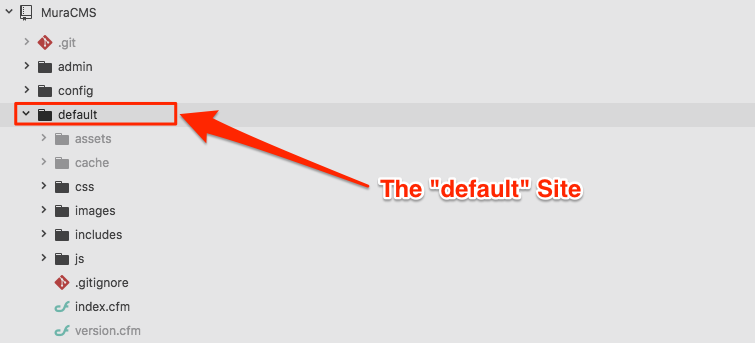
The directory label is also the "Site ID," also referred to "SiteID" (no space). To verify a site's SiteID, you may follow the steps below.
- From the back-end administrator area of Mura, select Site Settings, then click Edit Settings.
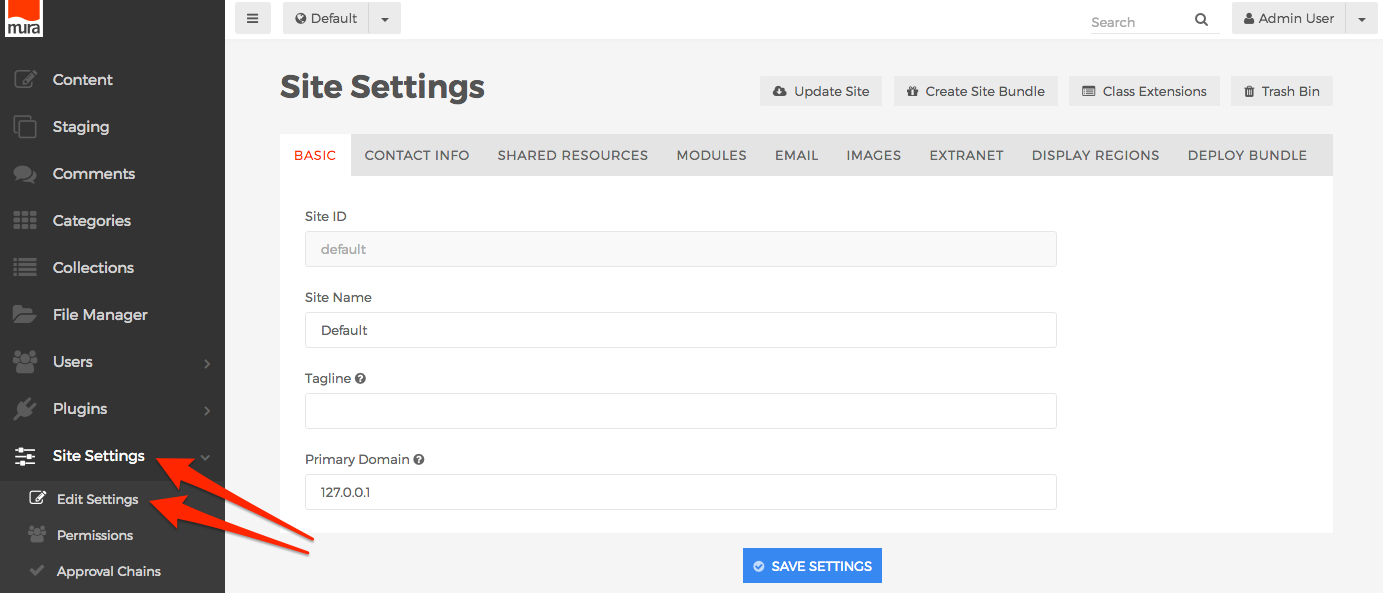
- On the Site Settings screen, the first field located under the Basic tab is labeled "Site ID."
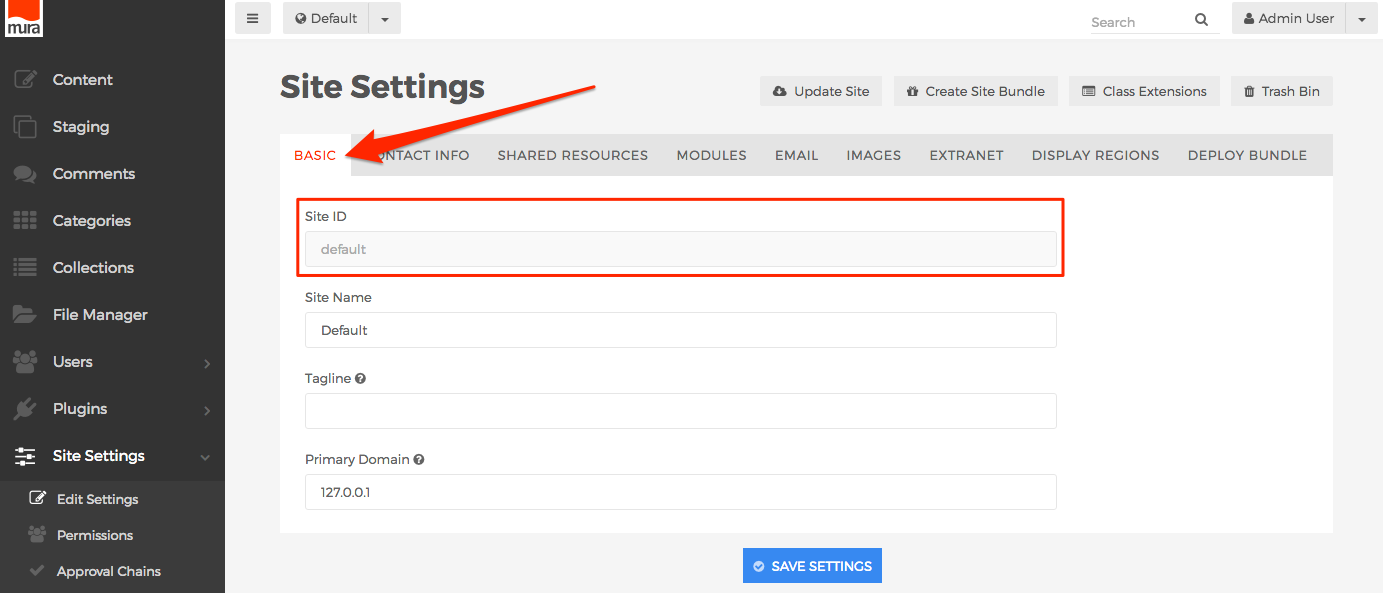
- The "Site ID" field is a "read only" field, and cannot be modified. This is intentionally designed to work this way.
- When creating a new site in Mura, you specify the Site ID. This is important, because whatever you enter into that field will become the directory name. So, do not use any punctuation, special characters, etc. when doing so. We'll cover creating a new site in another section.
The key to remember here is each site in Mura has a unique SiteID which also matches the directory name. So, the path to any particular site you desire to work with can be notated as {context}/{SiteID}/.