Advanced
The Advanced tab contains some information about the content item, and includes a few optional fields as described below.
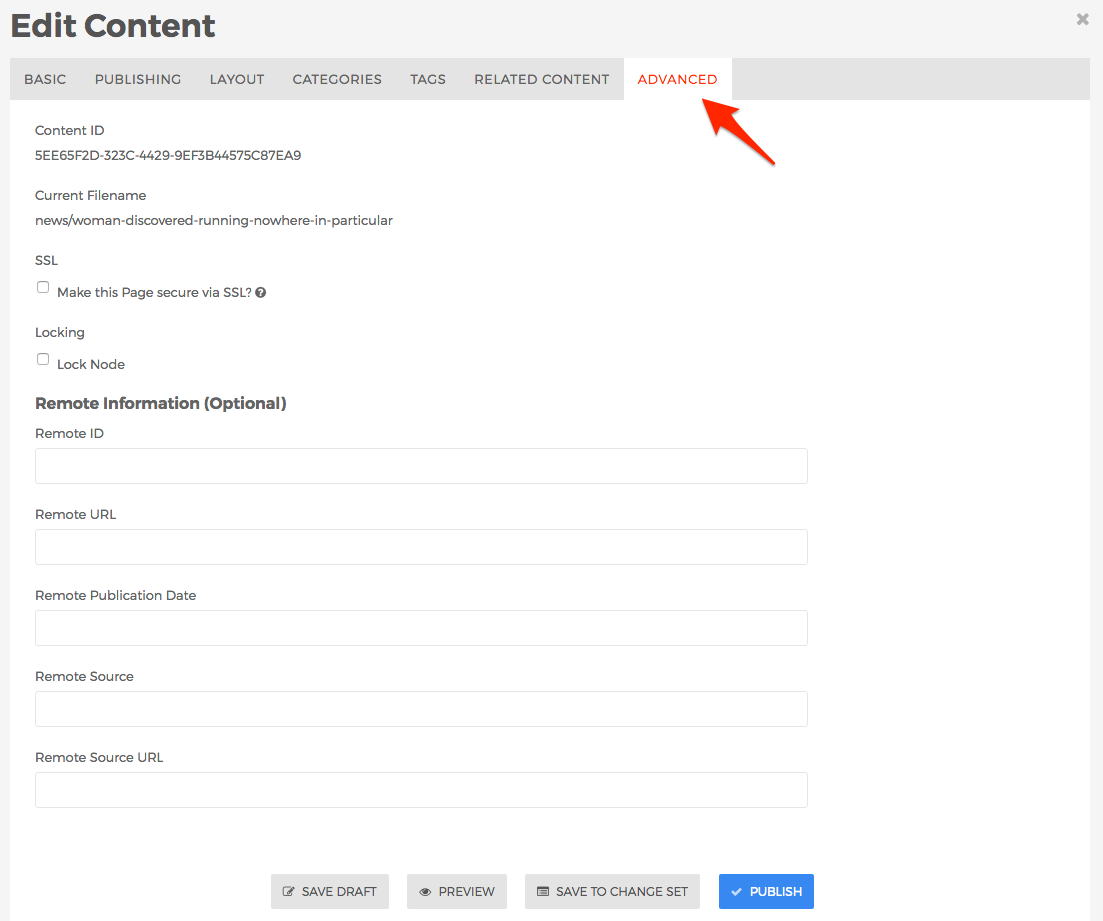
- Content ID
- This is a unique identifier for the content item.
- Current Filename
- This is the unique filename for the content item. The information located here is used by Mura as the unique URL path to the content item, and will be displayed in the URL when viewing the content from the front-end view of your site.
- SSL
- SSL (Secure Sockets Layer) is a cryptographic protocol that provides communications security over a computer network. SSL is used to secure all communications between the servers and web browsers.
Note: Before using this feature, please check with your Site Administrator to ensure you have a proper SSL certificate installed for your website. - Make this Page secure via SSL?
- If enabled, when a visitor attempts to access the content item, Mura will check to make sure the URL is being accessed via the "https://" secure protocol vs. the unsecured "http://" protocol.
Note: If you wish to secure the entire site under SSL, go to Site Settings > Edit Settings, and set Use SSL (Sitewide) to "Yes".
- If enabled, when a visitor attempts to access the content item, Mura will check to make sure the URL is being accessed via the "https://" secure protocol vs. the unsecured "http://" protocol.
- SSL (Secure Sockets Layer) is a cryptographic protocol that provides communications security over a computer network. SSL is used to secure all communications between the servers and web browsers.
- Locking
- Mura offers the ability to "lock" content items so they will not be accidentally deleted by content managers.
- Lock Node
- If enabled, content managers will not be able to delete the content item.
- Remote Information (Optional)
- These fields are primarily used by developers and can usually be ignored by most content managers. Developers often use these fields when importing or associating the specific content item to content which exists on an external website, database, or network system.
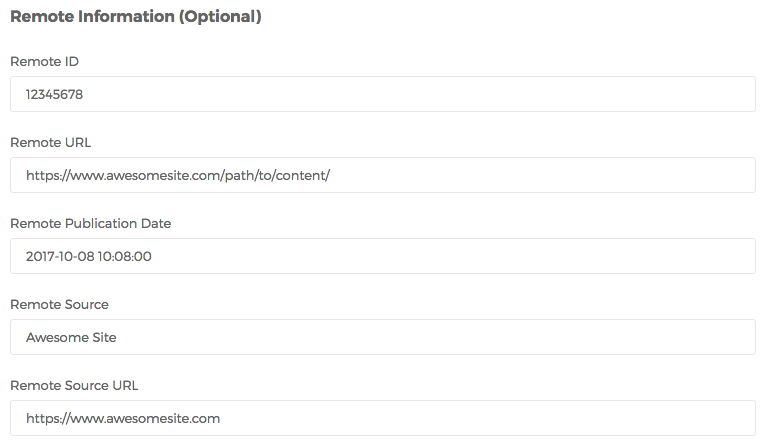
- Remote ID
- This field typically stores the unique ID of content from an external website, database, or network system. However, this field does not have to be unique in Mura.
- Remote URL
- This field typically stores the unique URL of content from an external website or network system.
- Remote Publication Date
- This field typically stores the publication date of content imported or associated to content from an external website, database, or network system.
- Remote Source
- This field typically stores the name of the remote source for content.
- Remote Source URL
- This field typically stores the primary domain of the remote source for content.
- These fields are primarily used by developers and can usually be ignored by most content managers. Developers often use these fields when importing or associating the specific content item to content which exists on an external website, database, or network system.