Inheritance Rules
Display objects obey the Inheritance Rules applied to each content item. To edit Inheritance Rules, when editing a content item, select the Layout tab.
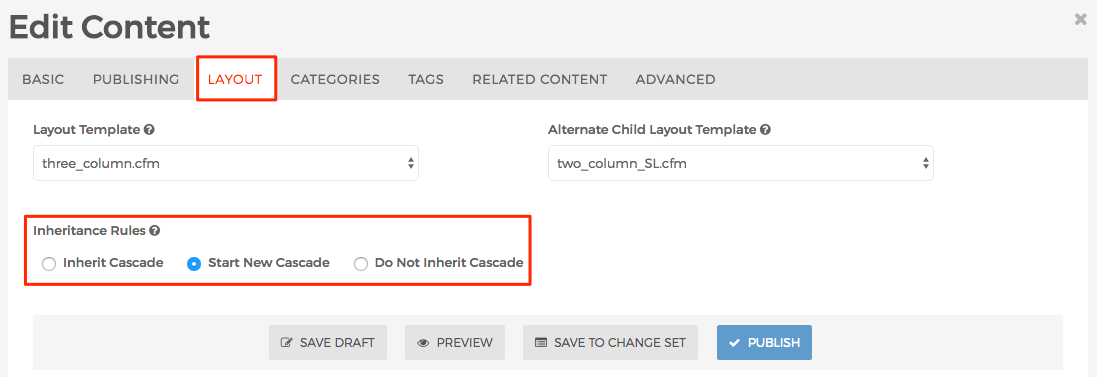
The options for Inheritance Rules are outlined below:
- Inherit Cascade
- This is the default setting for new content items and "inherits" any display objects applied to the closest parent content item with a setting of "Start New Cascade."
- Start New Cascade
- This setting prevents any display objects applied to parent content items from displaying in the layout. Unless a child content item explicitly declares "Start New Cascade" or "Do Not Inherit Cascade," it will display any objects assigned to this specific content item. This setting is most often used on top-level sections of a site, so that display objects such as navigation will automatically appear in the same place throughout an entire section of the site.
- Do Not Inherit Cascade
- This is a very unique setting which prevents any display objects from appearing on the specified page, while allowing parental display objects to essentially flow through to its children.