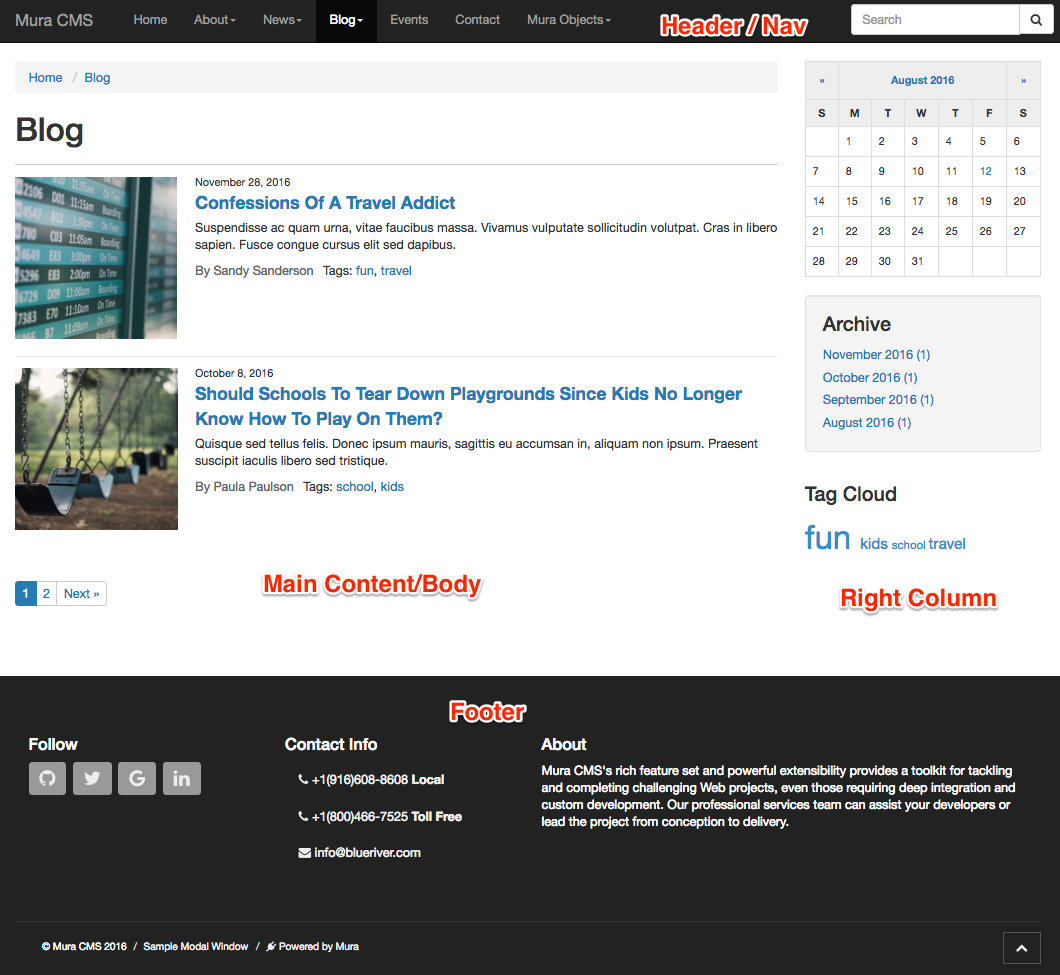Default Layout Templates
The default theme that ships with Mura CMS includes a handful of basic layout templates. However, the developers of your theme may have created their own, unique layout templates for use on the site you will actually be working on. So, template options listed below may be different than the options you see on your own site.
blank.cfm
This layout template will only output the page title and content.
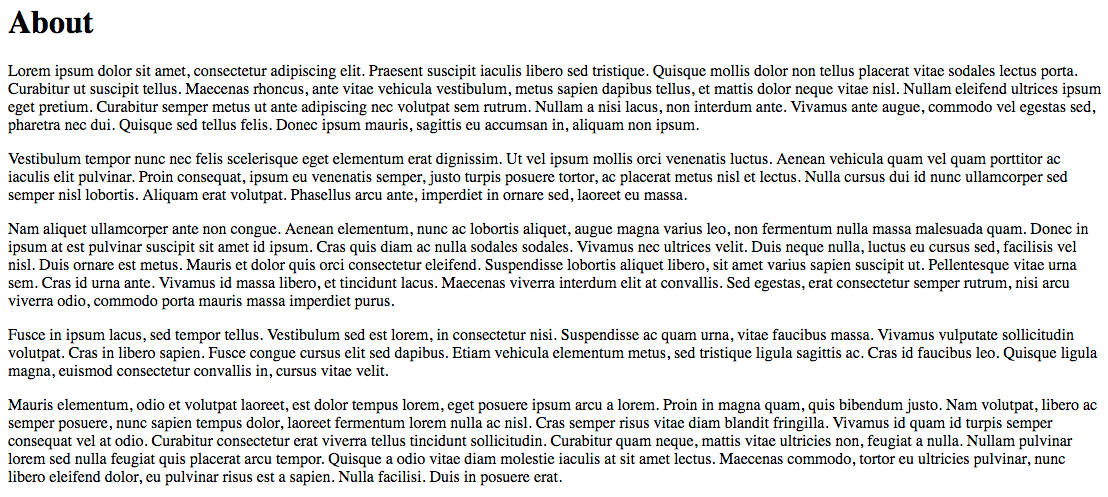
default.cfm
This simply uses the two_column_SL.cfm layout template.
home.cfm
This layout template is most often used specifically for the Home page.
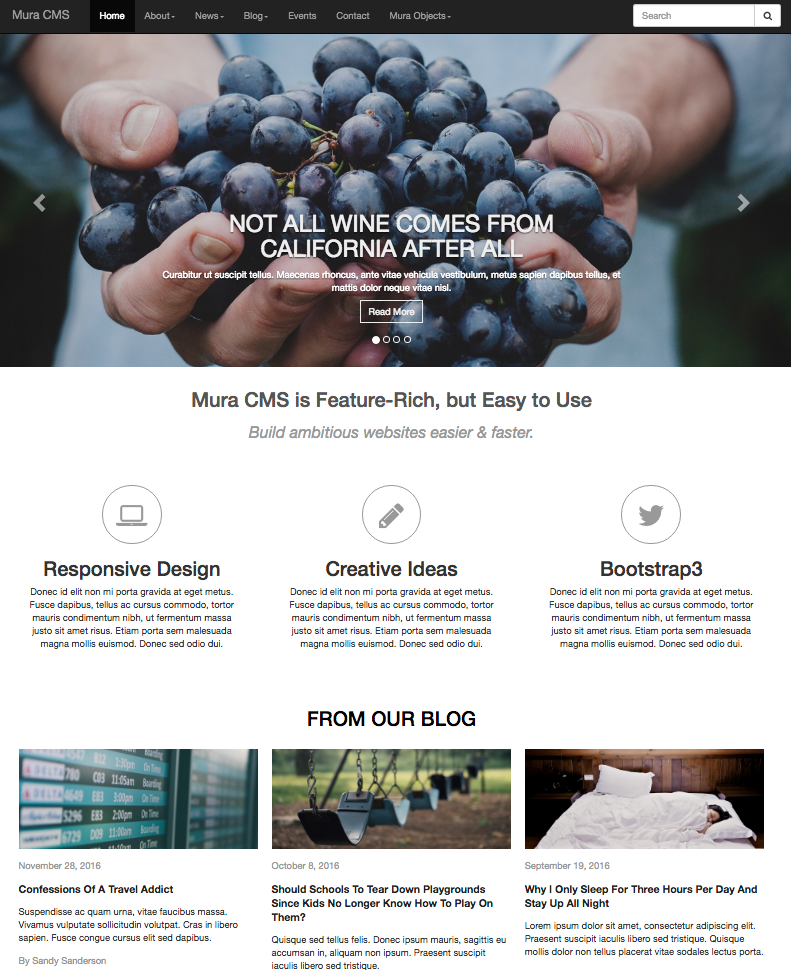
one_column.cfm
This layout template includes a Header area with primary navigation, a main body/content region, and a footer area.
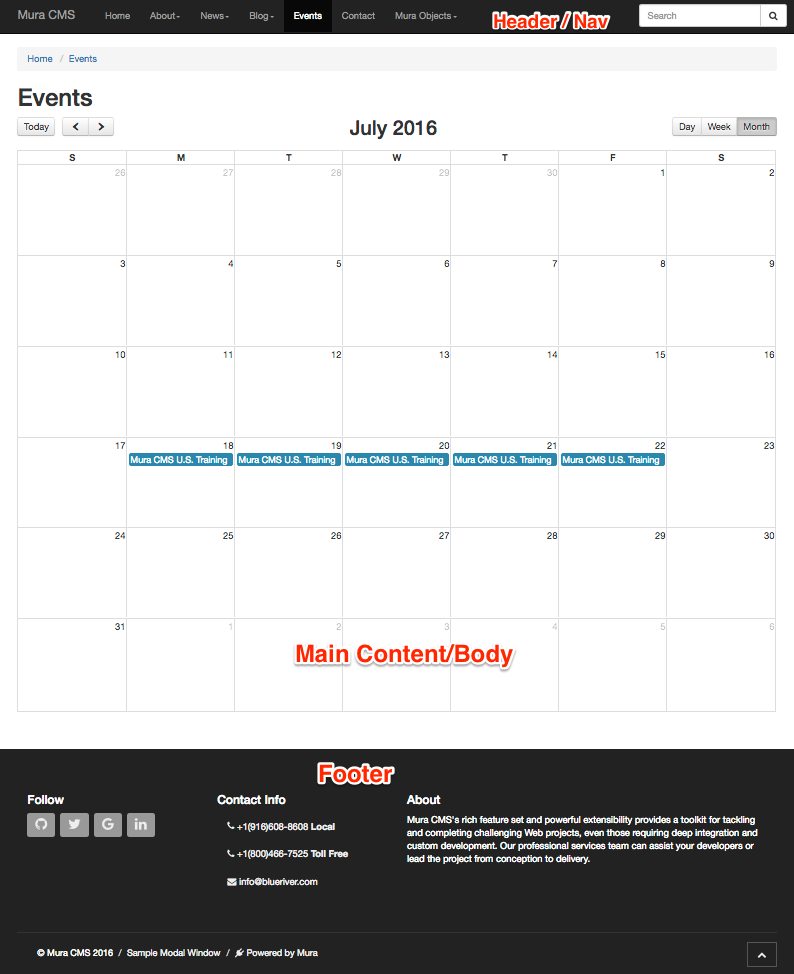
three_column.cfm
This layout template includes a Header area with primary navigation, a "left" column region, a "right" column region, a main body/content region, and a footer area.
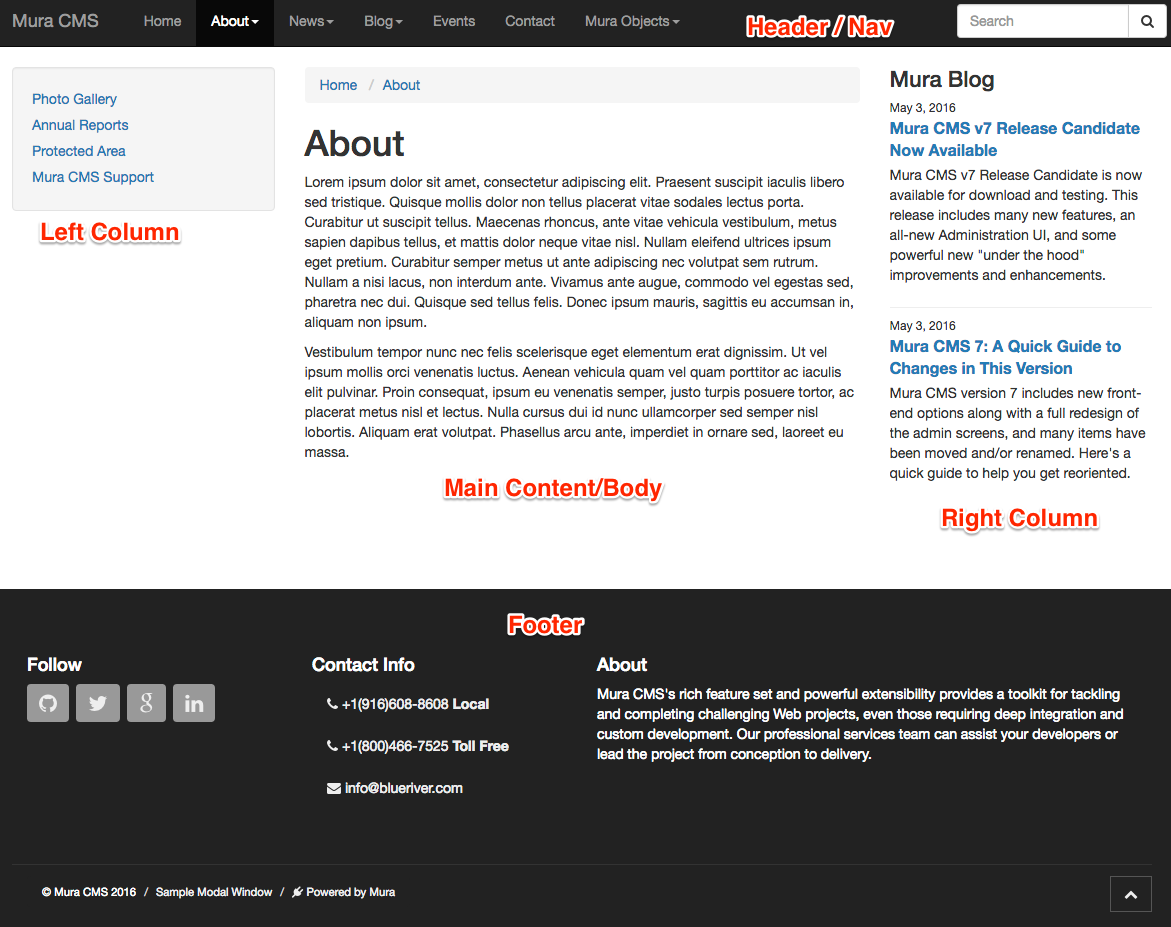
two_column_SL.cfm
The "SL" means "Sidebar Left." This layout template includes a Header area with primary navigation, a "left" column region, a main body/content region, and a footer area.
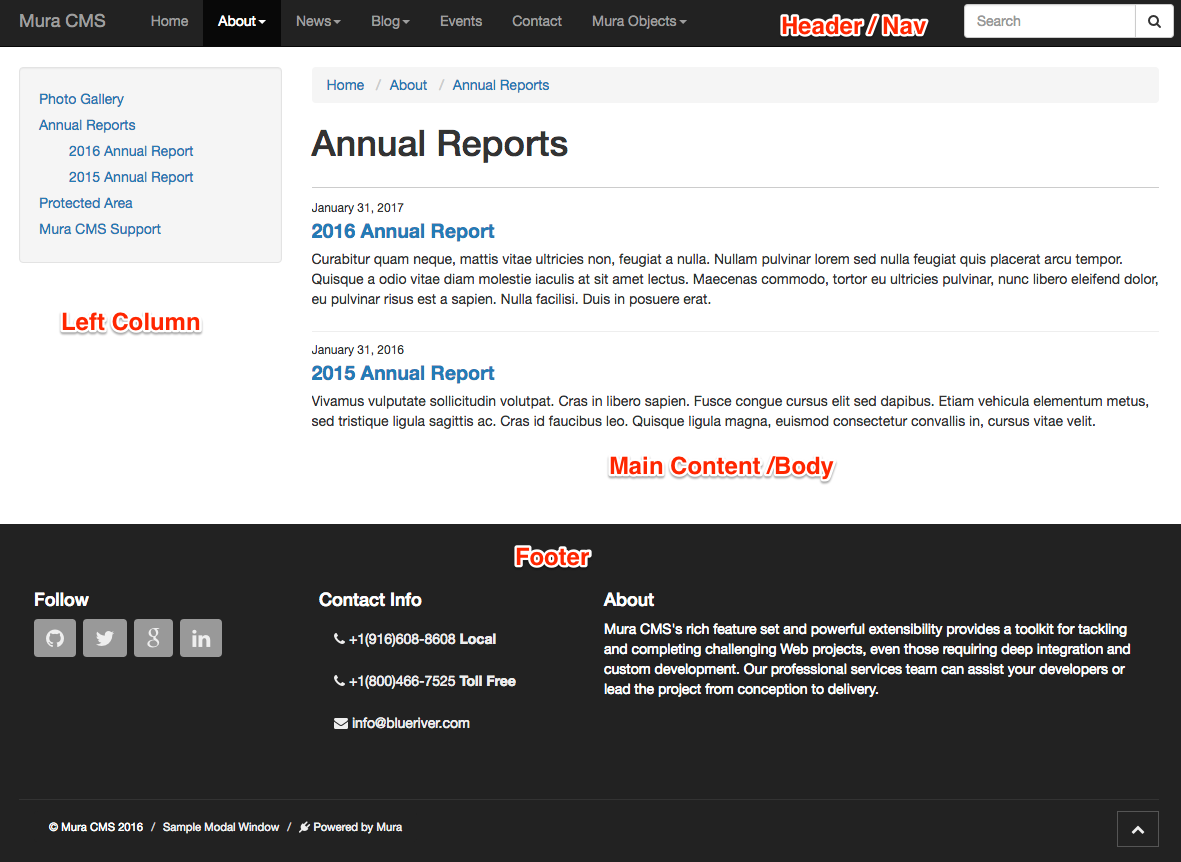
two_column_SR.cfm
The "SR" means "Sidebar Right." This layout template includes a Header area with primary navigation, a "right" column region, a main body/content region, and a footer area.