Related Content Sets
Related Content Sets allow content managers the ability to associate content to something other than the default catch-all "Related Content" field, allowing you to create fields such as Related Videos, Related Files, Related Authors, and so on. To create a Related Content Set, follow the steps outlined below.
- From the back-end administration area of Mura, select Site Settings, click Class Extensions, and select Class Extensions.
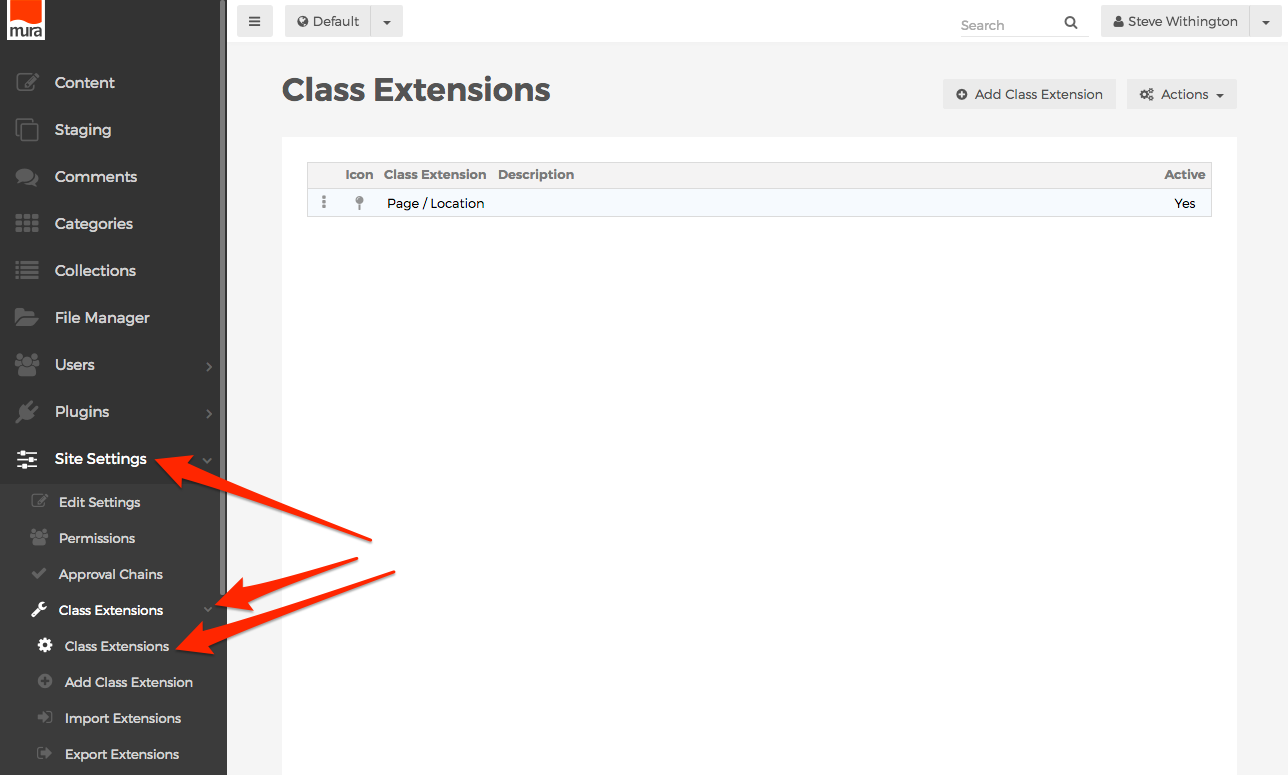
- You should be directed to the Class Extensions screen.
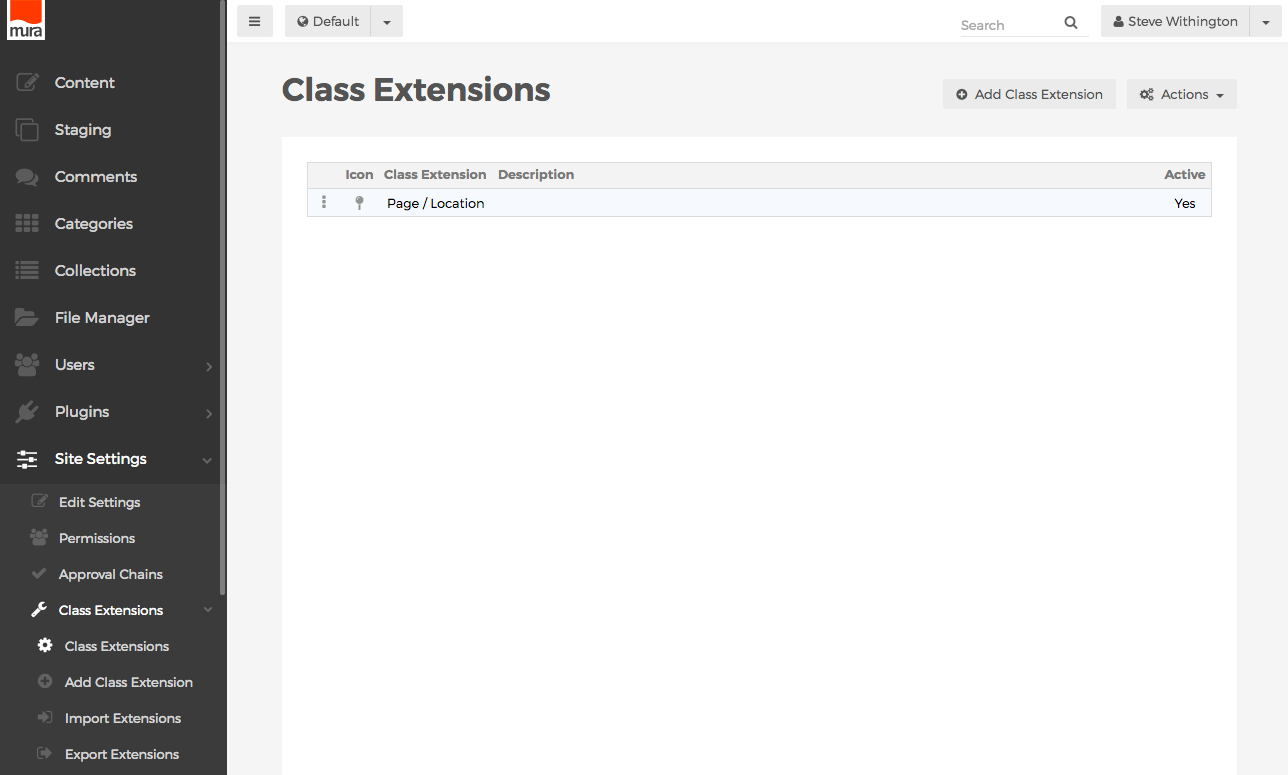
- Select the Class Extension you wish to add a Related Content Set to, from the listing of available Class Extensions.
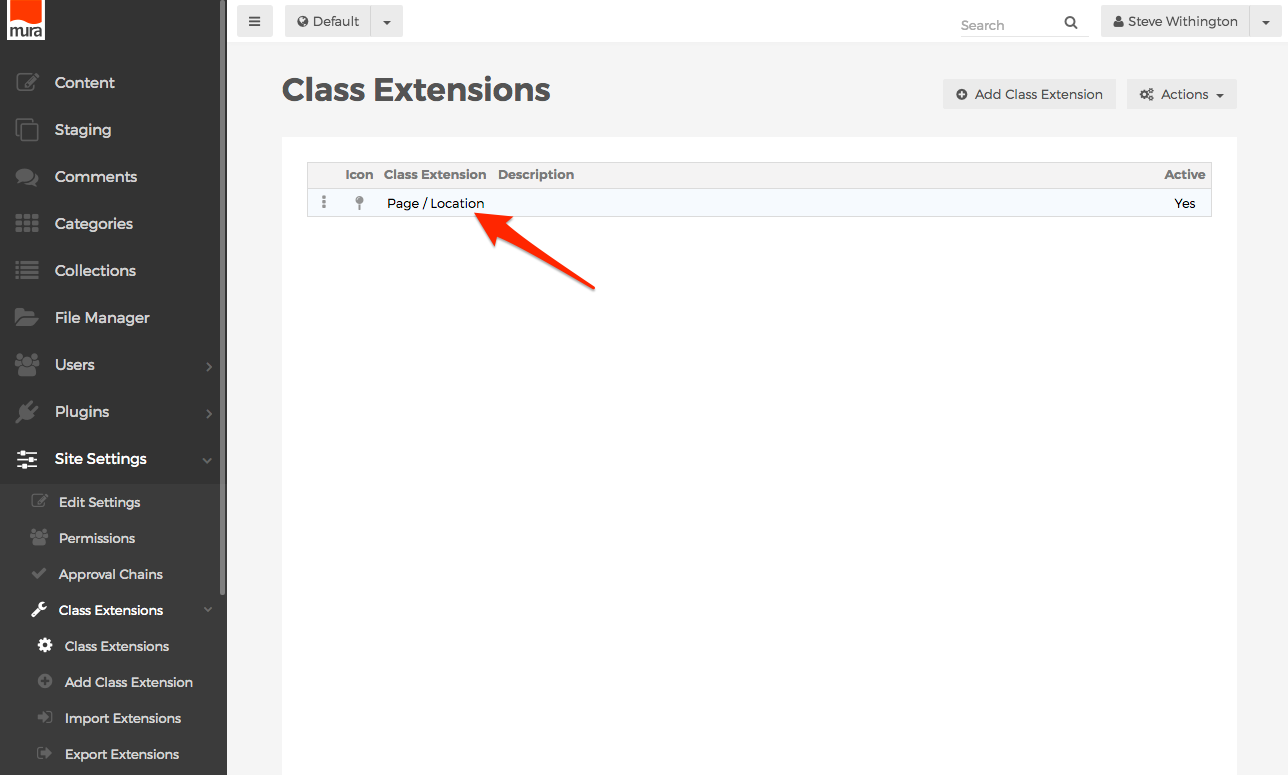
- You should be directed to the Class Extension screen. Here, you can view any available Extended Attribute Sets and Related Content Sets.

- To add a Related Content Set, click the Add button, then select Add Related Content Set.

- You should be taken to the Add Related Content Set screen.

- Related Content Set Name
- Text entered here will display above the new field as the label for content managers to identify it.
- Allow users to add only specific subtypes?
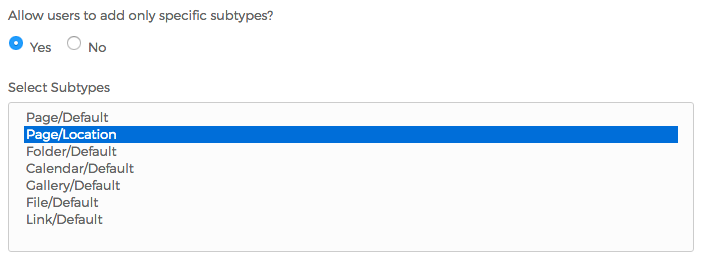
- If Yes, you may select one, or more options from the available list. This will restrict the type of content that content managers are able to assign to the specific Related Content Set.
- Related Content Set Name
- When finished completing the form, click the Add button.

- Now, when a content manager edits content, and selects the Related Content tab, your new Related Content Set will appear. Also note that any
Subtyperestrictions will be displayed as well.
