Back-End Editing
While most content managers tend to make the majority of their content edits using one of the front-end editing options, content can also be edited from the back-end administration area.
There are a couple of different ways to get to the back-end administration area. If you're already logged into the front-end public view of your site, you can simply click the "tree view" icon on the Front-End Toolbar, and you will be taken to a "zoomed-in" tree view of your content.
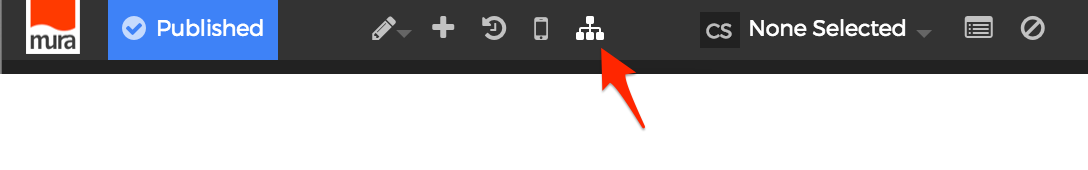
Otherwise, you can access the back-end administration area by adding "/admin" to your domain name. For example, http://www.yourdomain.com/admin, and then log in.
Once you've accessed the back-end administrator area, go to the "Content" view. Using either the "Tree View" or "List View" locate the content item you wish to edit, and select it.
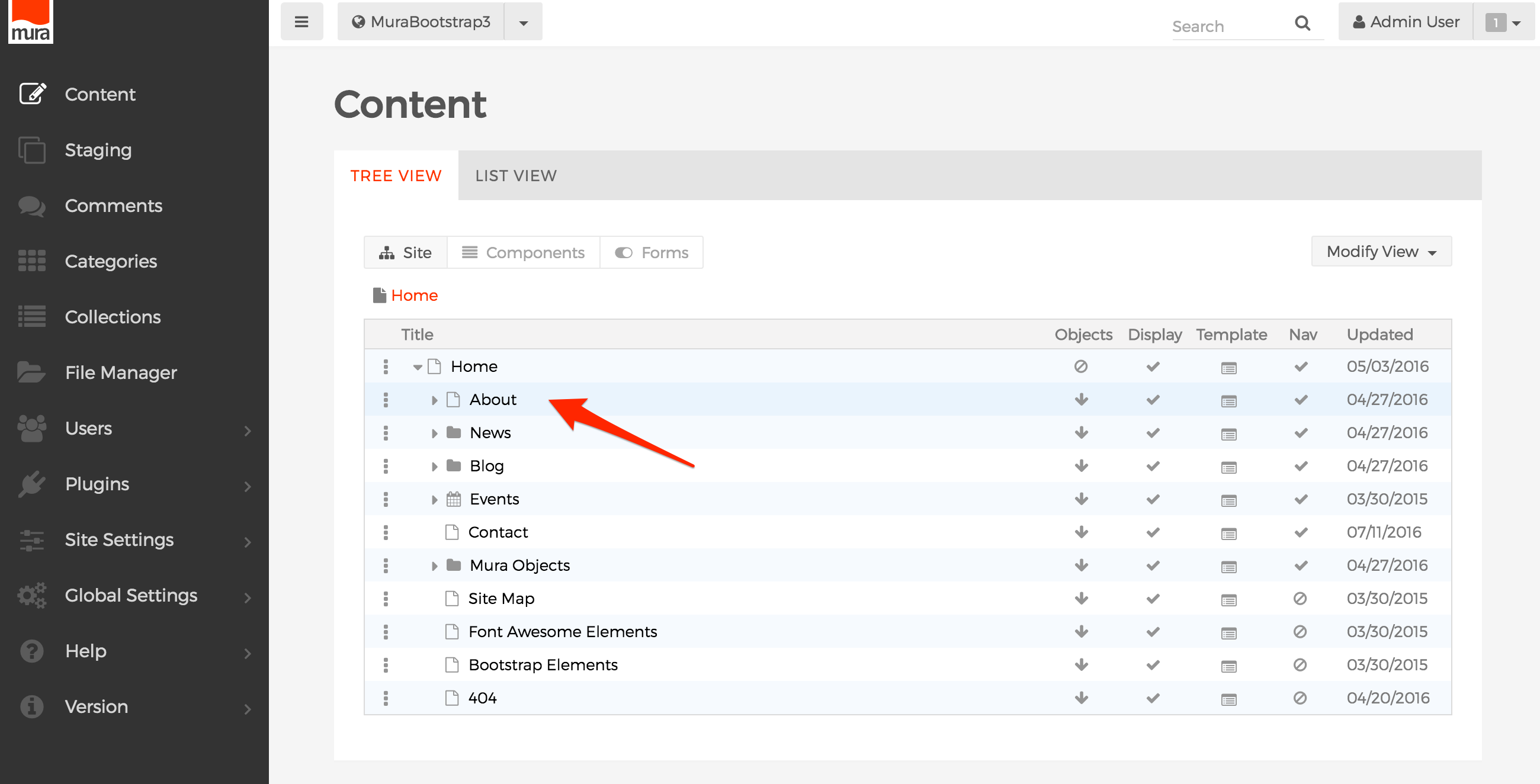
Now, you should see a familiar "Edit Content" screen. This is pretty much the same screen that you've seen before when using the "full edit" mode to edit content on the front-end public view. However, there are a few additional features, information, and options available from this view such as when the content item was last updated, it's "status" and a list of available "Actions" that we'll review in another section.
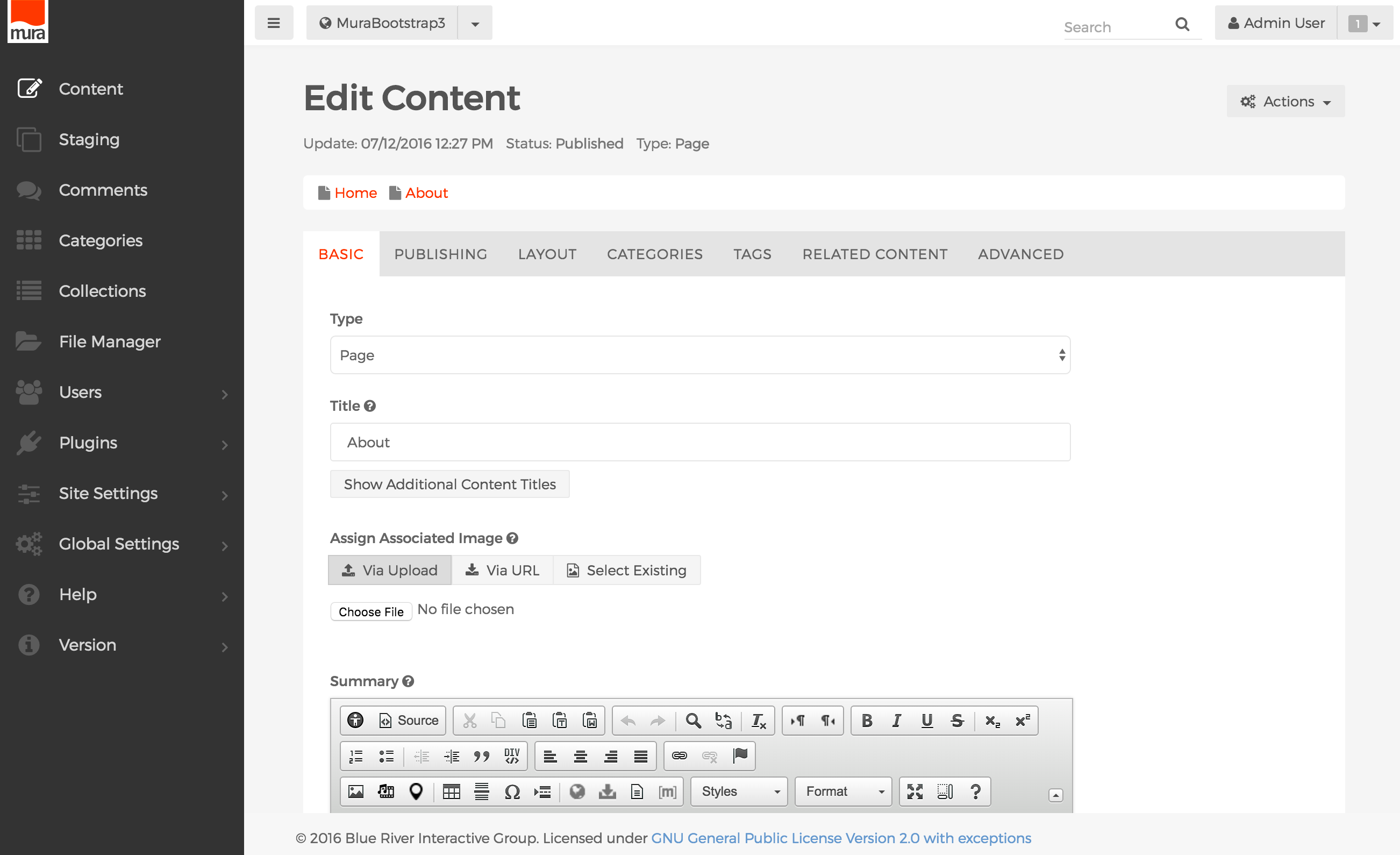
From here, simply make your content edit(s) and select your desired publishing option just as you did before on the front-end.