Basic Publishing
Content managers have a number of publishing options with Mura CMS. We've listed an overview of some of the various options below. However, we'll have a more in-depth look at publishing options and workflows in the Groups, Users, and Access Control section.
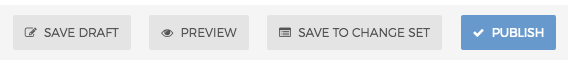
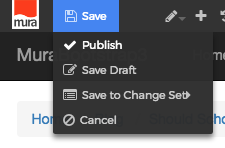
- Save Draft
- "Save Draft" allows you to save a temporary, non-published version of content for later editing or approval. Draft versions are available for review by the user who created the item, or any site administrators
- Preview
- "Preview" does the same thing as "Save Draft" and then displays what the content would look like if it were published on the front end view. If using "Preview" from the back end administration area, it will attempt to launch a new window.
- Save to Change Set*
- "Save to Change Set" saves a version of the content in the desired "change set." A "Change Set" is like a virtual bucket where you can store any changes you want to make "live" at the same time. Change sets are managed via the Content Staging manager. We'll cover Content Staging in a future section. Please note that this option will appear only if the Content Staging Manager module is enabled via Site Settings.
- Publish*
- "Publish" makes the content "live" and visible to the front end public view of your site. The content item's status will become "Published." This action will also remove any "Draft" versions of the content item.
*Note: "Save to Change Set" and "Publish" options will only appear for groups that have been granted "Editor" roles. They will not appear for groups with "Author" roles.