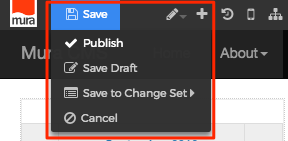Category Summary Display Object
The Category Summary display object is a listing of categories used throughout the site, where each category listed contains a count of categorized content items and is hyperlinked to a search results page to display content items associated with the selected category.
Displaying a Category Summary
Category Summary display objects are typically applied to Mura Folder content types so that the display object will also appear on child content items, such as a "News" or "Blog section of a site. To display a Category Summary, follow the steps below.
- From the front-end public view of your site, select a content item to edit such as the "News" section, and from the front-end toolbar, hover over the pencil icon and select Inline Edit.
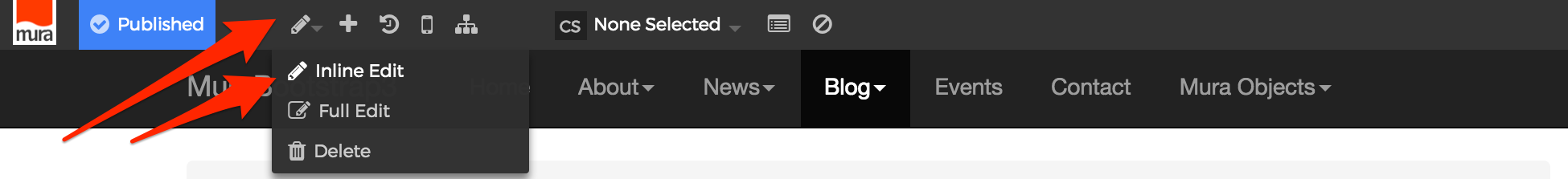
- The inline edit panel should appear on the right-hand portion of the browser.

- Select the Navigation display object, and then drag it to your desired area, such as the right-hand column. As you drag the display object, drop zone target areas will highlight with either a red dotted box or red dotted line.

- When you release the mouse button, the display object should appear on your screen, and the inline edit panel should display a form with configuration options.

- Select "Category Summary" from the Select Navigation menu.

- When you're done making edits, select your desired publishing option to save your changes.