The "themes" Directory
Every site in Mura has a "themes" directory, and is located under {context}/{SiteID}/includes/themes/. Any directories and/or files placed under this directory will not be overwritten when updating a Mura site. As you'll see, this is a very safe place to keep your customizations.
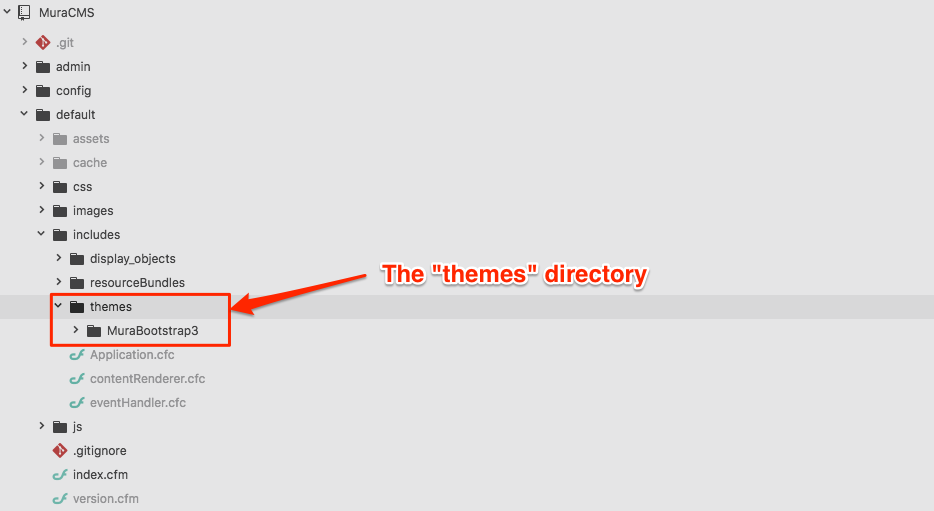
Within the "themes" directory, you can have as many themes as you wish. Mura automatically checks this directory for any subdirectories. If Mura discovers any subdirectories, it uses the name of the directory as the "Theme Name" and will list it as an option for authorized administrators to apply as a theme to their site. So, the path to any site's themes would be {context}/{SiteID}/includes/themes/{ThemeName}.