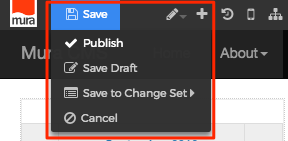Tag Cloud Display Object
The Tag Cloud display object is a visual representation of text data, used to depict keyword metadata (tags). Tags are usually single words, and font size is used to indicate how frequently each tag has been used. Each tag is hyperlinked to a search results page containing a listing of associated content items.
Displaying a Tag Cloud
As a display object, Tag Clouds can be applied to most any area of a site or layout. Typically, Tag Clouds are used on Mura Folder content types so that the display object will continue to appear on child content items, such as a "News" or "Blog" section of a site. To display a Tag Cloud, follow the steps below.
- From the front-end public view of your site, select a content item to edit such as the "News" section, and from the front-end toolbar, hover over the pencil icon and select Inline Edit.
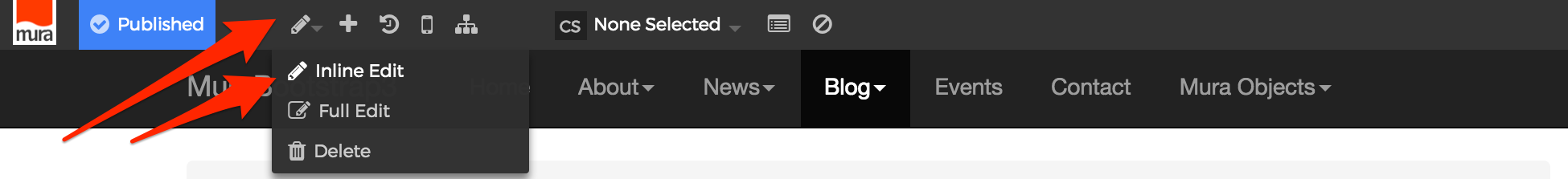
- The inline edit panel should appear on the right-hand portion of the browser.

- Select the Navigation display object, and then drag it to your desired area, such as the right-hand column. As you drag the display object, drop zone target areas will highlight with either a red dotted box or red dotted line.

- When you release the mouse button, the display object should appear on your screen, and the inline edit panel should display a form with configuration options.

- Select "Tag Cloud" from the Select Navigation menu, and then select your desired tag group from the Select Tag Group menu. Once you do, the display object will dynamically update to reflect your configured options.

- When you're done making edits, select your desired publishing option to save your changes.