How to Enable/Disable Error Messages
You can choose to enable or disable error messages, or debugging information, to appear for site visitors by following the steps below.
- Open the file located at
{context}/config/settings.ini.cfm
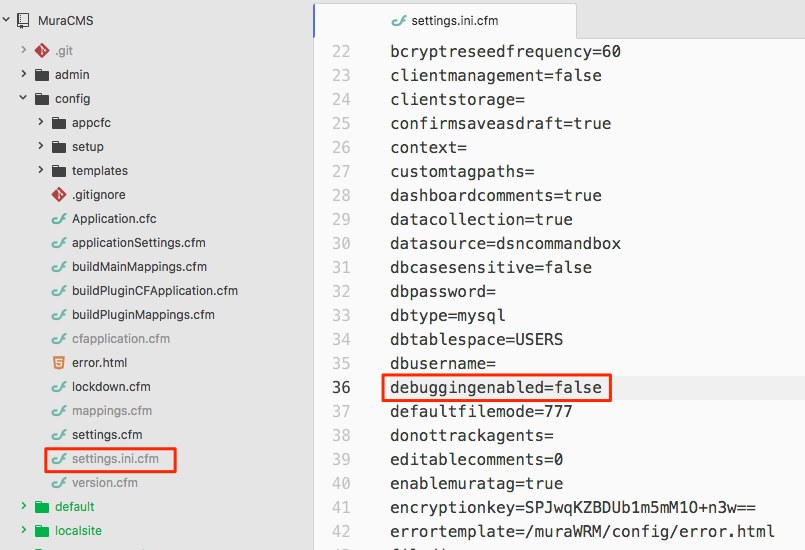
- Locate the setting labeled
debuggingenabledtrue- If set to
true, error messages will appear to site visitors.
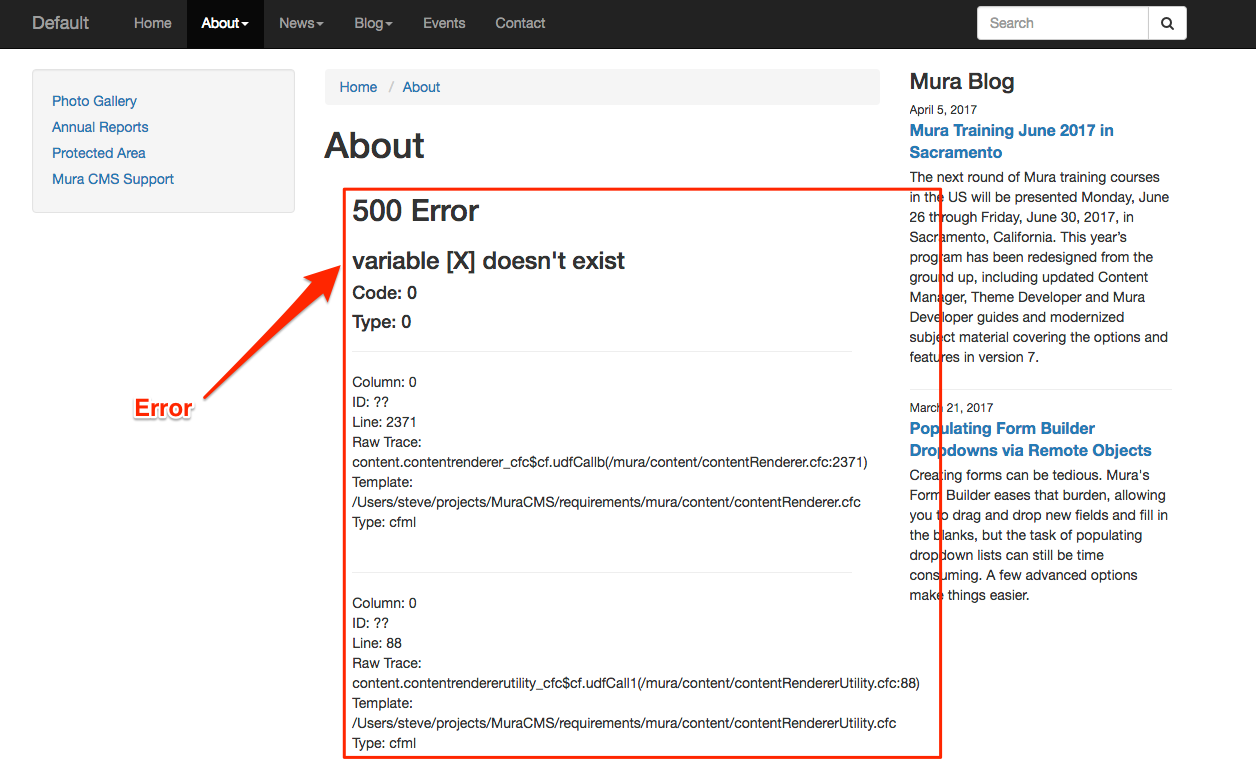
- If set to
false- If set to
false, error messages will not appear to site visitors, and a special "Error" screen will be displayed instead.
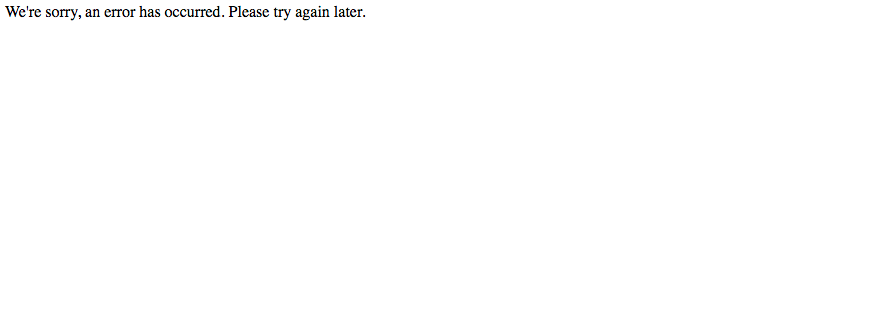
- If set to
- Save the file.
- Reload Mura for the settings to take effect.