Managing Multiple Sites
Mura can host multiple websites under a single installation. Each website can be a subdomain, or even its own unique domain entirely. In addition, each site can have multiple aliases, allowing you to choose whether or not you want users who visit your site to have their URL redirect to your "primary" domain. Beyond that, Mura offers a number of other powerful features that makes managing multiple websites a breeze.
Only users granted "Super Admin User" privileges are able to access most of the areas and features described in this section. So, if you're trying to follow along, and you don't see the links or screens described here, you will most likely have to coordinate with another member of your team who has been granted the proper credentials.
Global Settings
In the back-end administrator area of Mura, there's a special area labeled "Global Settings." Here you can perform various tasks such as viewing a listing of all of the websites, viewing a listing of installed plugins, adding new sites, and keeping your "core" up-to-date.
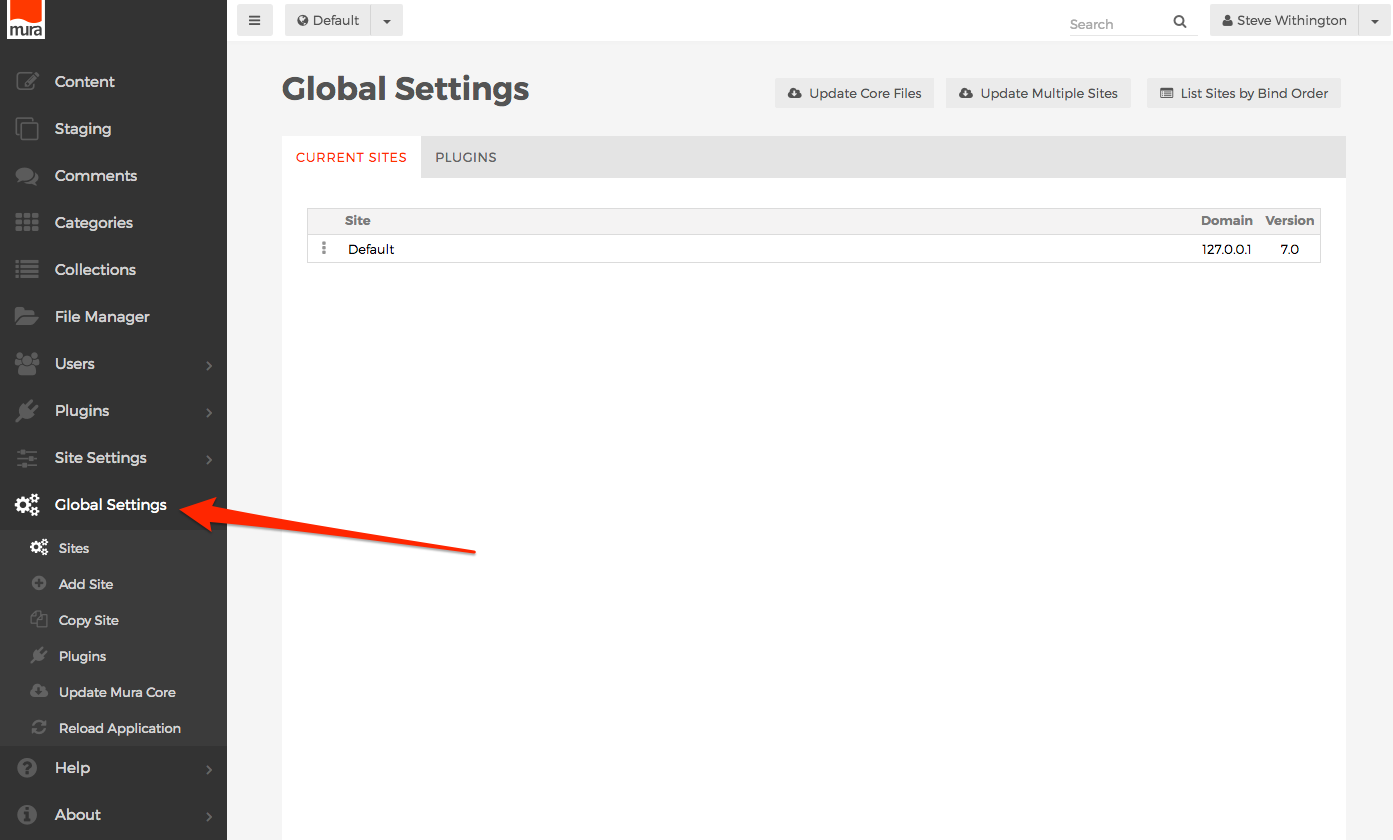
- Sites
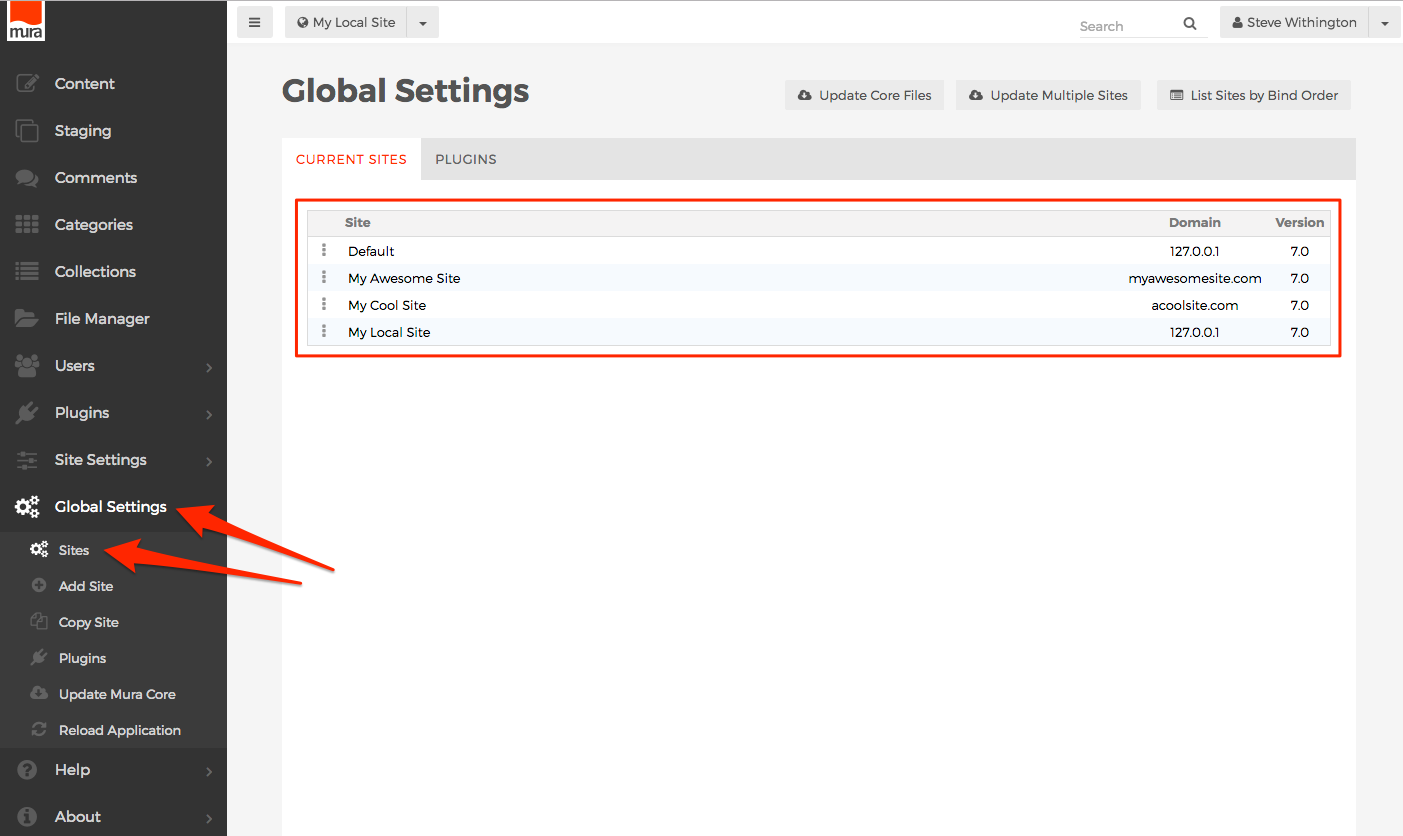
- This area lists all websites currently managed by Mura.
- Add Site
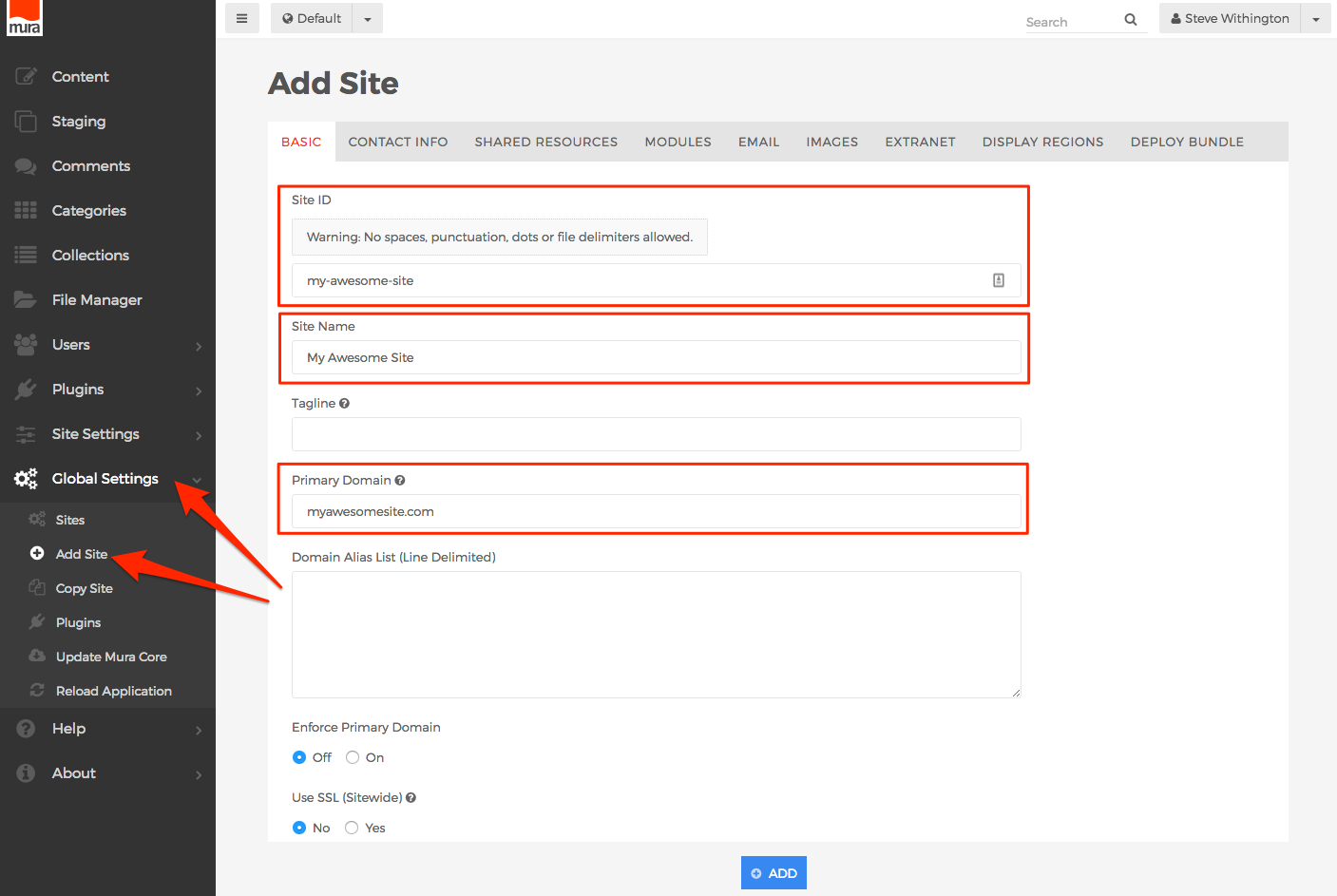
- See the How to Add a New Site section for more information.
- Copy Site
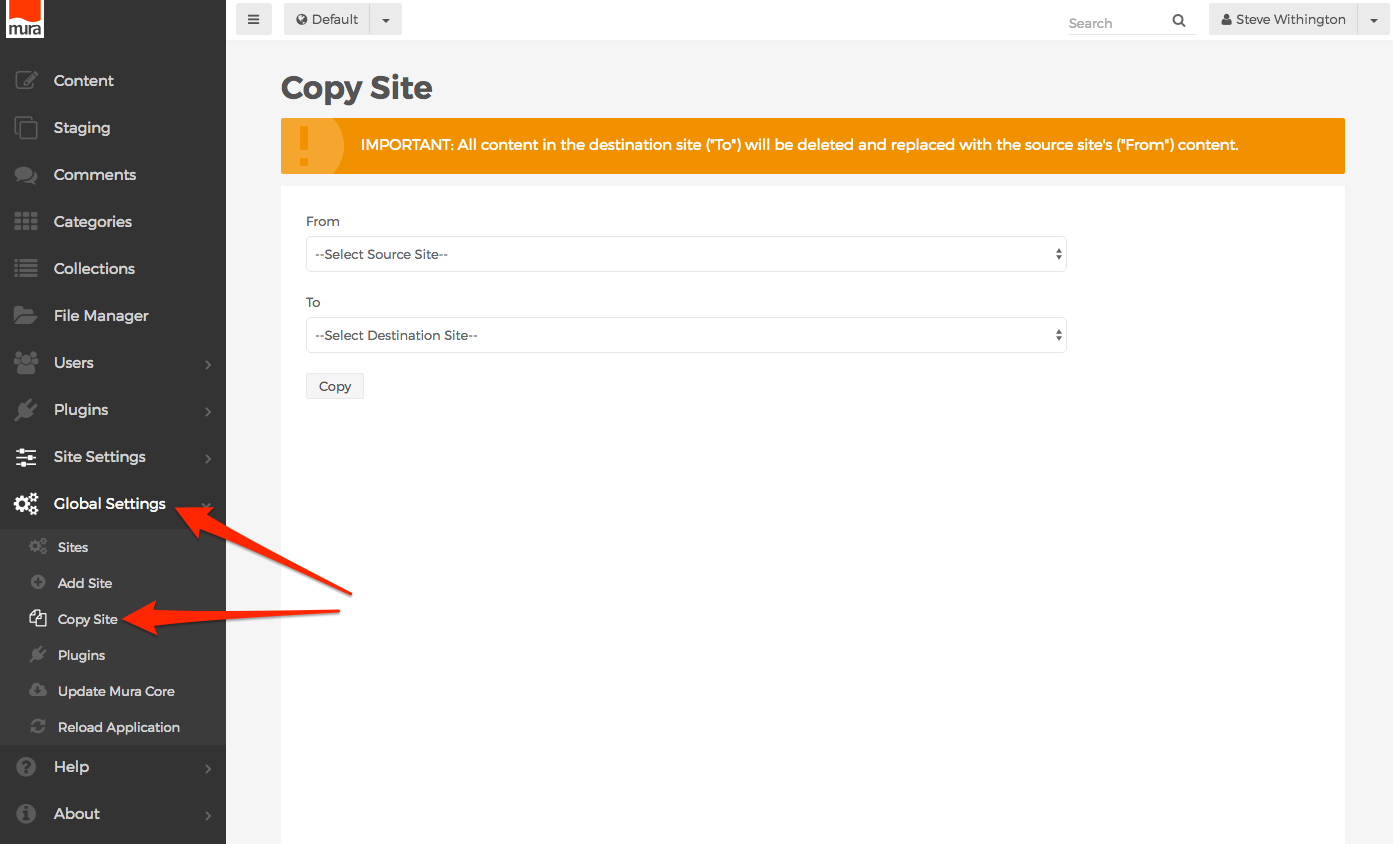
- This feature allows you to copy all site files, and its content from one site, to another.
- Plugins
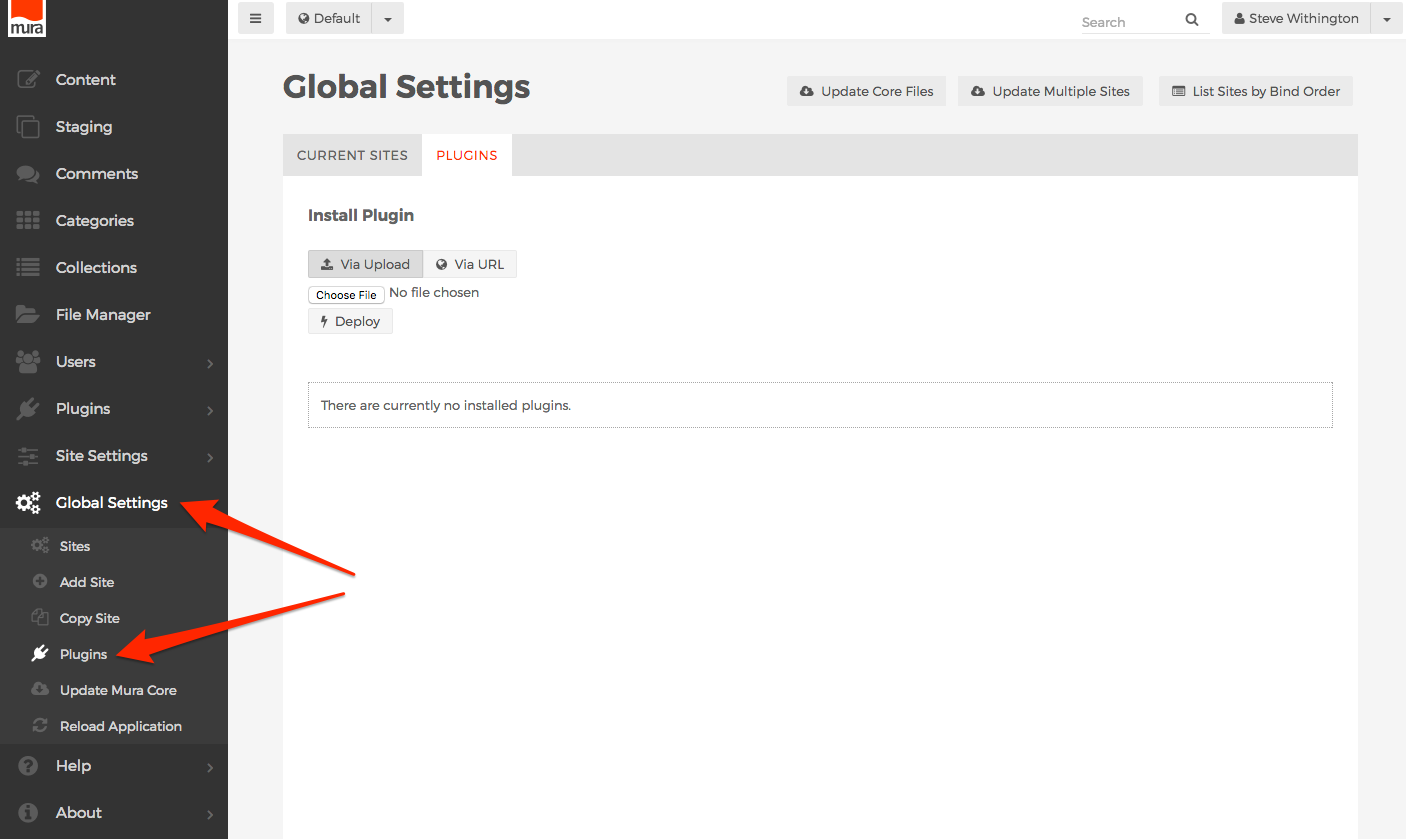
- This area lists any installed plugins, and allows you to install new plugins and/or manage and/ore delete any existing plugins. This feature is covered in the Mura Developer Guide.
- Update Mura Core
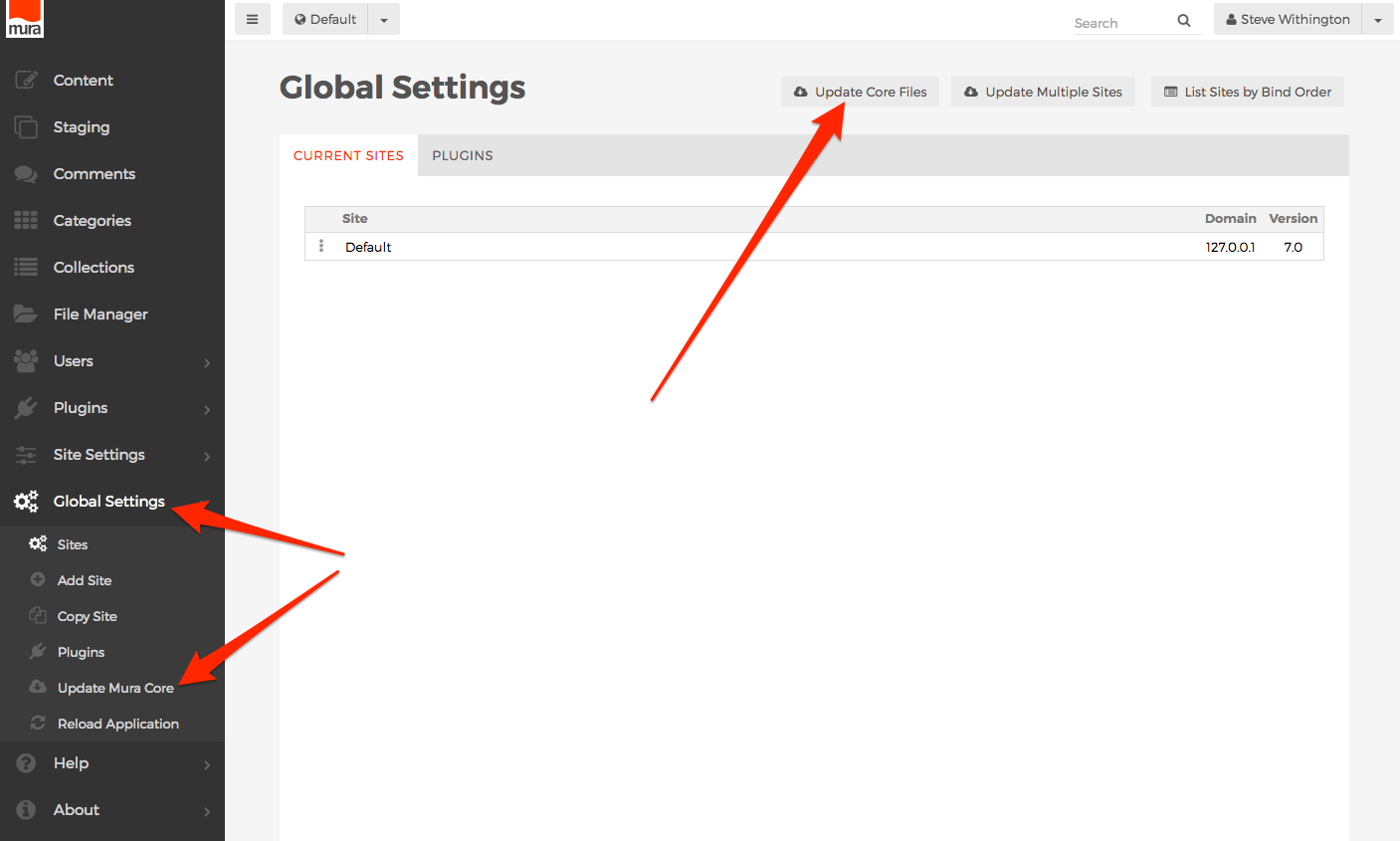
- Mura offers a way to keep your "core" directories and files up-to-date, with the click of a button. See the Update the Mura "Core" section for more information.
- Reload Application
- This feature is used when a developer makes a change to any files that require the ColdFusion/CFML server to reload and start the application lifecycle again.