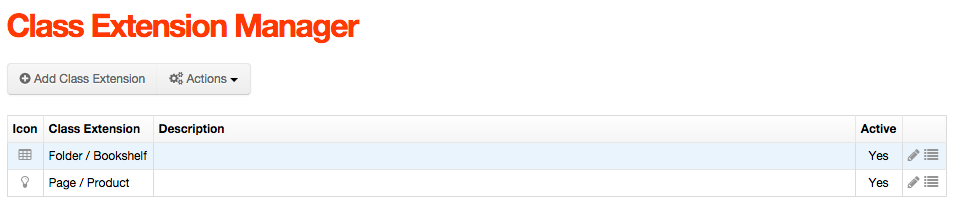Import Class Extension
Follow the steps below to import Class Extensions.
- Go to Site Config > Class Extension Manager. Or, select Site Config > Class Extension Manager > Import Class Extensions to skip the next step.
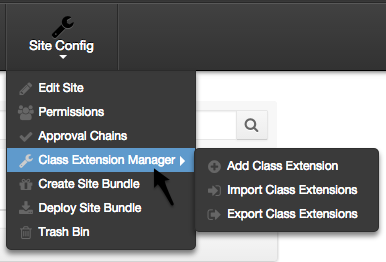
- From the Class Extension Manager screen, select Actions > Import.
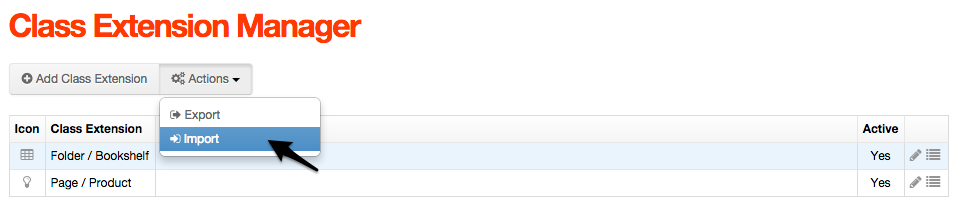
- You should be taken to the Import Class Extensions screen.
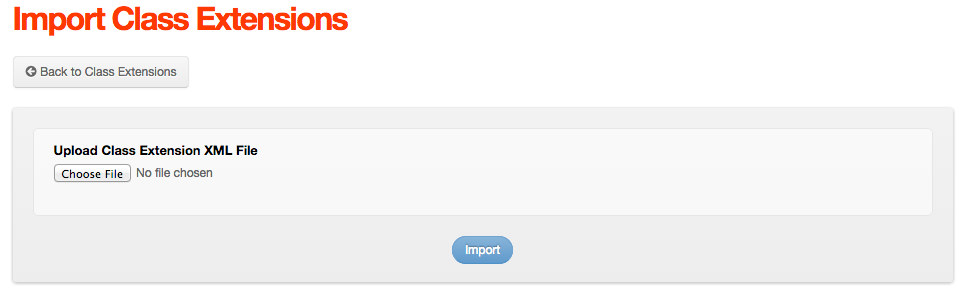
- Click Choose File and select a class extension XML file to upload, then click Import.
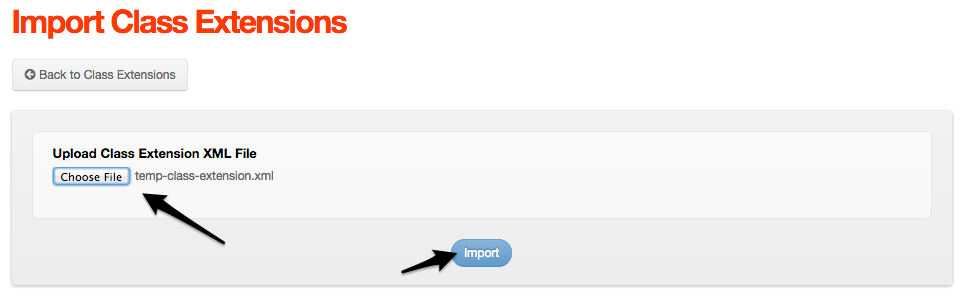
- Your imported Class Extensions should now be listed in the Class Extension Manager.