Using a Class Extension
Follow these steps to use a Class Extension:
- Go to the Site Manager.
- There two primary ways to use a Class Extension. The first is to add a new content item, then select the Class Extension (e.g., Page/Product).
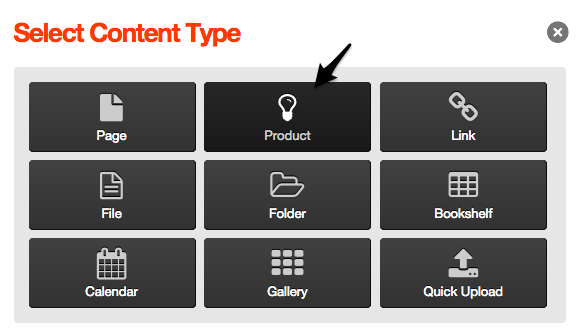
The other primary method is to simply edit an existing content item, then select the Class Extension from the Type select menu (e.g., Page / Product).
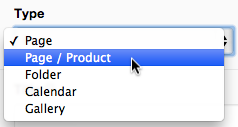 ]
] - The attribute set(s) and any extended attribute(s) should appear in their assigned tab (e.g., Basic tab, Extended Attributes tab, etc.).
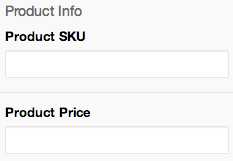
- Simply complete the desired form fields, then Publish the content item.