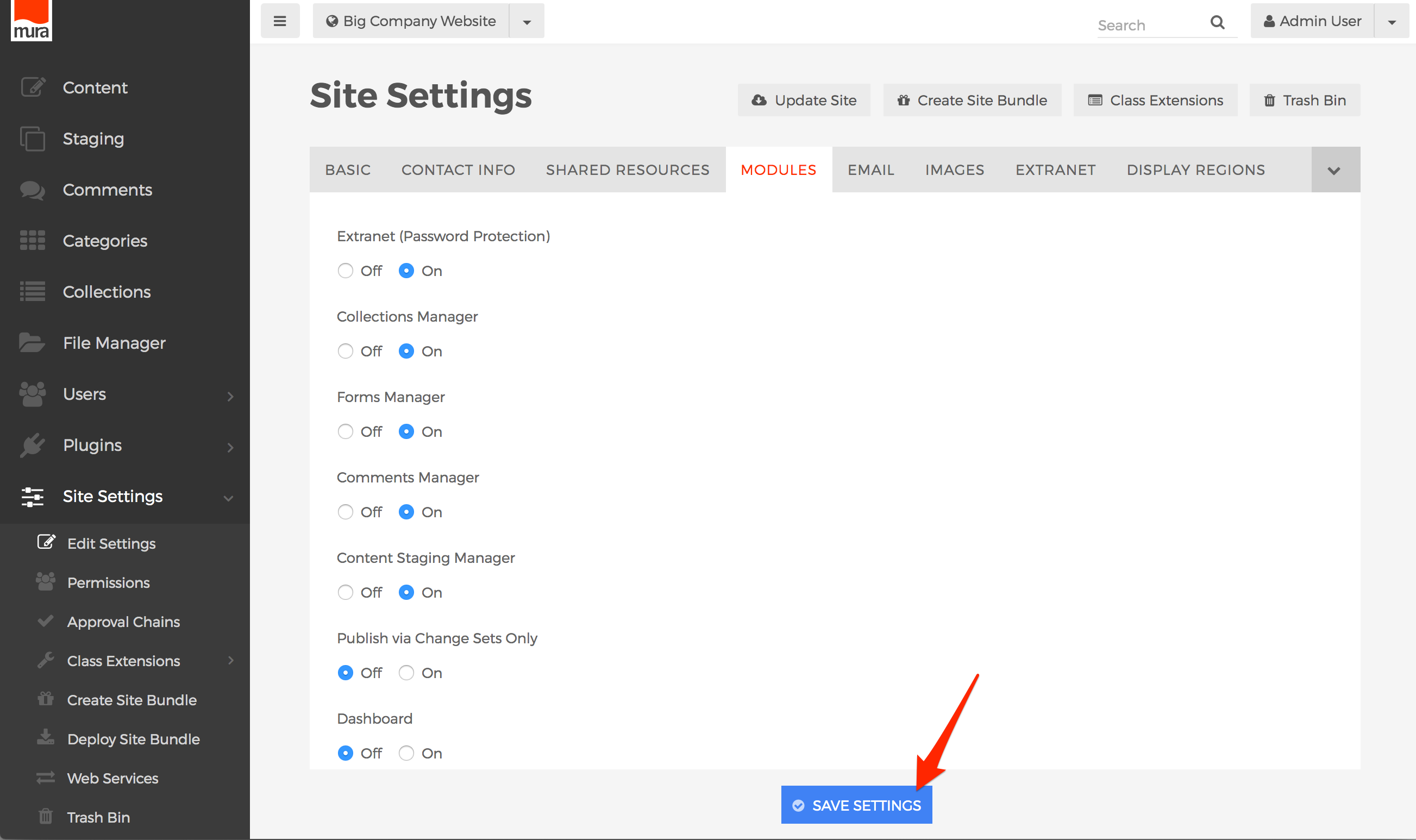Content Staging
The Content Staging Manager provides a way to schedule a collection of content, via "Change Sets," to publish at the same date and time. A Change Set is like a bucket, where you can toss in any changes you want to make "live" at the same moment. In addition to being able to simultaneously publish a group of content, you can preview a site as if the content assigned to specific Change Sets has been published, before it's actually published.
Some organizations may also be interested in using Mura's ability to force all changes to be published via Change Sets, versus allowing the traditional ability to publish one-off changes.
How to Enable/Disable the Content Staging Manager
To enable or disable the Content Staging Manager, follow the steps below.
- From the back-end administration area of Mura, select Site Settings, then click Edit Settings.
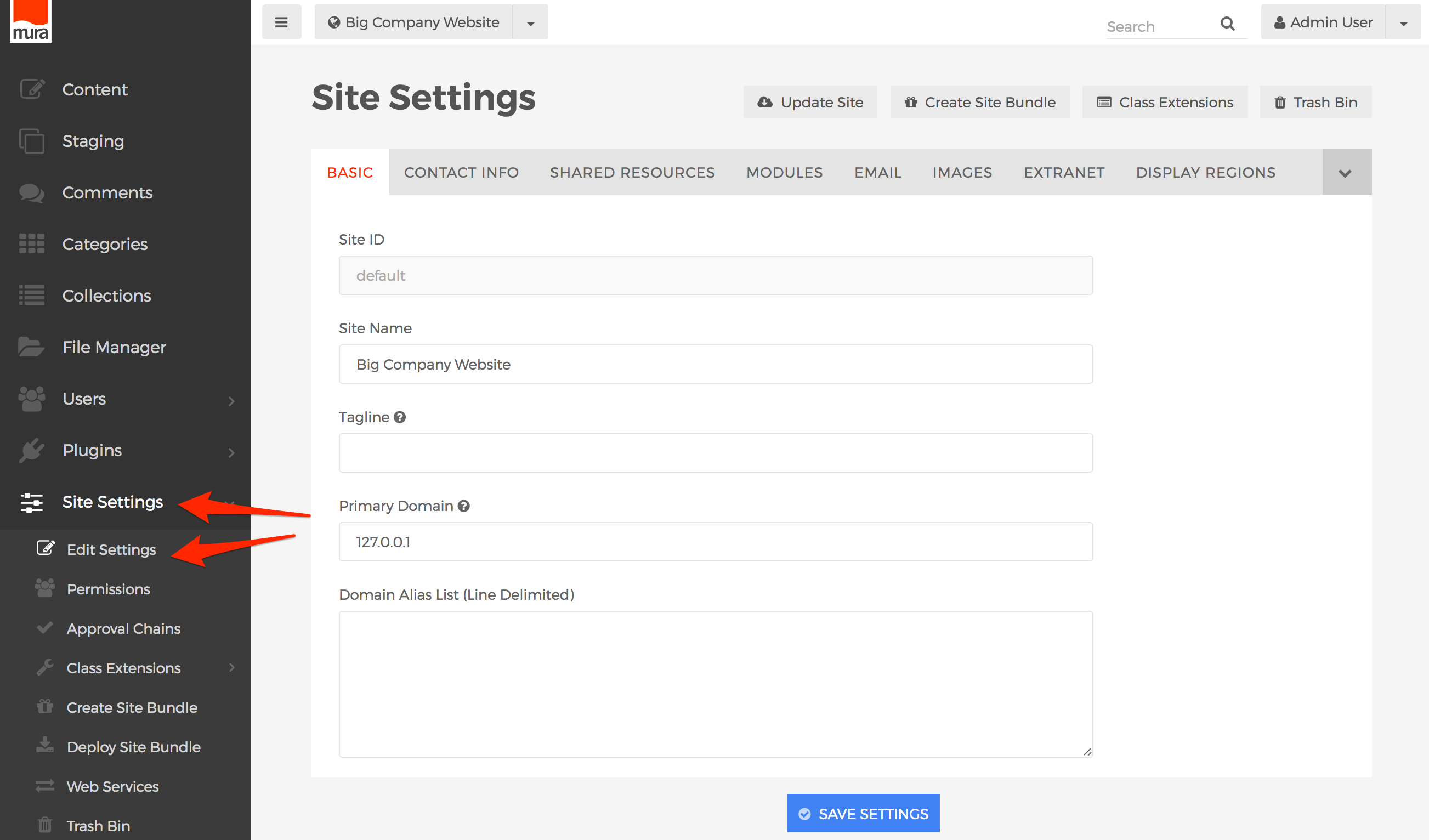
- Select the Modules tab.
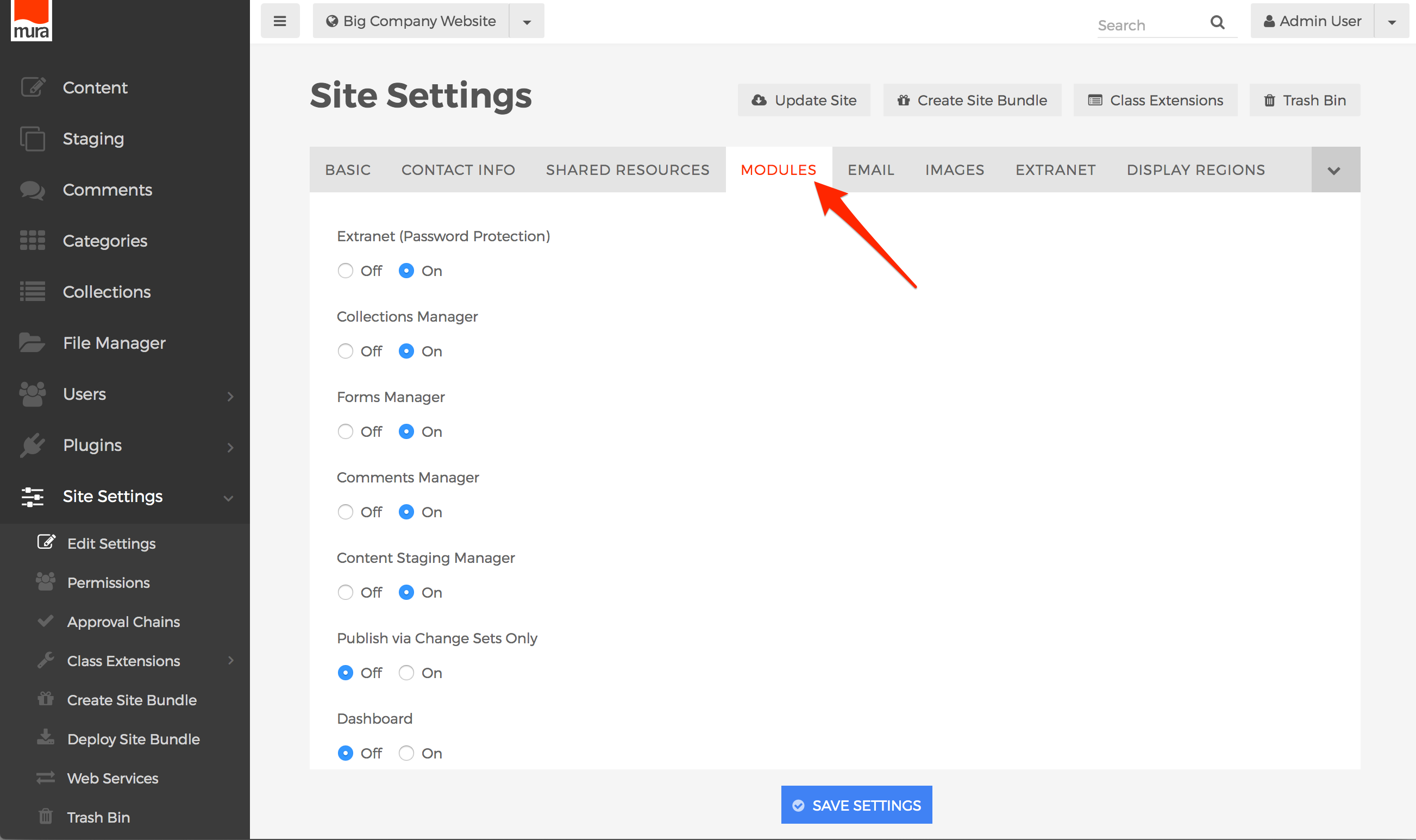
- Locate the field labeled Content Staging Manager, then select "On" to enable it, or "Off" if you wish to disable it.
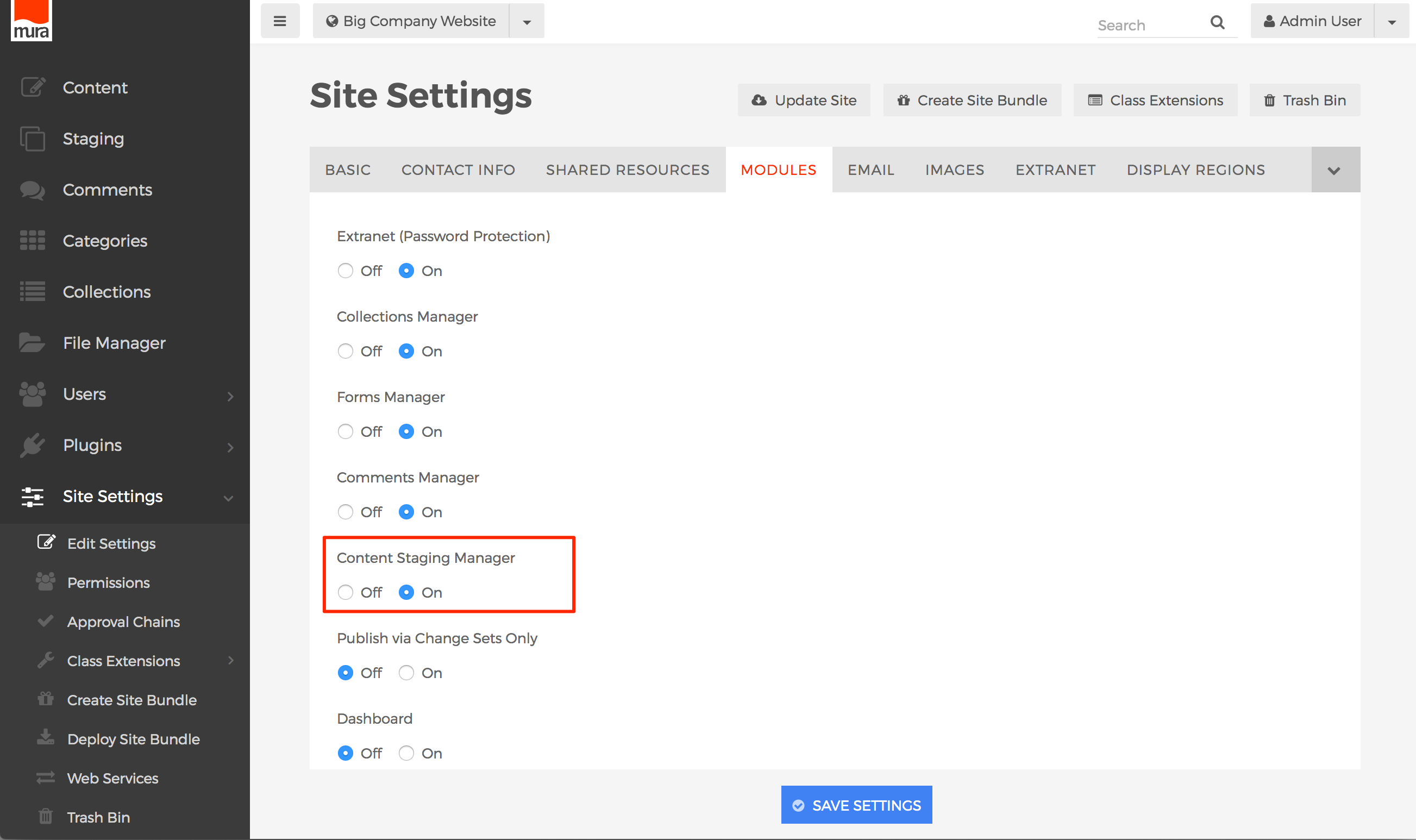
- Click Save Settings.