Assign Content to a Change Set
Mura allows you to add content items to Change Sets as well as Components and Forms. To add content to a Change Set, follow the steps below.
- Either create a new content item, or select an existing content item you wish to edit specifically for the Change Set.
- Once you have made your desired additions and/or changes, simply click the "Save to Change Set" button.
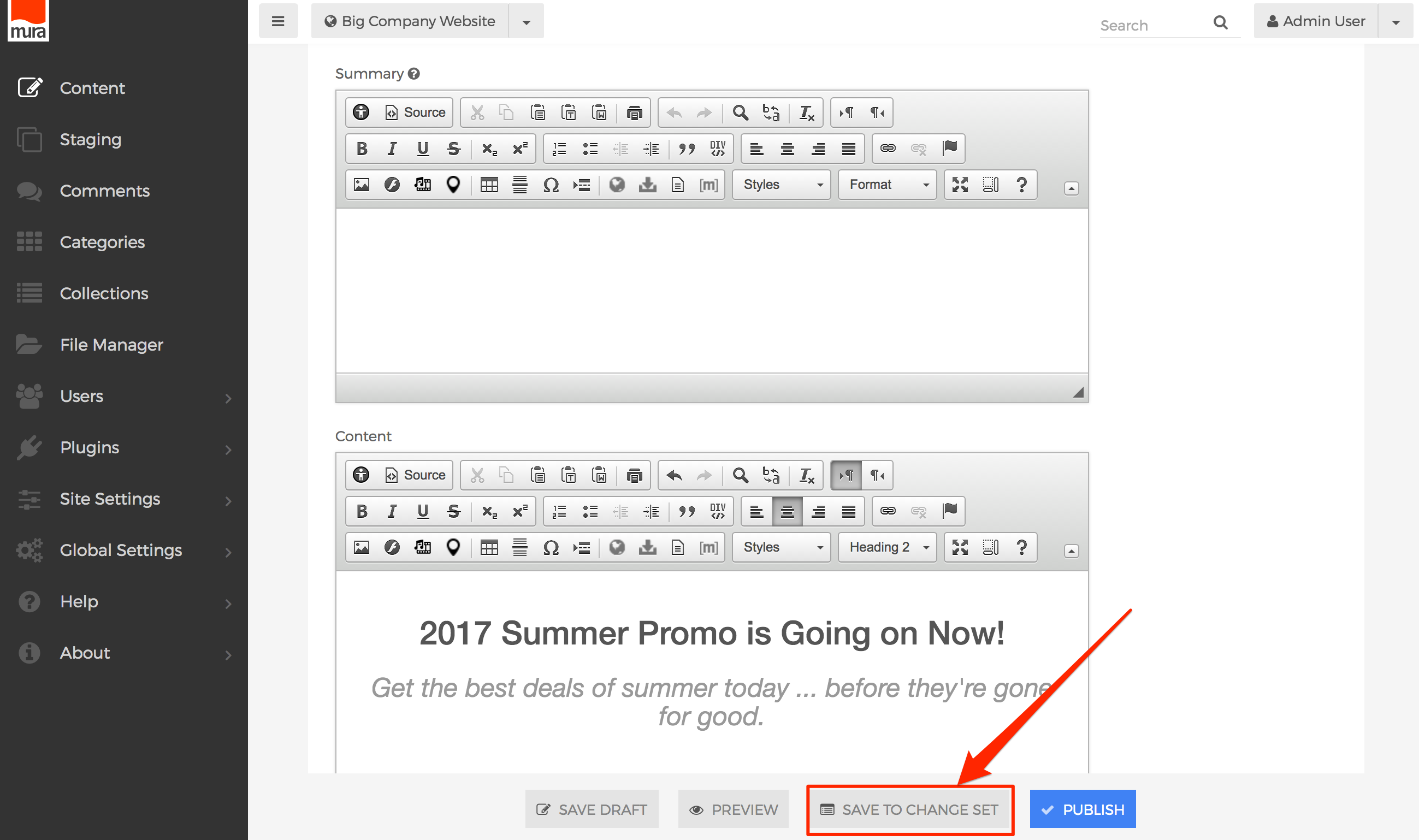 Note: Only groups with "Editor" privileges will be able to see the "Save to Change Set" button.
Note: Only groups with "Editor" privileges will be able to see the "Save to Change Set" button. - This should launch the Assign to Change Set dialog window. Select your desired Change Set from the list.
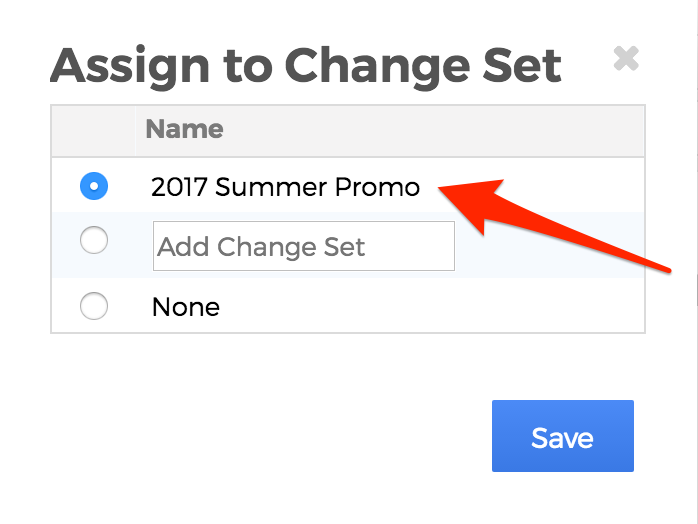
- Or, select the radio button next to the "Add Change Set" text box, enter a "Title" for it.
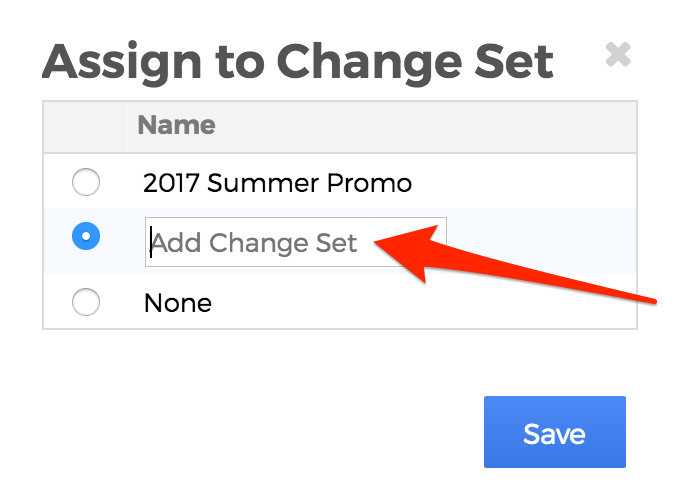
- Click Save, to save your changes to the Change Set.
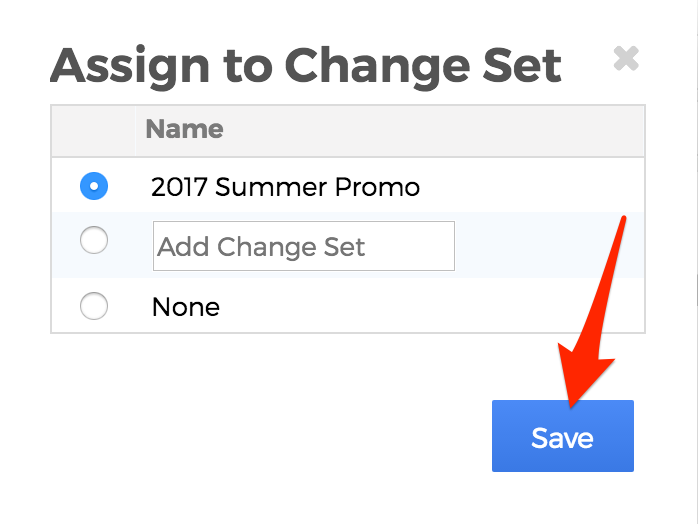
- Repeat these steps for all content you wish to add to the Change Set.