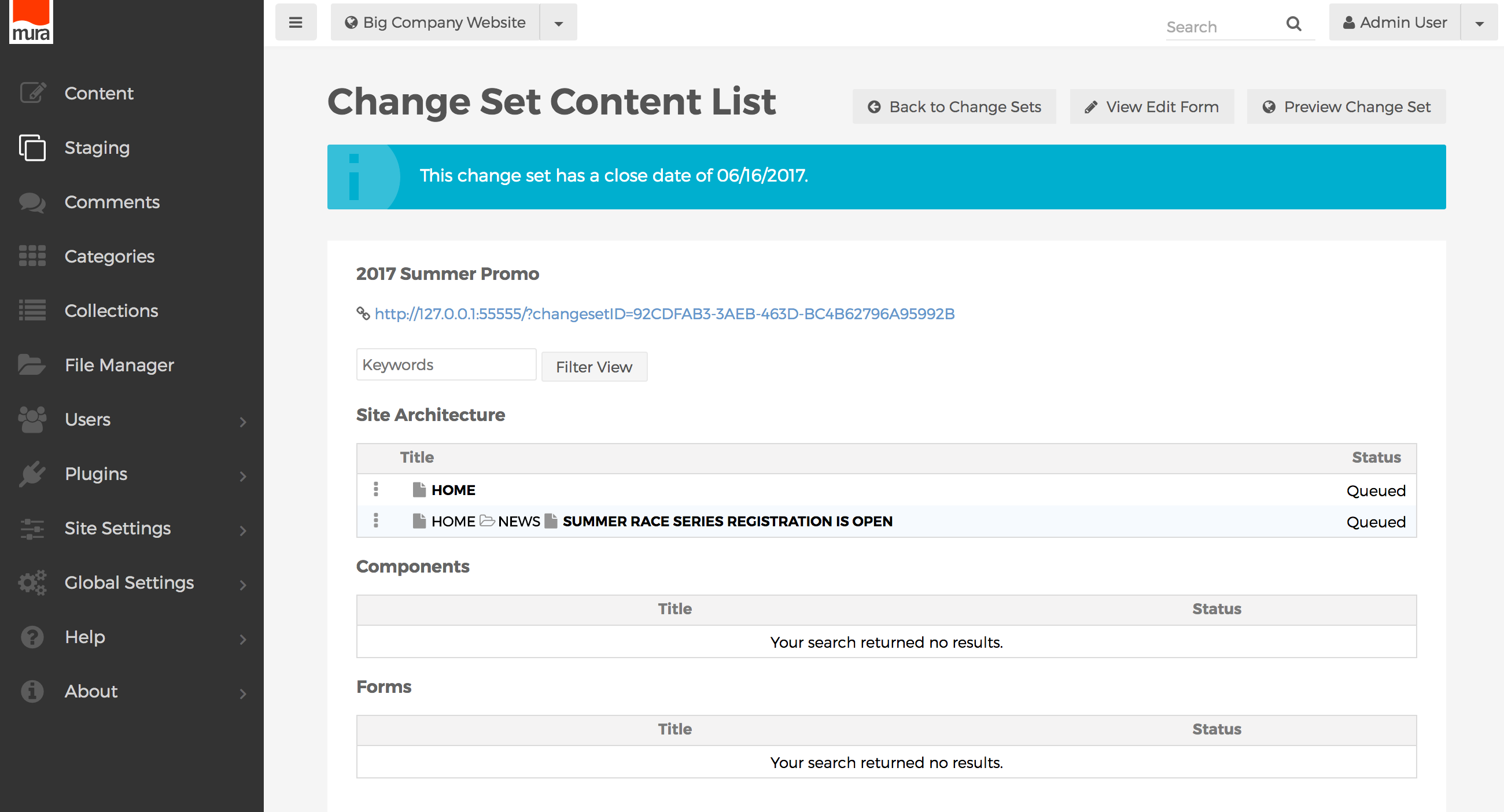View Content Assignment List
Mura maintains a listing of all content that has been assigned to each Change Set. To view the assignments, follow the steps below.
- From the back-end administration area of Mura, select Staging from the main navigation.
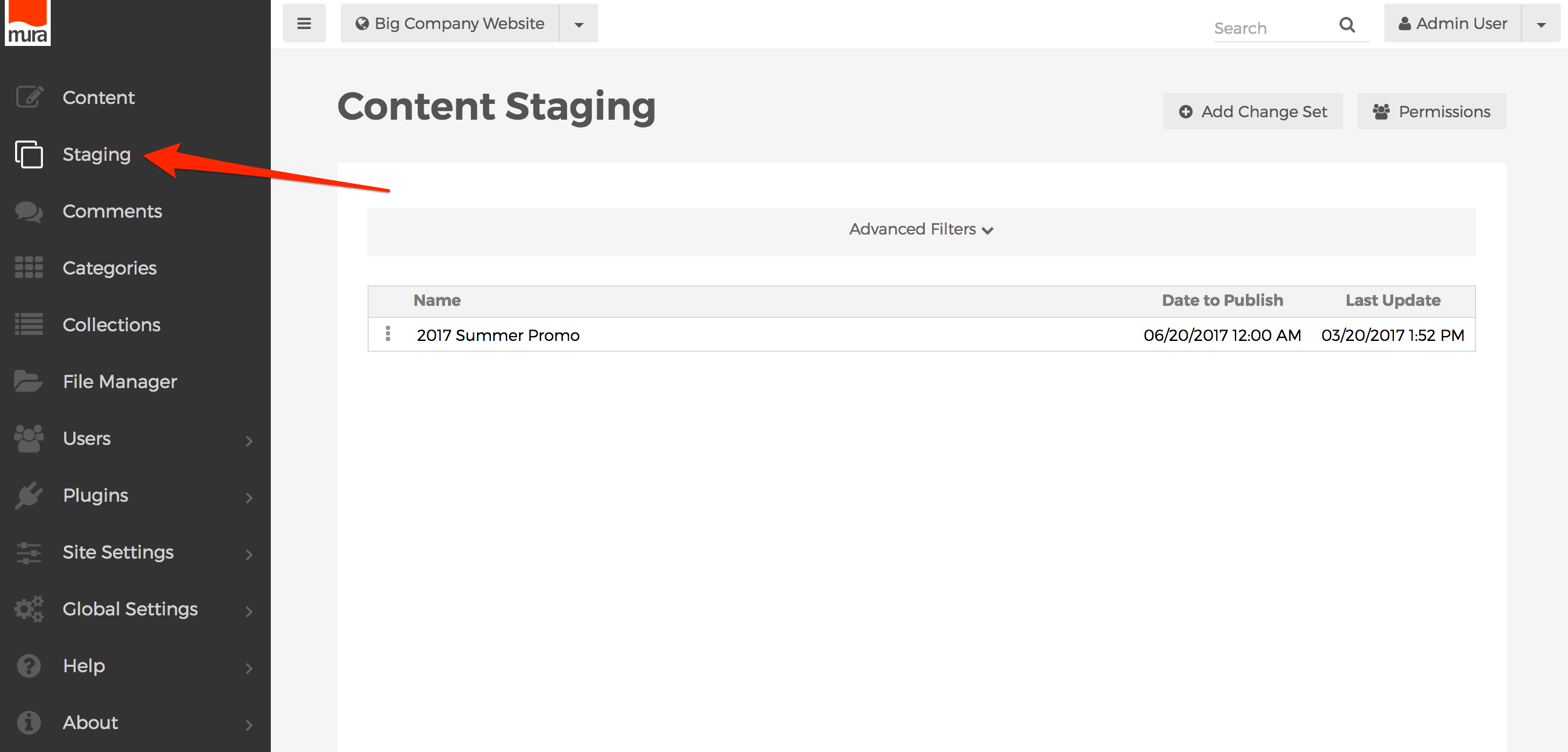
- You should be taken to the Content Staging screen.
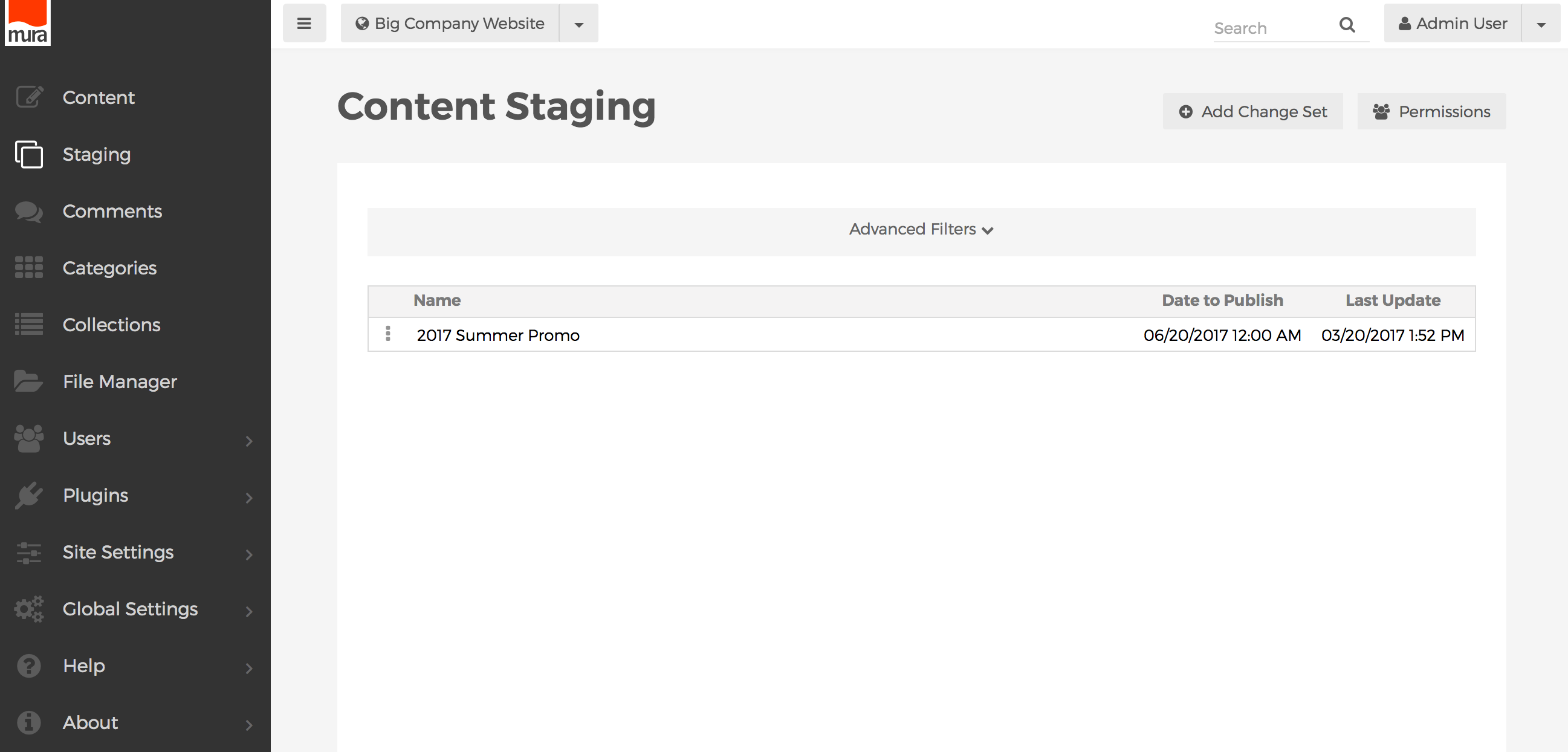
- From the list of available Change Sets, select the three-dot menu next to the Change Set you wish to view assignments for, and select the Assignments option.
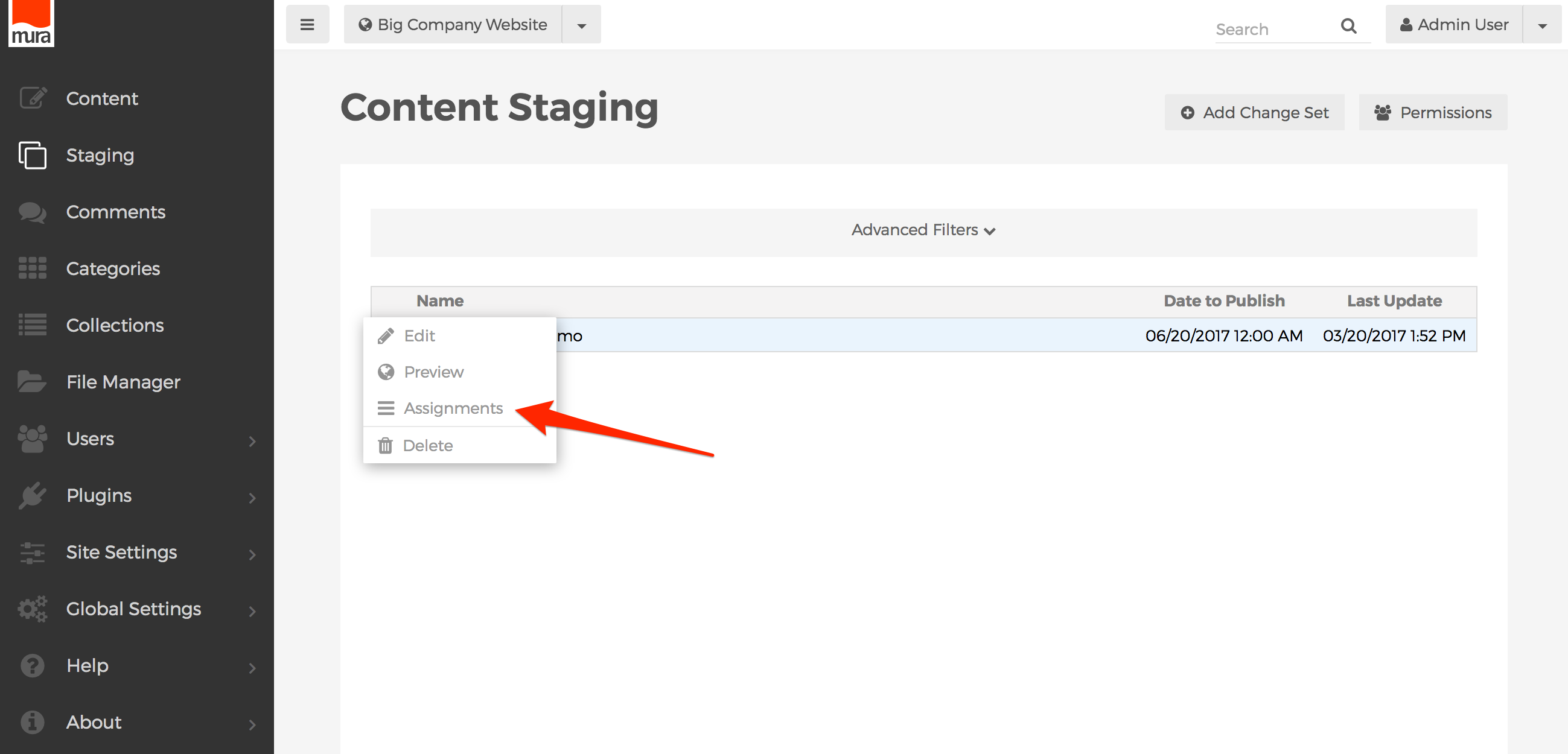
- You should be taken to the Change Set Content List screen. Any content, components, or forms that have been assigned to the Change Set, should be listed here.