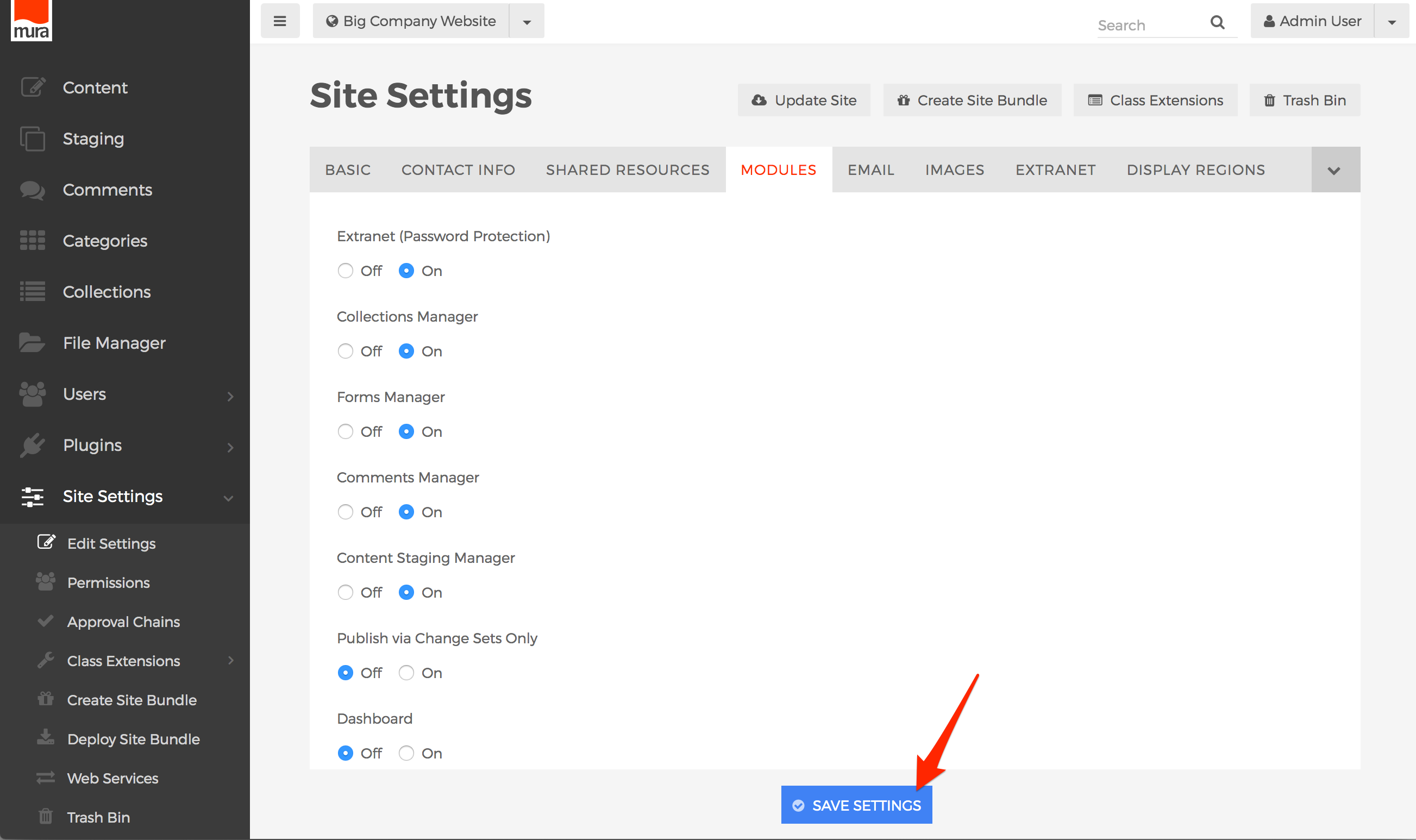Enable/Disable Publish via Change Sets Only
If desired, you can force all content changes to be published through Change Sets, versus the standard publishing process. To enable or disable this feature, follow the steps below.
- From the back-end administration area of Mura, select Site Settings, then click Edit Settings.
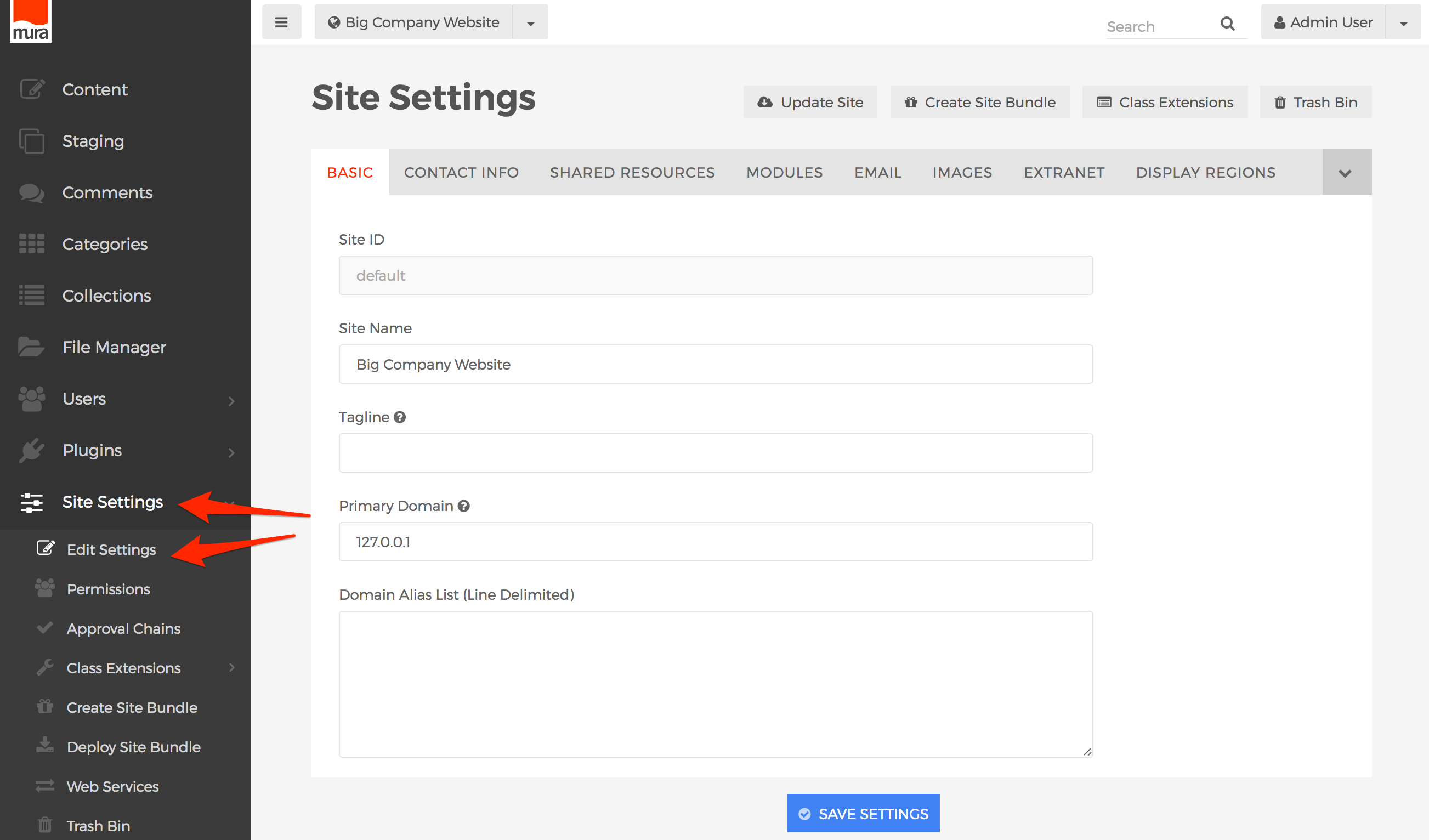
- Select the Modules tab.
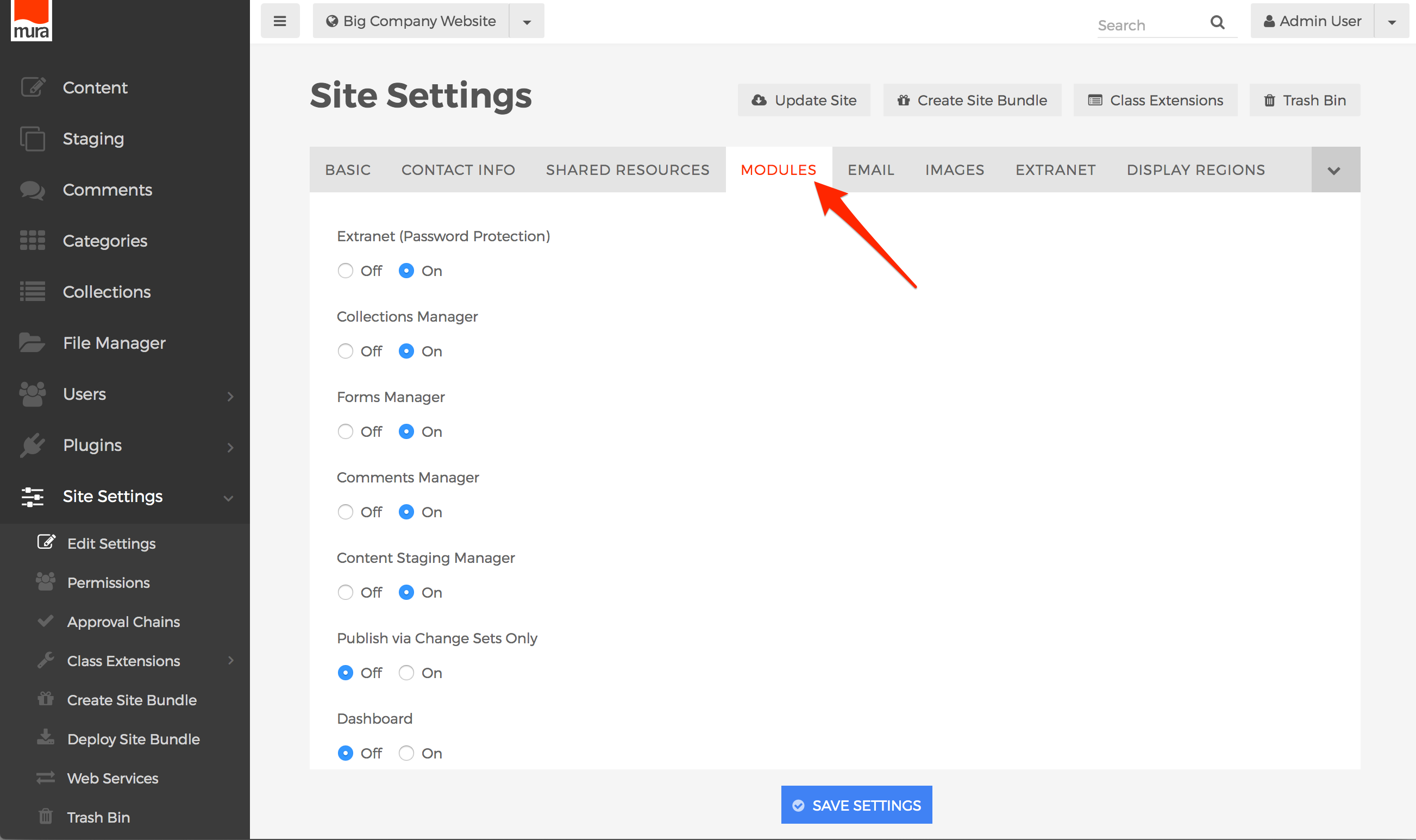
- Locate the field labeled Publish via Change Sets Only, then select "On" to enable it, or "Off" if you wish to disable it.
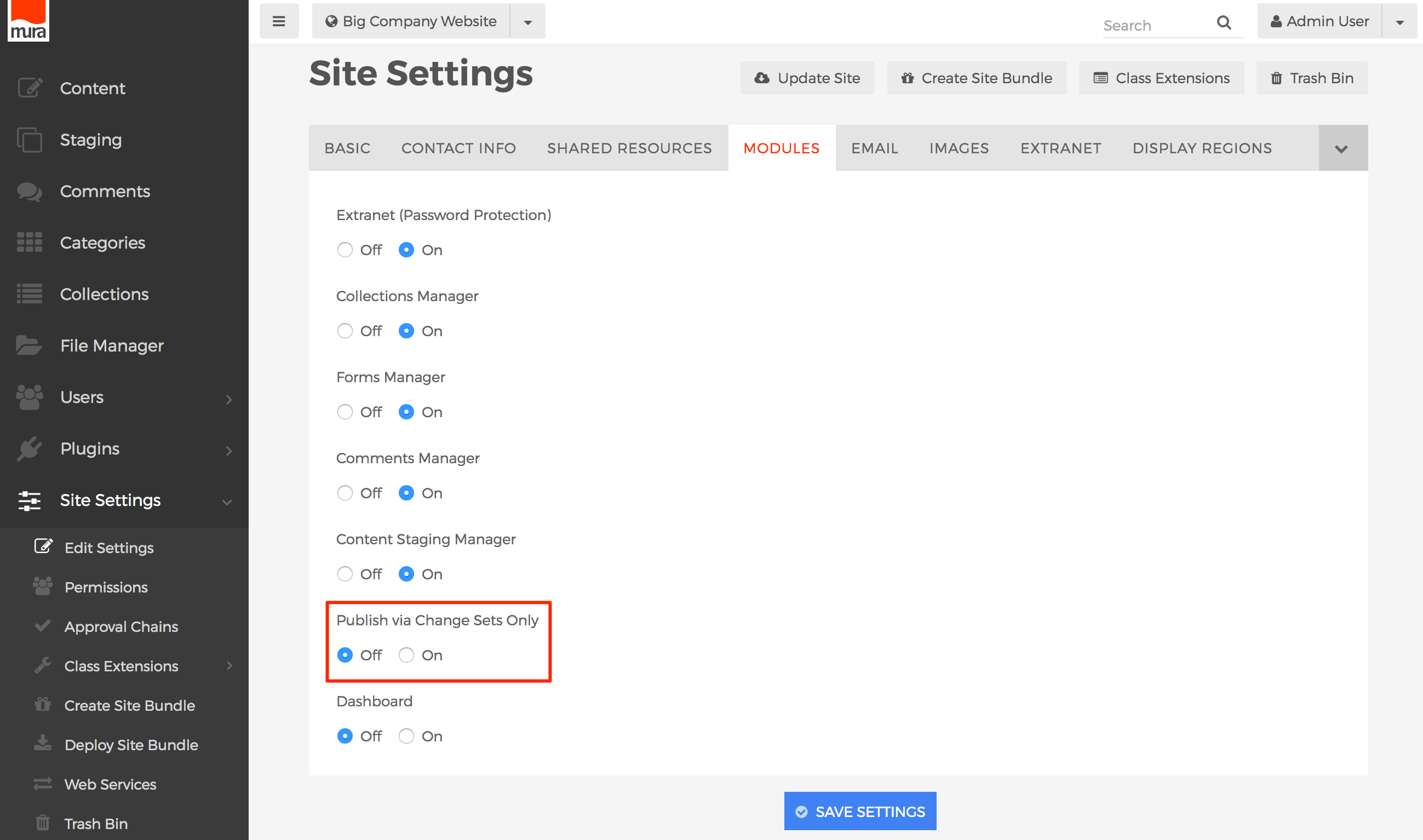
- Click Save Settings.