How to Enable/Disable the Stack Trace
To enable the stack trace, you must first be logged in to Mura as an Administrator. Then, simply append /?showtrace=1 to the URL, and reload your browser. Once you do this, Mura will append a stack trace output to the end of your page, similar to the following example.
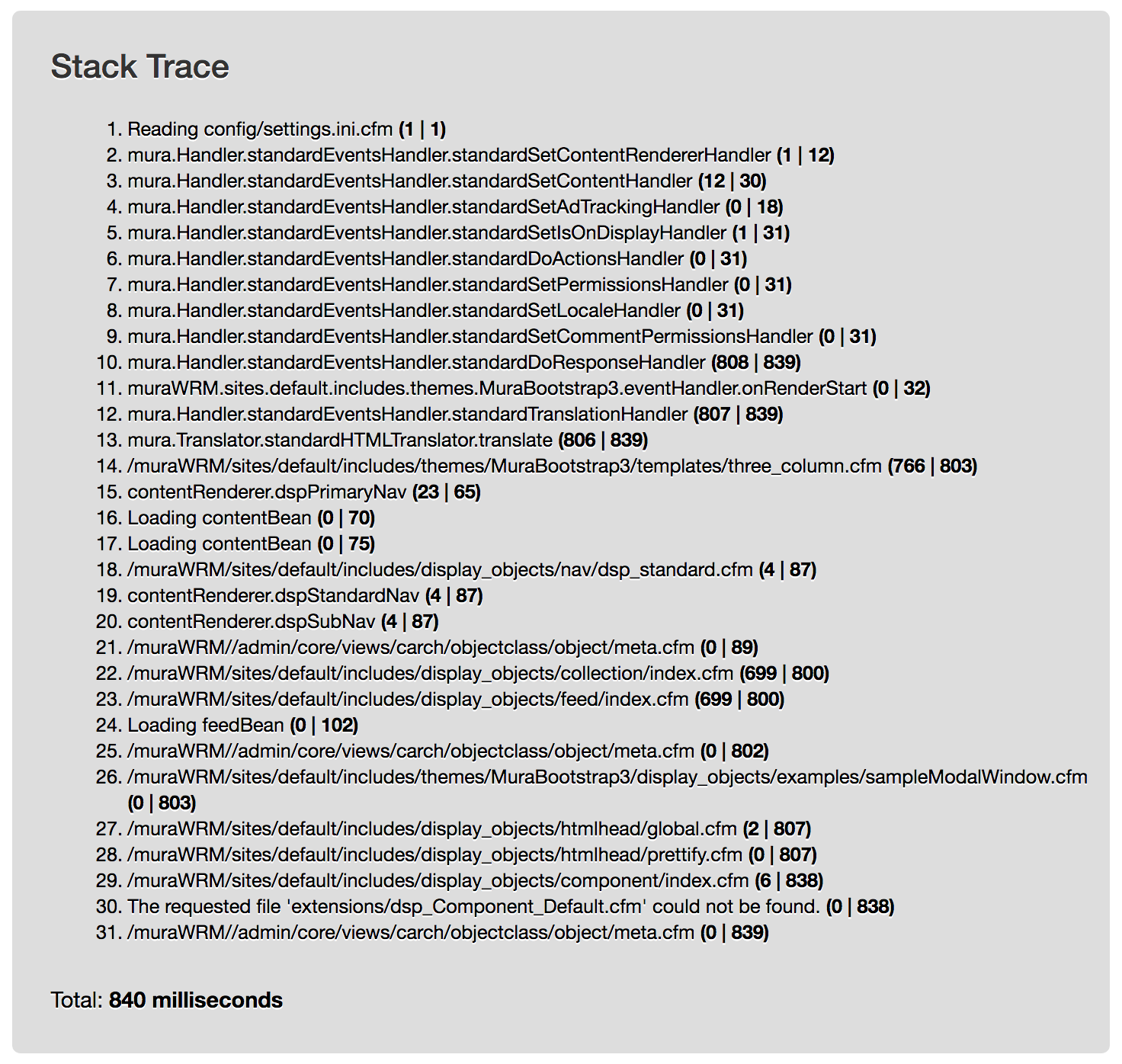
Mura will then set a cookie, so you don't have to continually add it to each and every page you visit.
If you wish to disable this feature, simply append /?showtrace=0 to the URL, and the stack trace should disappear after reloading your browser.