Components as Content Templates
When building out a site, it is often necessary to provide non-technical users with a way to recreate styles for specific types of content. Components provide an easy way to do this in Mura.
Simply create a new Component, add specific markup, placeholder copy, and make sure it's assigned for use in the Site Manager, Email Broadcaster, and even from within Components themselves (you can nest components this way). Of course, if you have specific CSS styles, they'll need to be added to your theme's site.css or wherever you prefer.
Once this is complete, your component is now available to be used by content editors when editing a page. Simply click the "Insert Component" button in the WYSIWYG editor and select a component to drop in.
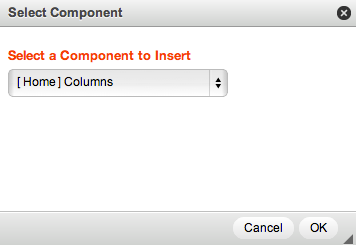
Once the component is in place, the text can be edited or updated and maintain the intended visual style.
Note: Once a component is placed into content, it is no longer "attached" to the original Component. This allows it to be edited independently as used as a content template.