Mura Express for Windows
Follow the steps below to either Startup Mura Express, or Shutdown Mura Express.
Startup Mura Express
- Open the mura-express folder
- Double-click the startup Windows Batch File
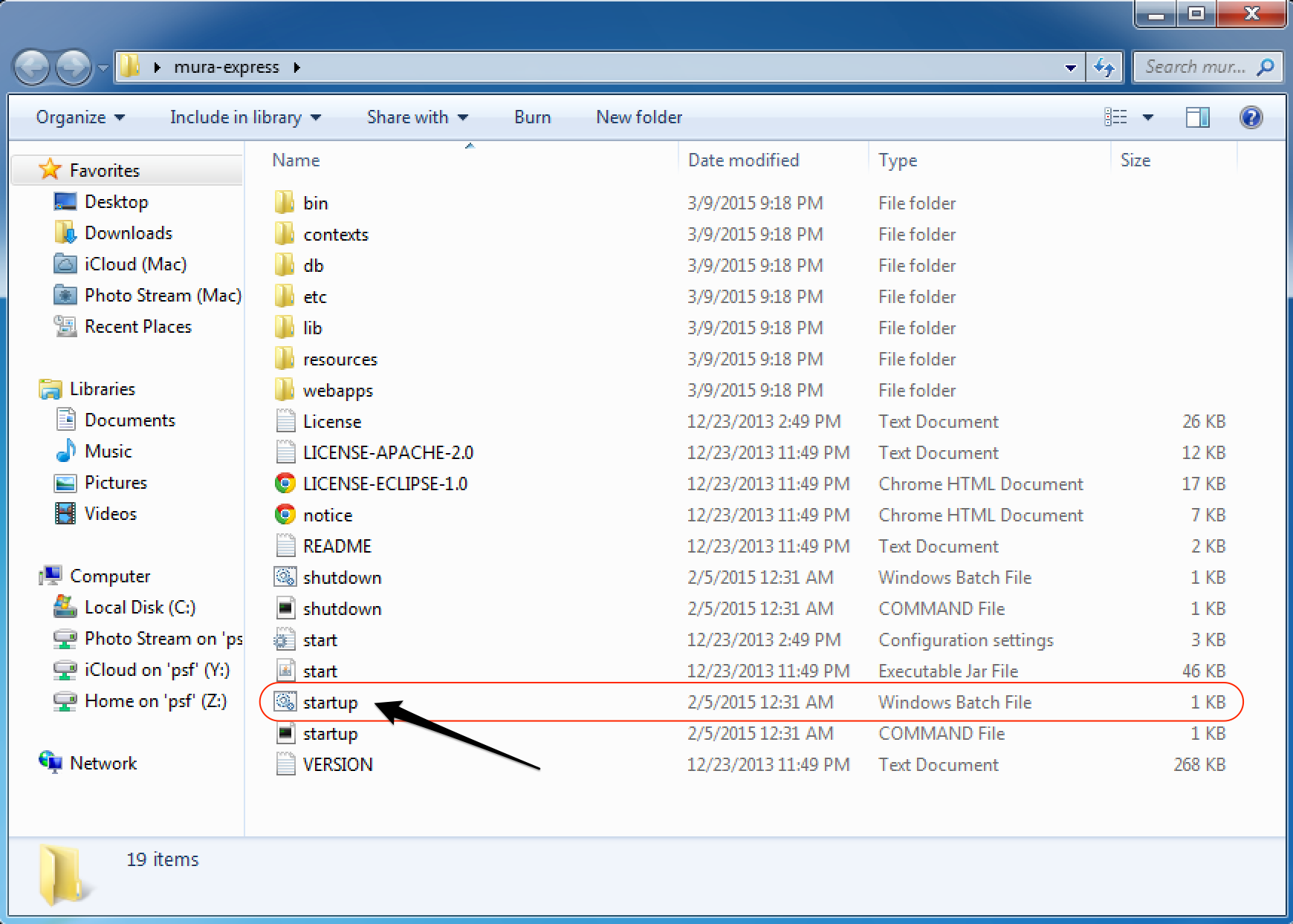
- If you see the Open File - Security Warning dialog window, click Run
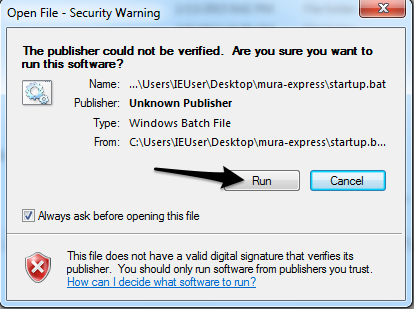
- A terminal window should open, and you may see a Windows Security Alert dialog window. Click Allow access to continue
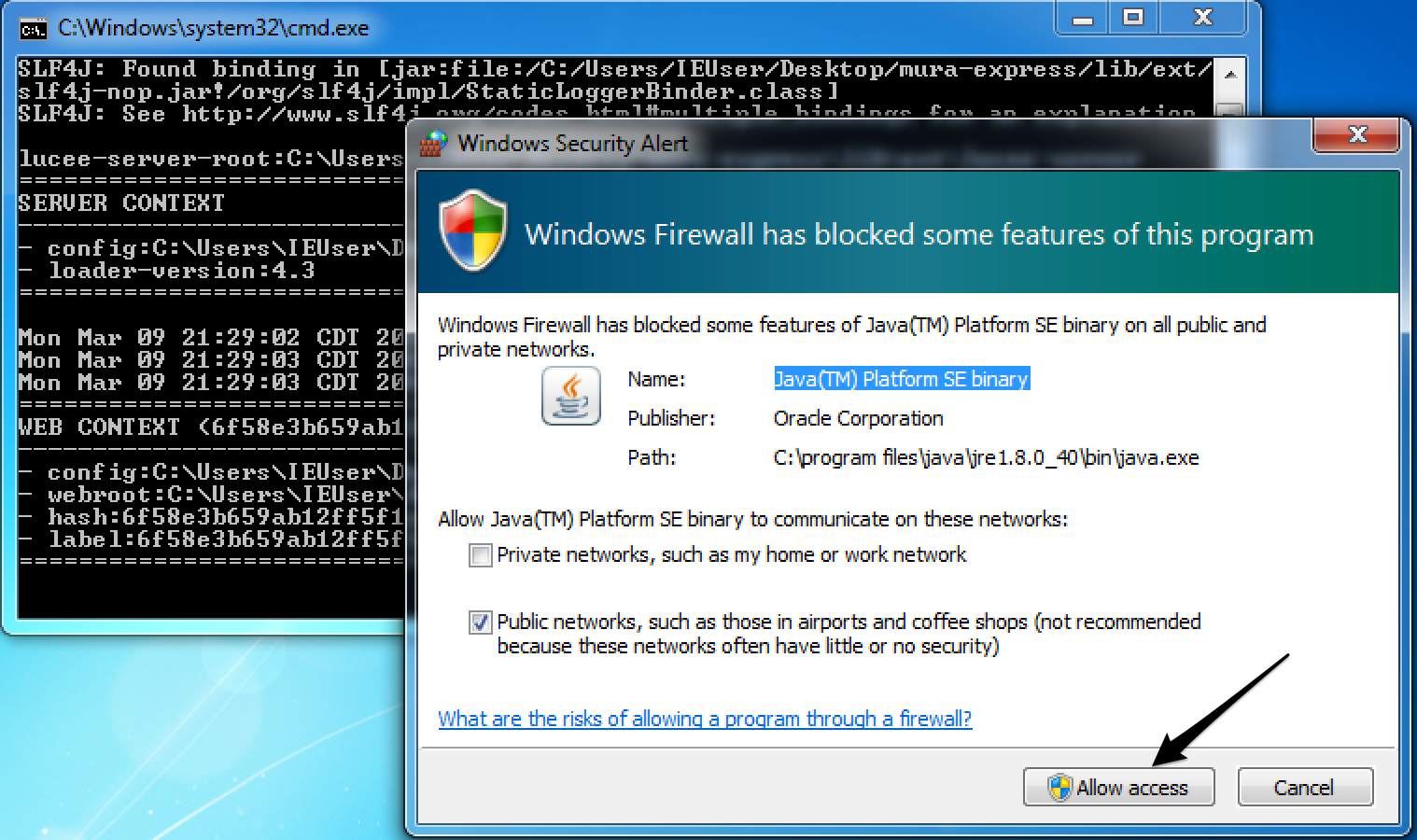
- You can now shrink your terminal window to the task bar, but do not close it!
- Open your Internet browser (e.g., IE, Chrome, Firefox), and type http://localhost:8888 in the address bar

- You should now see an empty Home page in your browser window

Shutdown Mura Express
- Open the mura-express folder
- Windows users, double-click the shutdown Windows Batch File
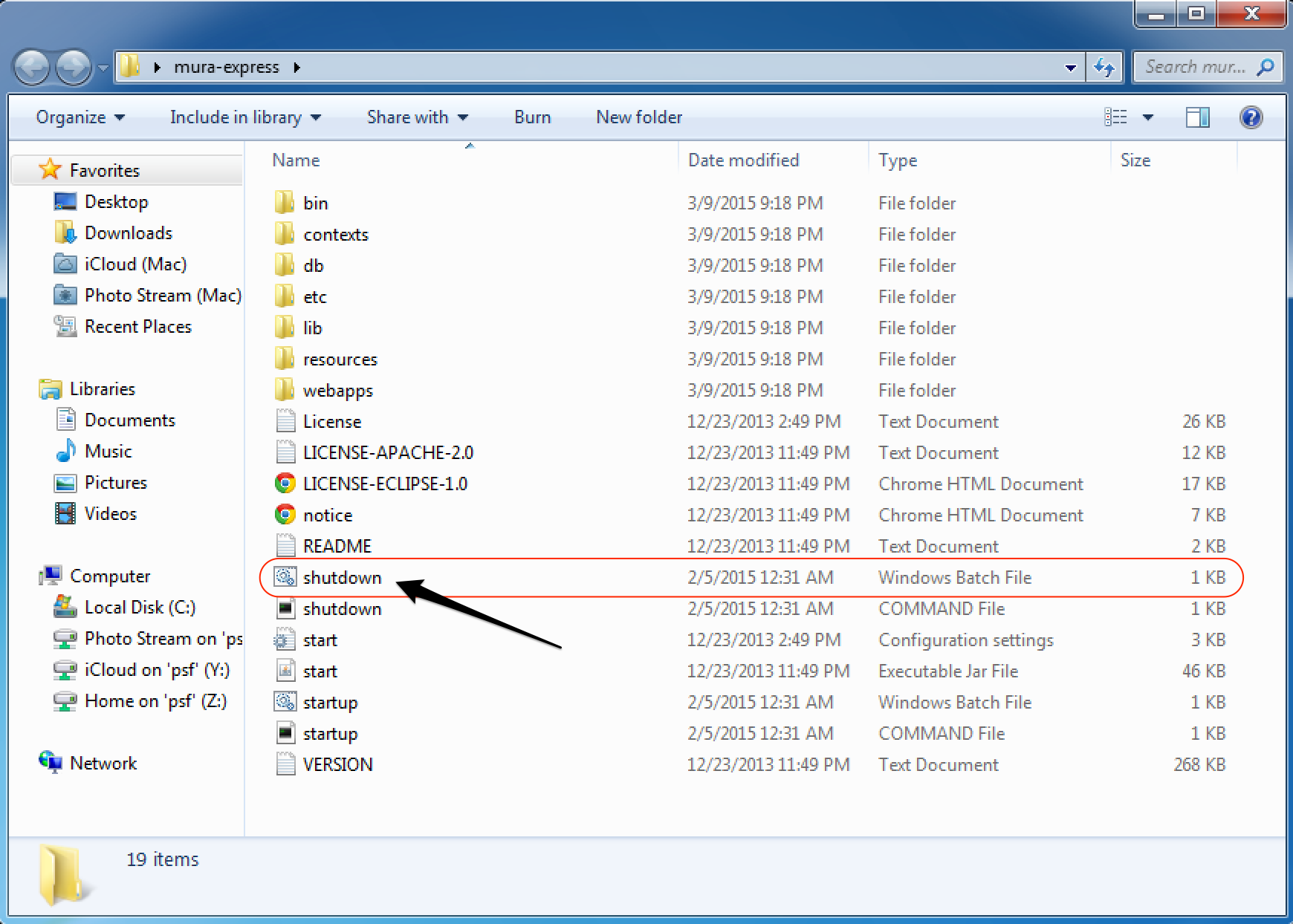
- The first time you run the shutdown command, an Open File - Security Warning dialog window may appear. Click Run to continue.
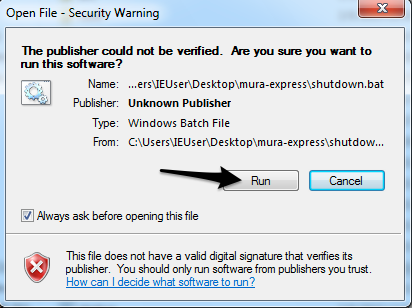
- A terminal window should open, then automatically close.