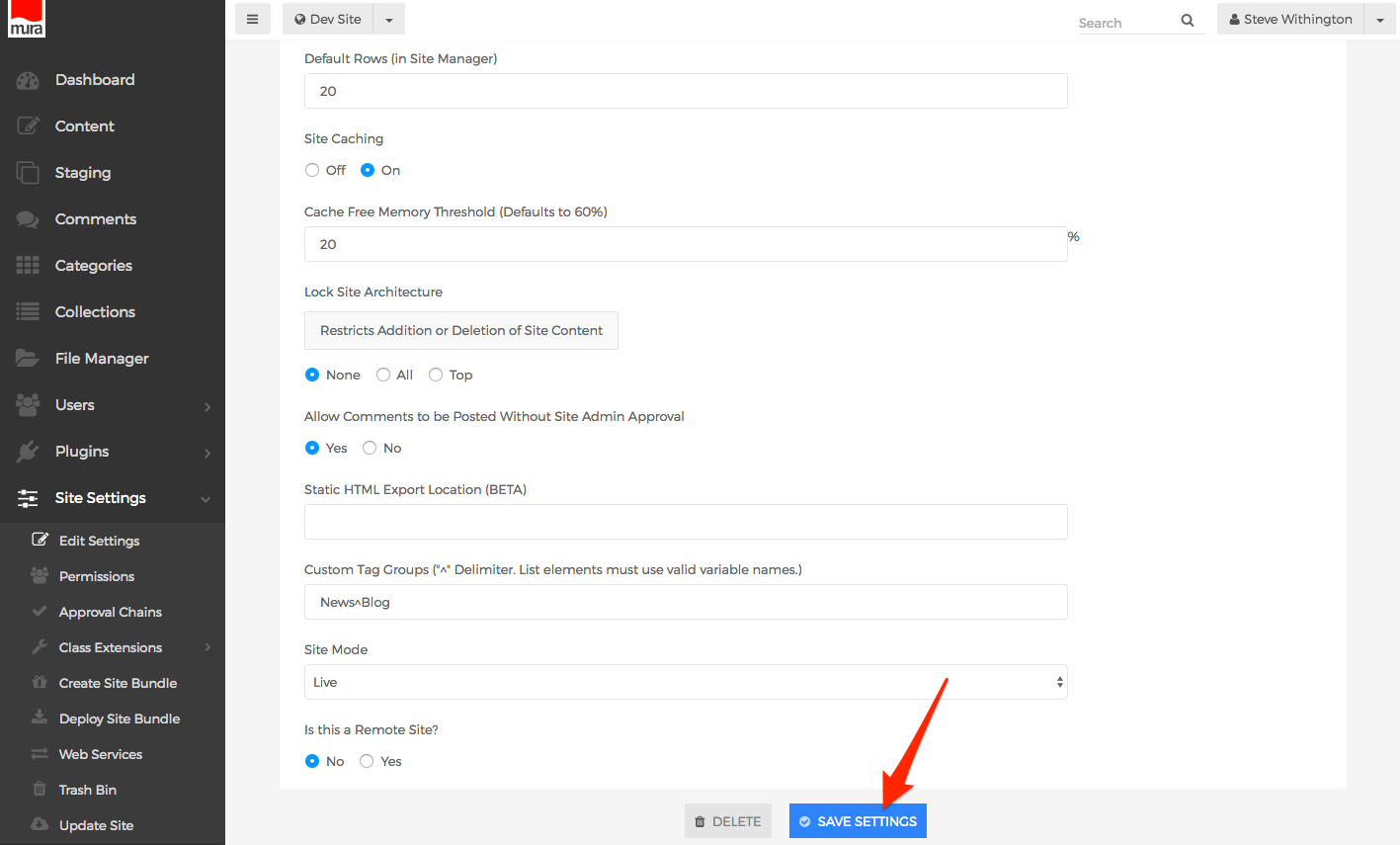Cache Free Memory Threshold
By default, when Site Caching is enabled, Mura will only store data into memory when the Java virtual machine (JVM) has at least sixty percent (60%) available memory. You may choose to set an alternate minimum desired percentage by following the steps outlined below.
- From the back-end administrator, on the main navigation, click Site Settings, then select Edit Settings.
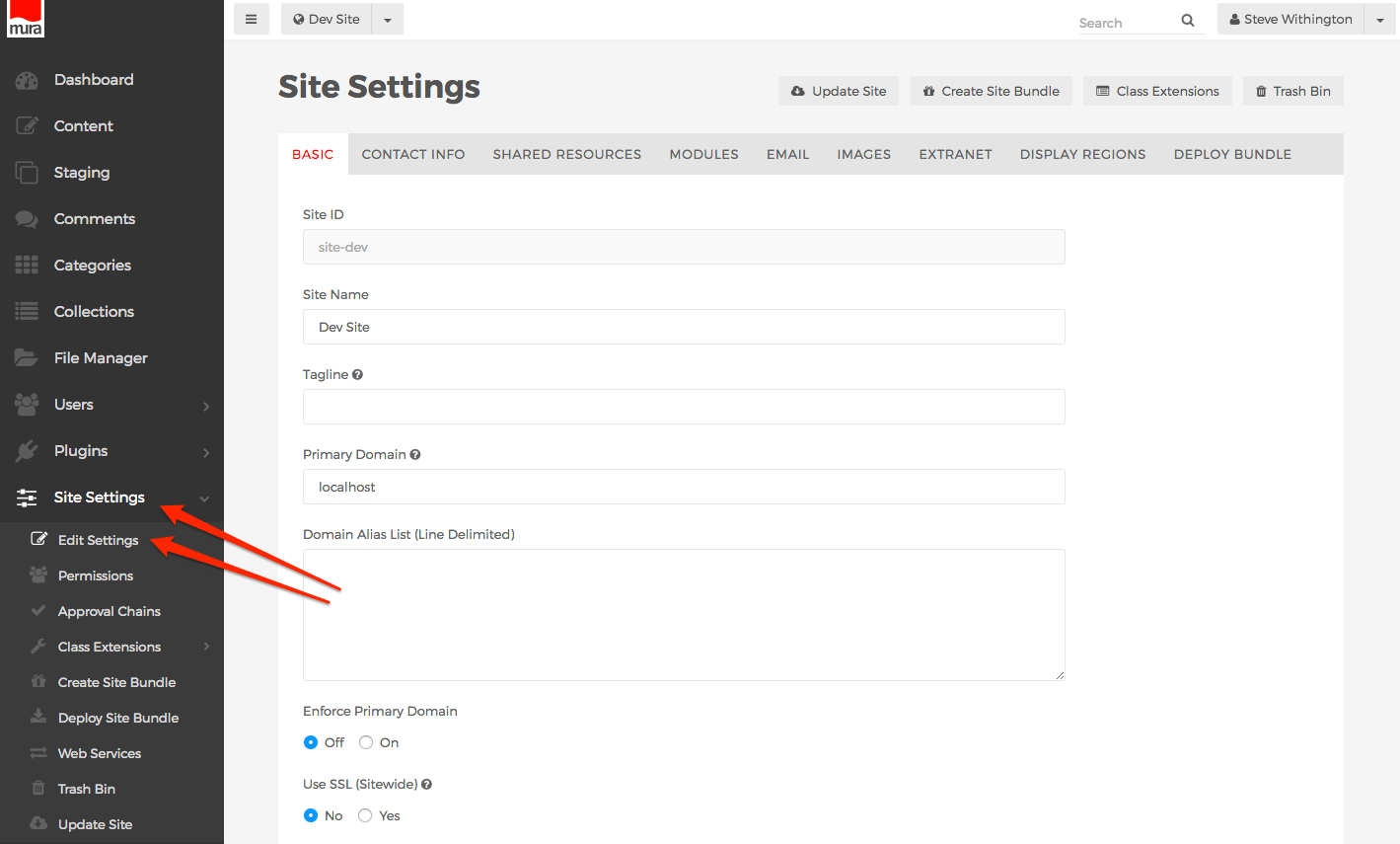
- From the Site Settings screen, select the Basic tab.
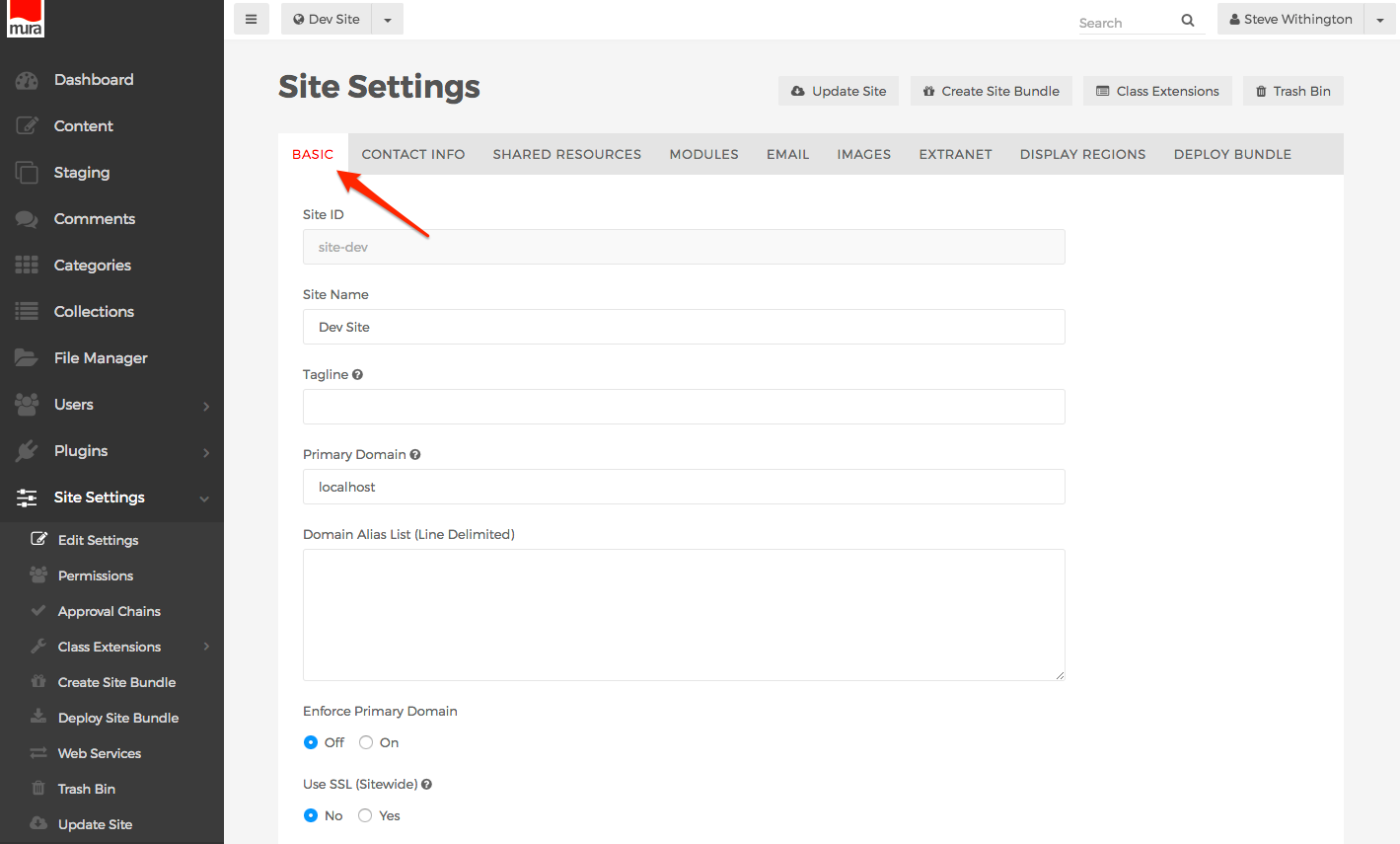
- Scroll down to Cache Free Memory Threshold (Defaults to 60%), and enter in your desired percentage amount. If you enter zero (0), Mura will revert to using its default setting of sixty percent (60%).
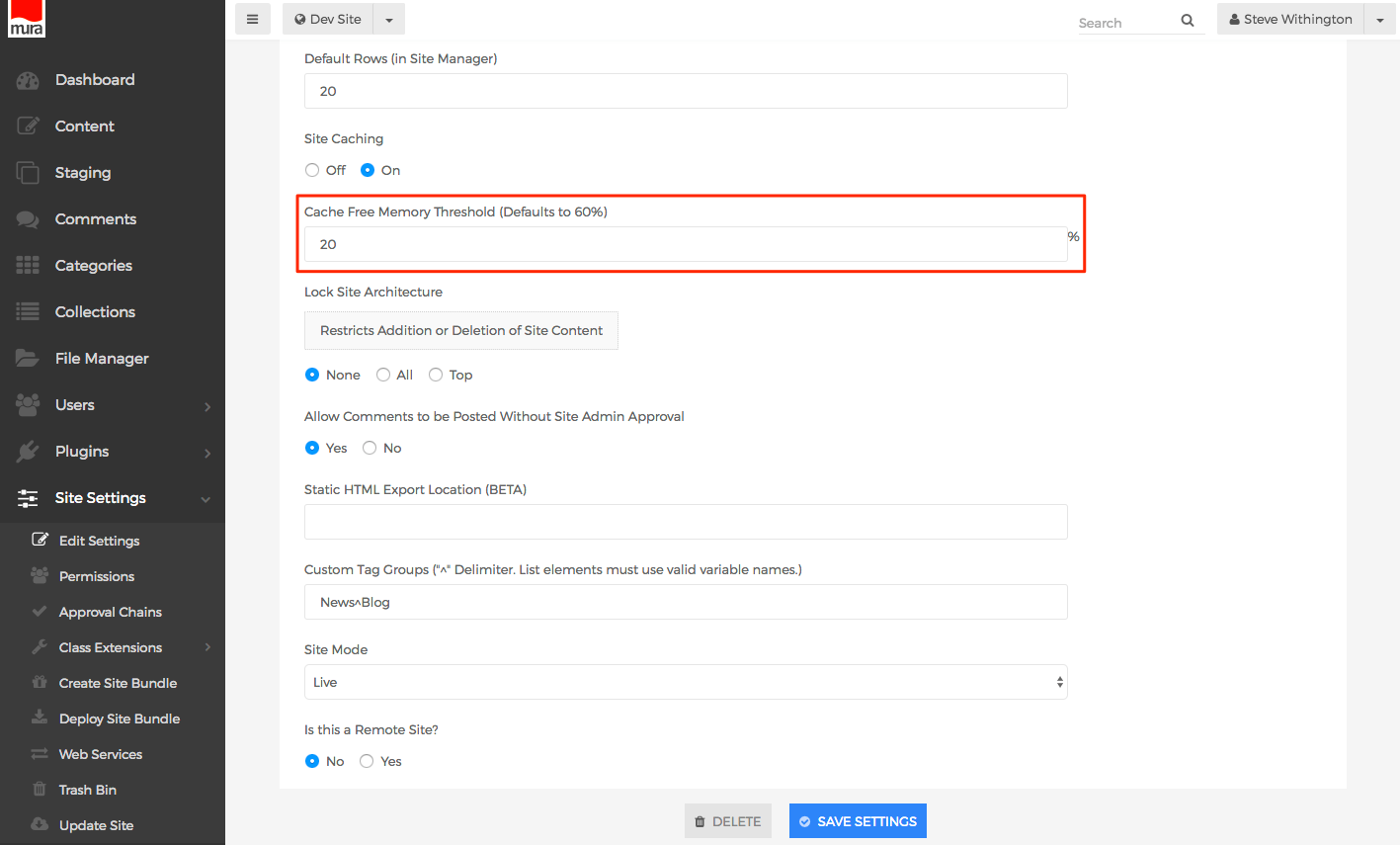
- After entering your desired amount, click Save Settings.