Deleting Plugins
To delete a Mura CMS plugin, follow the steps outlined below.
- From the back-end administration area, select Global Settings, then click Plugins.
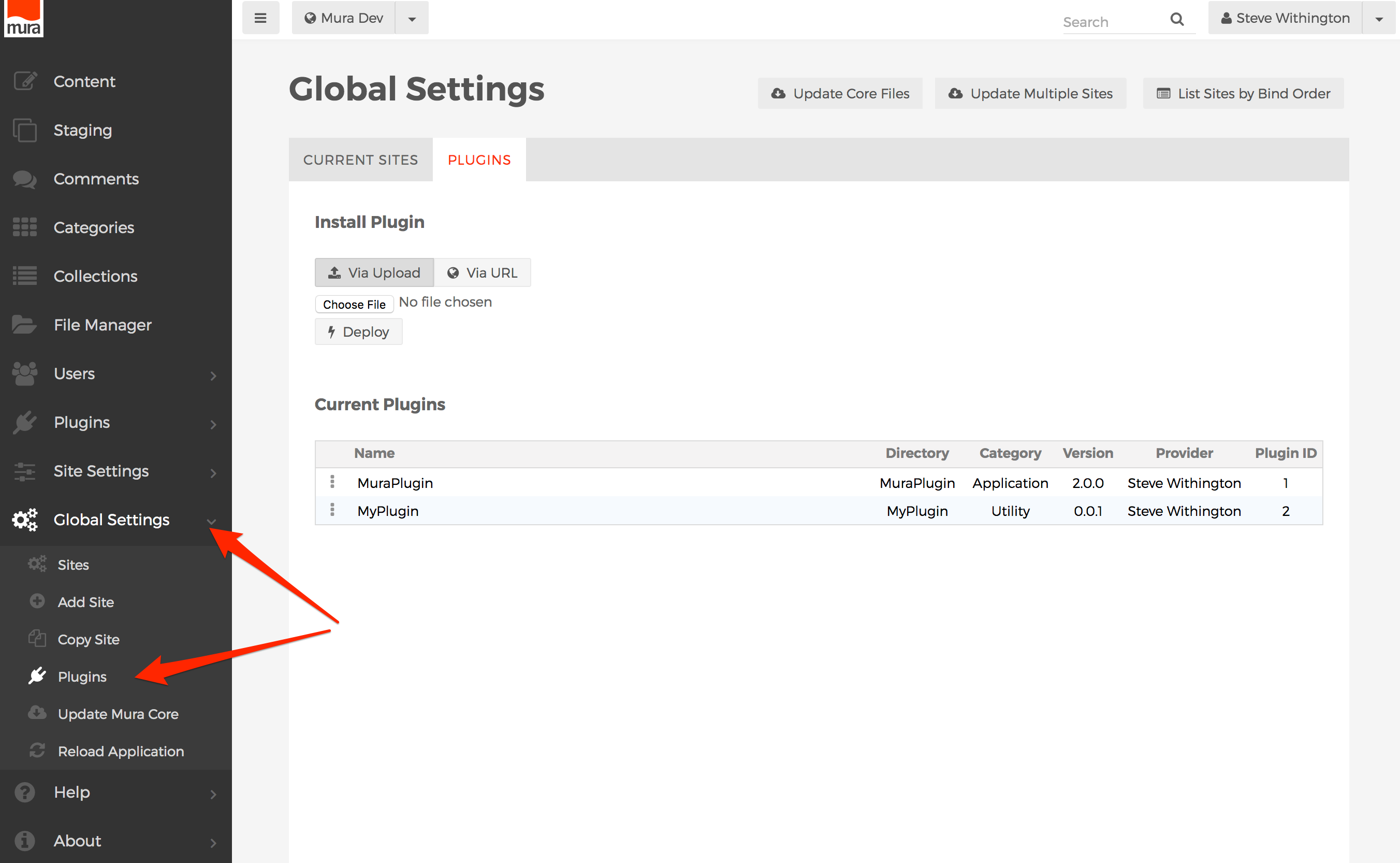
- Select the three-dot menu to the left of the plugin's name.
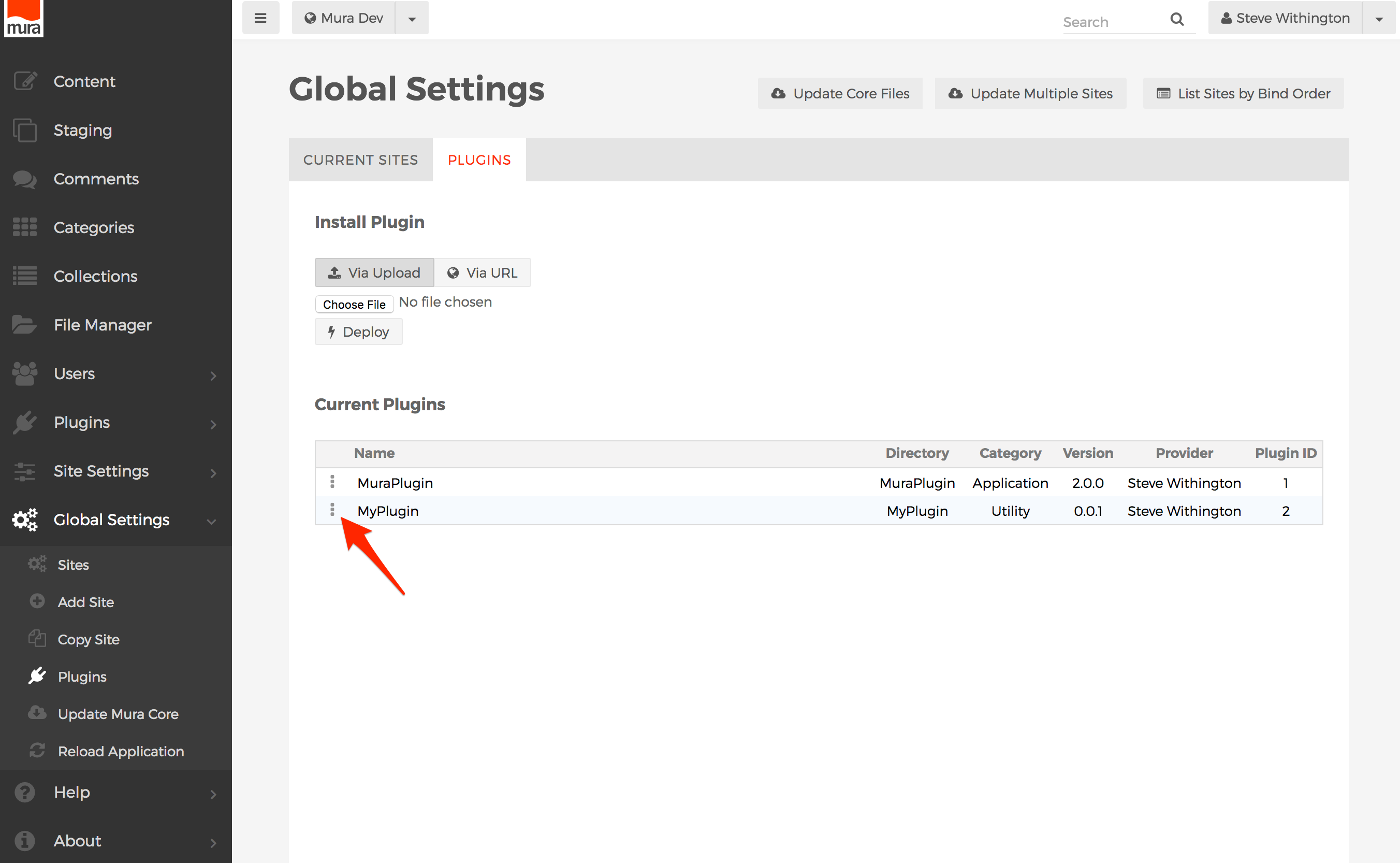
- Then, click "Delete" from the options menu.
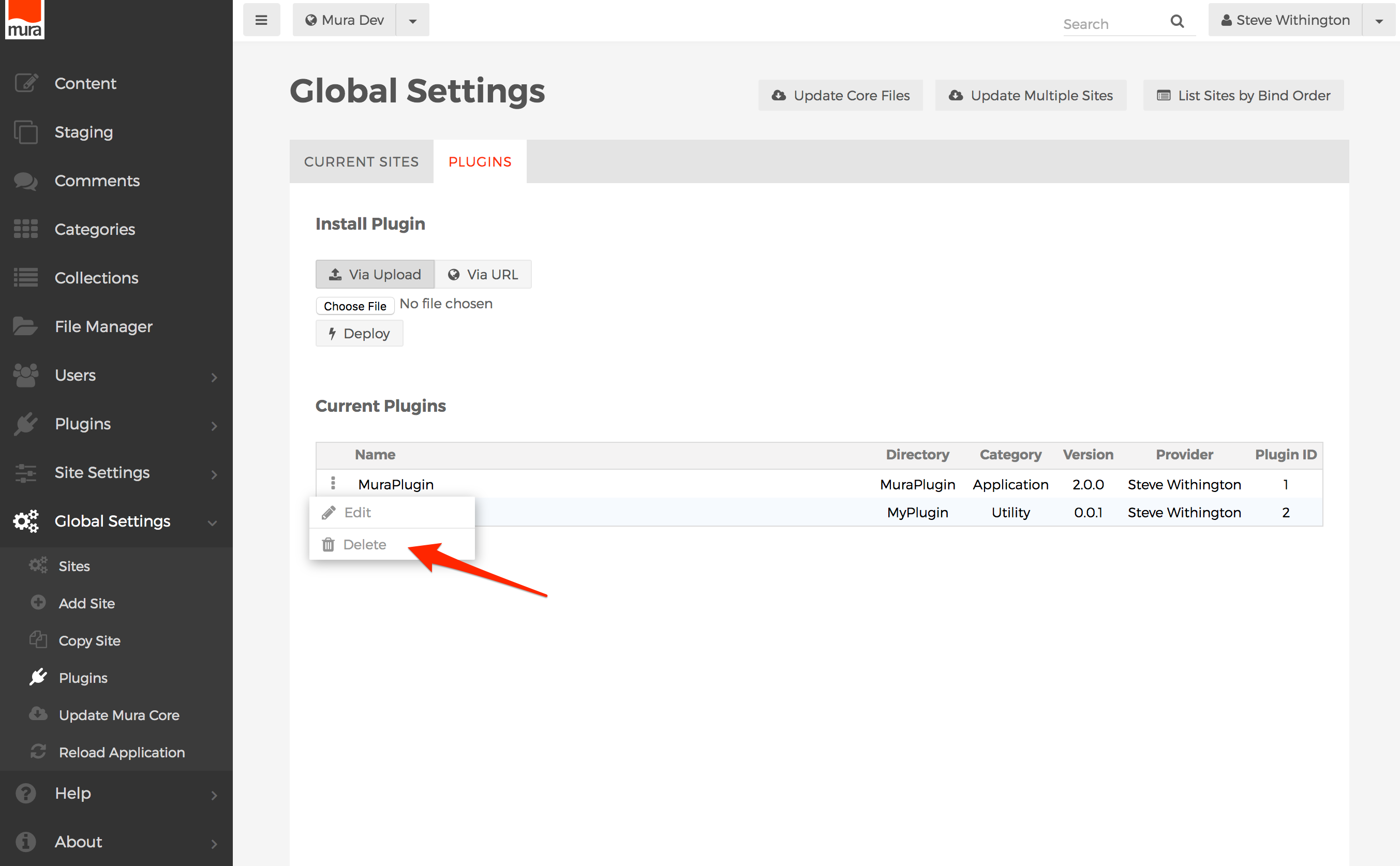
- An Alert dialog window should appear.
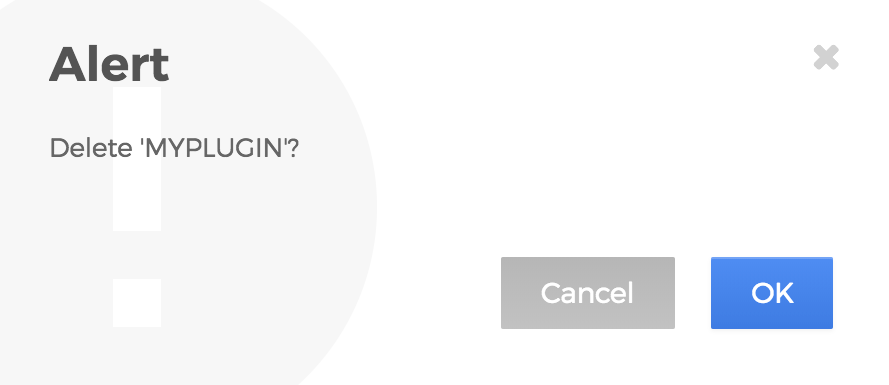
- Select "OK" to continue the delete process, or select "Cancel" to abort and close the dialog window.