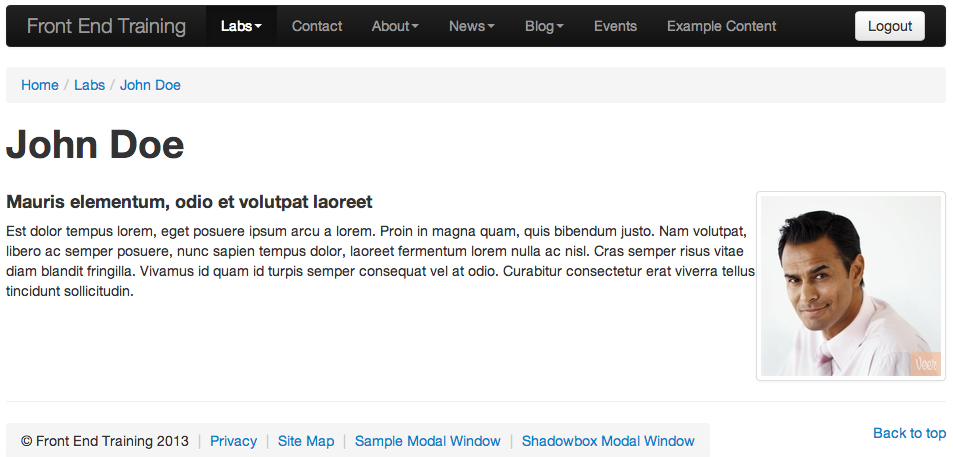Create a New Page
Now that we've created our custom content type (Page/Bio) and added the custom form fields (attributes), let's use it.
- Go to the Site Manager.
- Next to the Labs content node, hover over the plus sign and click Add Content.
- This should open the Select Content Type dialog window.
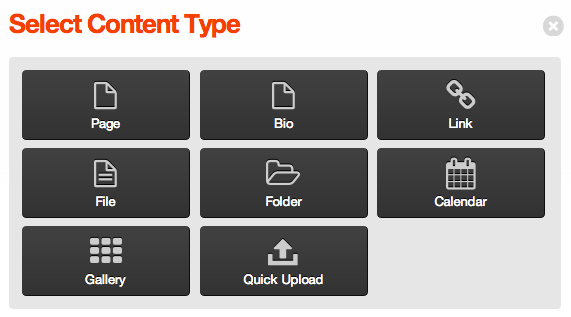
- Select Bio
- On the Basic tab, enter the following:
- Title: John Doe
- Select Associated Image to Upload: use the john-doe.jpg file located under the images directory
- Content: Enter some placeholder text.
- Go to the Extended Attributes tab
- You should now see all of the form fields you created in the previous step:
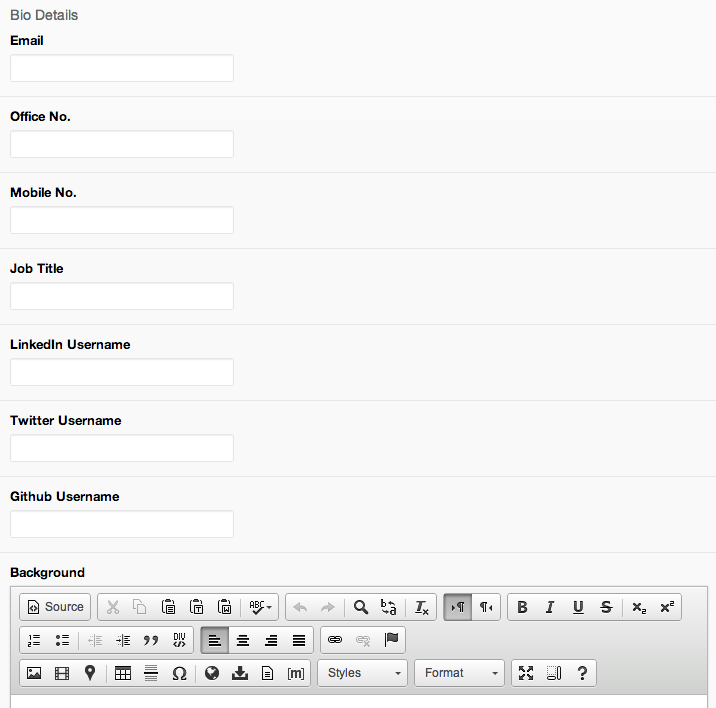
- Enter some sample text in each field
- Click Publish
- Preview the page