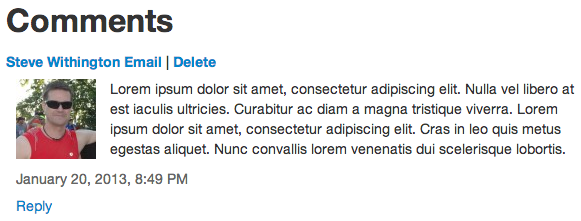Adding Content Objects
Follow these steps to add a Comments form and Content Rater to all content within the Blog section:
-
in the Site Manager, navigate to the Blog Folder and click to edit.
-
Click the Layout & Objects tab./p>
-
Select System from the Available Content Objects select menu.
-
Select Accept Comments and click the right arrow to assign it to the Main Content Content Objects display region.
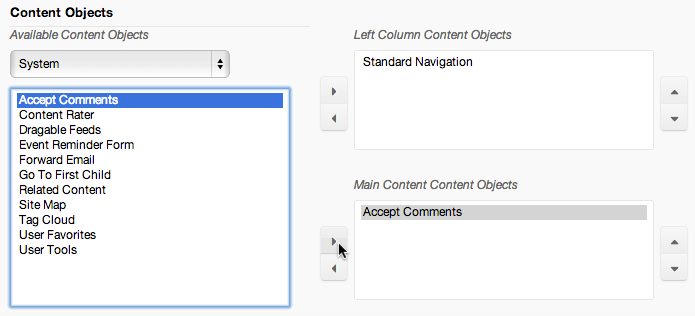
-
Select Content Rater (located below Accept Comments) and use the right arrow to assign it to the Right Column Content Objects display region.
-
The Layout & Objects tab should look something like the following:
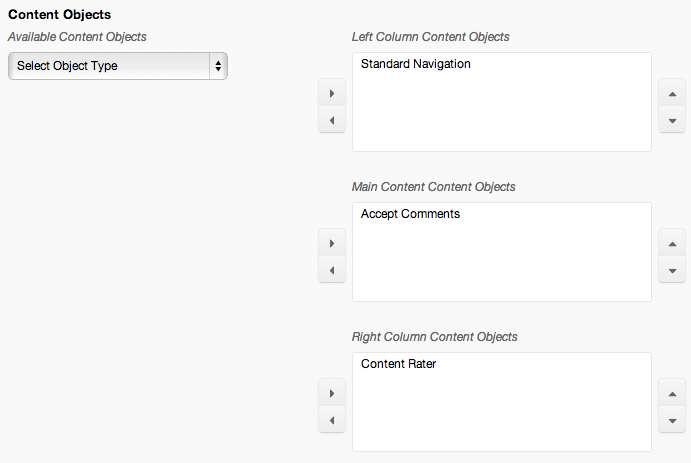
-
Click Publish and preview the Blog Folder.
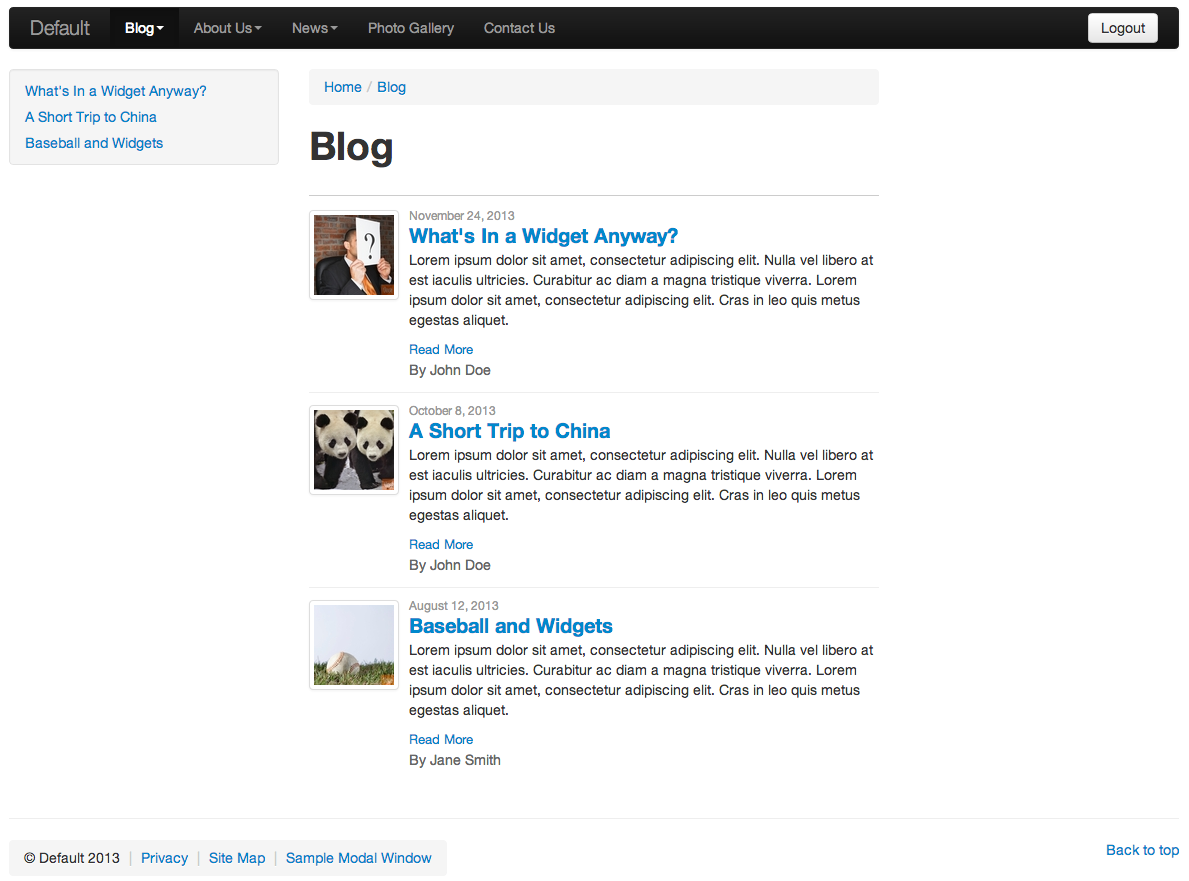
-
The Blog Folder should now display the entries and their associated information including the comment count and average star rating.
-
Each blog article should now display a Comment Form and Content Rater.
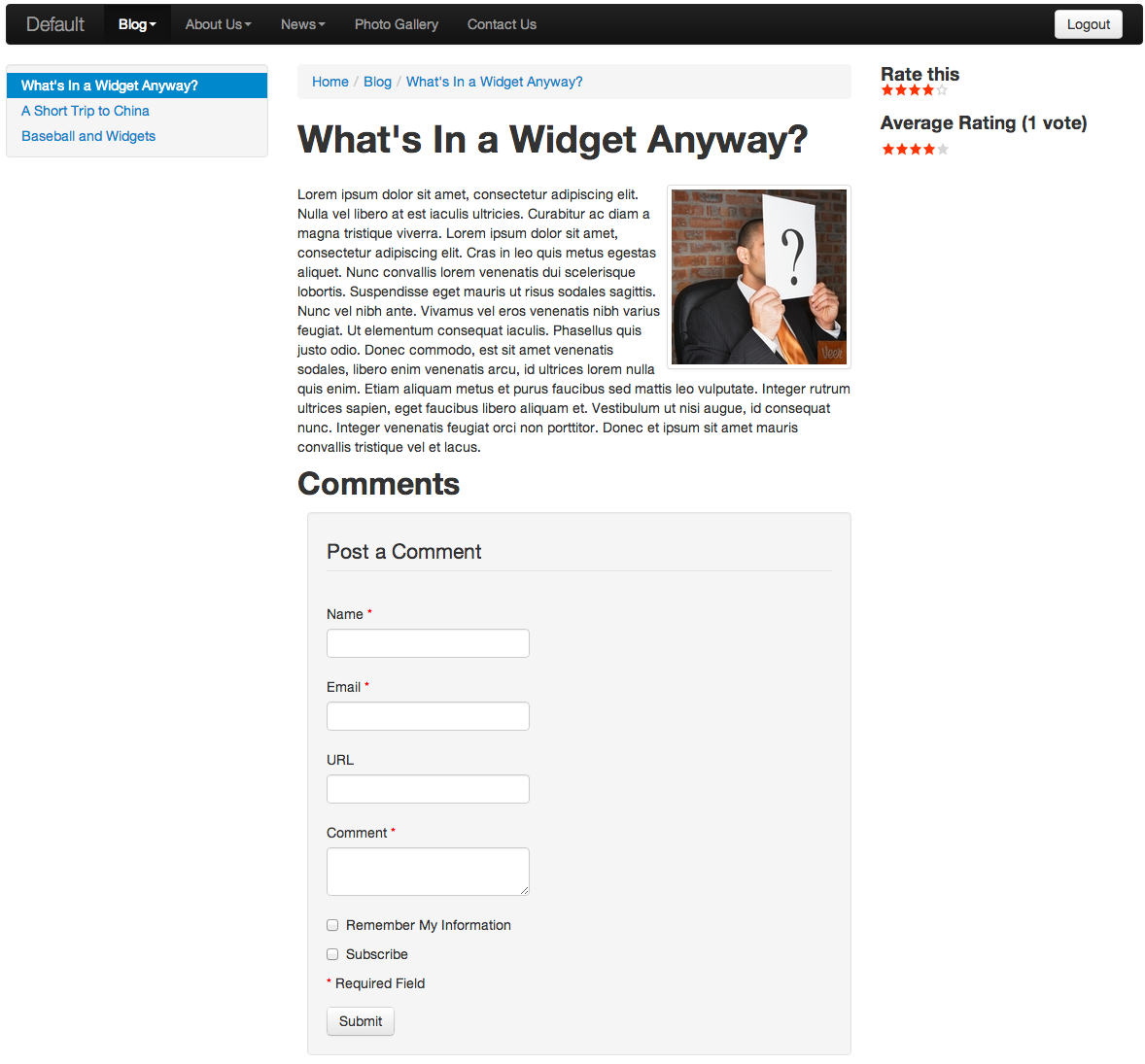
-
Complete the Comment Form and click Submit.