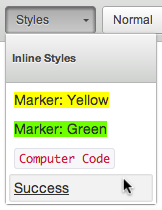Content Formatting
Basic HTML/styling guidance for things like margins, fonts and padding, and how to do that in the content editor.
Text Styling
Text styling determines the way your text will look in the document. Advanced capabilities in setting text format is what distinguishes CKEditor from a standard form textarea or a basic editor. Font styling, changing the size of the text and its color, or applying a pre-defined set of consistent styles, all take seconds and one mouse click.
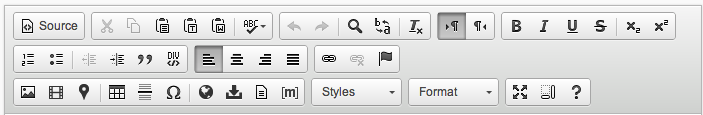
In CKEditor, the text styling features are grouped together on the toolbar. Some are simple buttons that turn the style on and off when you click them.
Other text styling options are available as a drop-down list. Upon clicking them the list opens, and you can select a styling option.