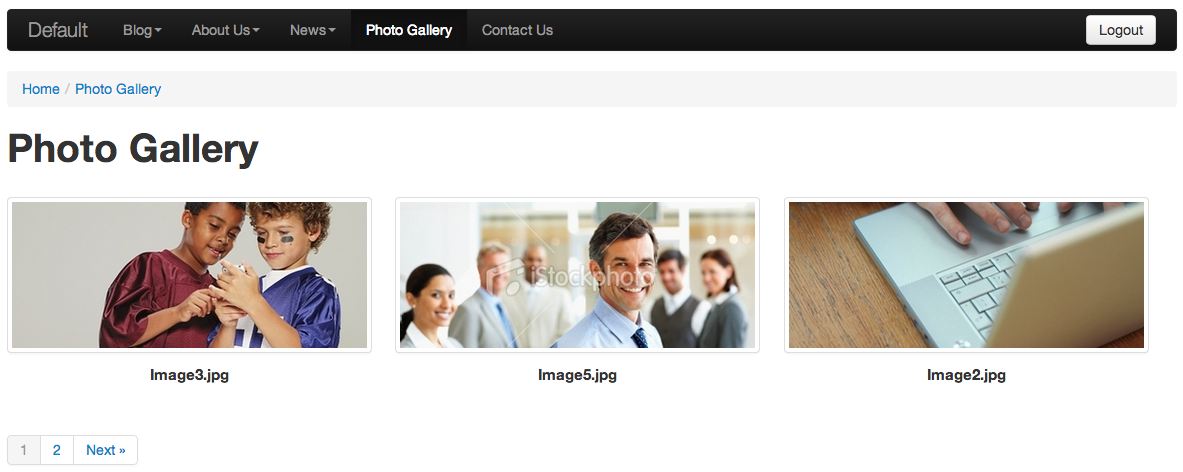Customizing Photo Gallery Thumbnail Sizes
Mura CMS allows you to customize the height and width dimensions of image thumbnails within a Folder or Gallery. To modify the image thumbnail dimensions, follow these steps:
- From the Site Manager navigate to the Folder or Gallery you desire to change.
- Select the List Display Options tab.
- Select Custom from the List Image Size select menu.
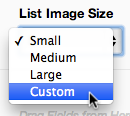
- Then enter 365 for Width and 150 for Height.
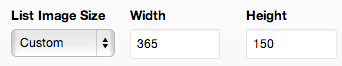
- Click Publish.
- Preview your Gallery (or Folder).