Default Image Sizes
For any images uploaded as either a file or as an associated image, Mura CMS automatically creates three thumbnail images; Small, Medium, and Large. These settings do not apply to any images uploaded using CKEditor (e.g., adding an image into the Content window).
To view and/or update the default image settings, follow these steps:
- In the Mura CMS admin, click Site Config on the primary navigation, then select Edit Site.
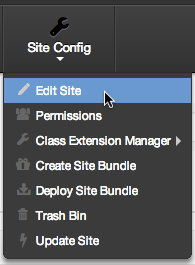
- Select the Images tab from the Site Settings menu.
-
Here, you can alter the default thumbnail dimensions and even create additional default thumbnail sizes.
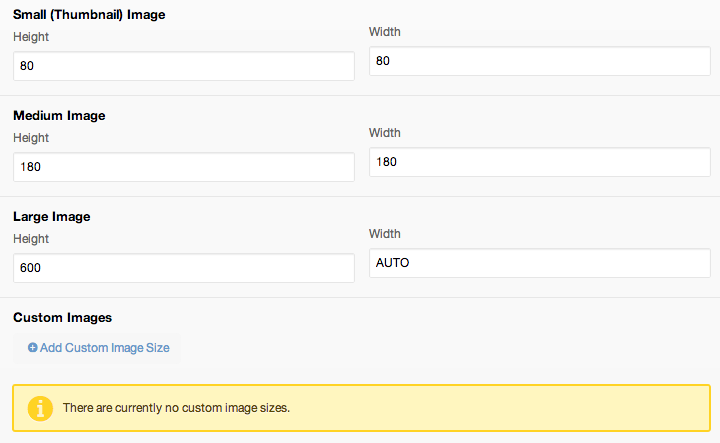
-
Once you have edited your image sizes, you can click Update to save the the new settings.