Mobile Navigation
With Mura CMS, you can choose which content items will appear in the navigation based on how the user is accessing your site. To edit these settings, select the Mobile tab when editing any content. You should see the Mobile Navigation settings.
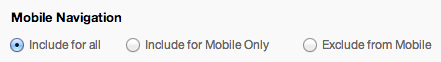
- Include for all: This is the default setting. When selected, the content will appear in the navigation for both mobile and non-mobile browsers.
- Include for Mobile Only: Select this setting for content that should only be displayed on mobile browsers.
- Exclude from Mobile: Select this setting for content that should only be display on non-mobile browsers.