The Mura [m] Tag
As covered in the Theme Developer's course, you may use "Mura Tags" when you want to output dynamic code within the HTML Editor.
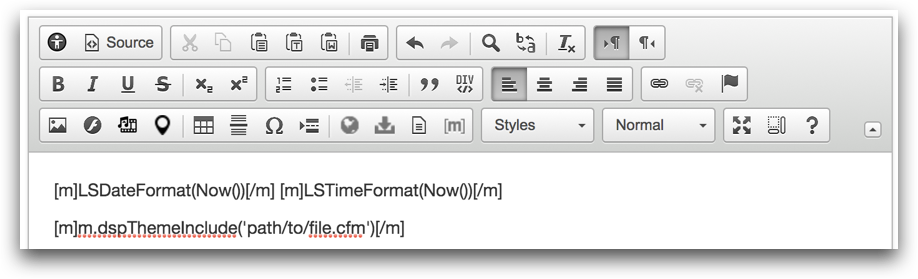
Developers need to use Mura Tags because hash tags (#) are ignored when entered as text in the HTML Editor. Hence, you can only render a CFML variable, or function call.
Globally Enable/Disable the Mura Tag
To globally enable or disable the Mura Tag, open the file located under {context}/config/settings.ini.cfm. Locate the enablemuratag key, and set the value to true to enable the Mura Tag, or false to disable the Mura Tag.
If enablemuratag is set to false, the Mura tag button will not appear on any HTML Editors. In addition, the Mura Tags will not be parsed as CFML, and will only display as a string of text, as it was entered into the HTML Editor.
Enable/Disable the Mura Tag on a Site-by-Site Basis
If you wish to enable or disable the Mura Tag on a site-by-site basis, you may edit the Site or Theme contentRenderer.cfc file located under:
- Site contentRenderer.cfc
{context}/sites/{SiteID}/contentRenderer.cfc
- Theme contentRenderer.cfc
../themes/{ThemeName}/contentRenderer.cfc
Then, add this.enablemuratag=true to enable, or this.enablemuratag=false to disable. This setting overrides the global setting described above.
Rendering Mura Tags
When you expect Mura Tags in the output, you'll want to use the m.SetDynamicContent(string) function. This function is covered under the setDynamicContent section of the Theme Developer's Guide.