Apply an Approval Chain
- From the Site Manager, click the Permissions icon for each section or content item you wish to apply an Approval Chain.
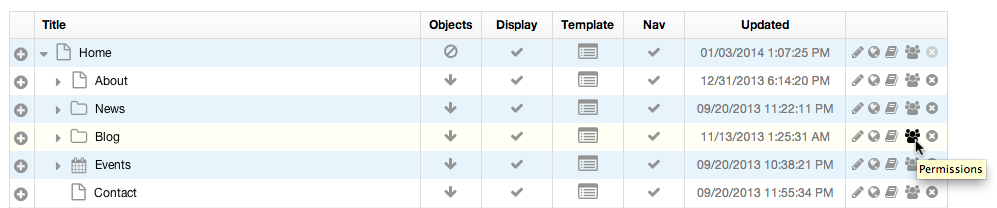
- From the Permissions screen, select the desired Approval Chain from the Approval Chain select menu.
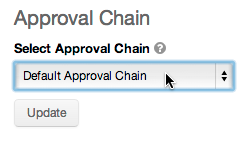
- If you wish to allow specific group(s) to bypass the Approval Chain, the group must have "Editor" permissions. Then, click the checkbox under Approval Chain Exempt column.
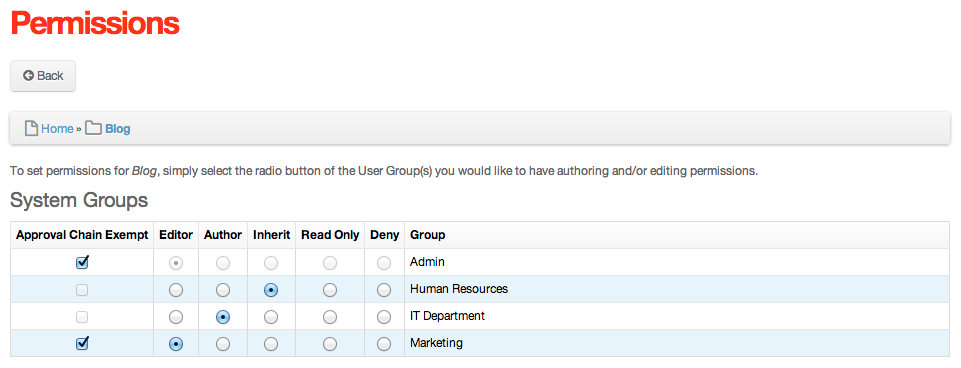
- Click Update
Once these steps have been completed, any future changes or additions to the section/content item will be required to be approved by each group under the Approval Chain, unless the user publishing the content is a member of any "exempted" groups.