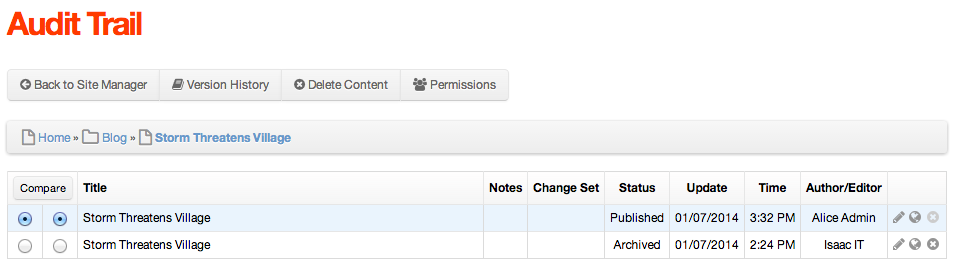Audit Trails
Audit Trails tracks the individual history of each version of content. While similar in nature to the Version History, the primary difference is that content managers can determine which version of content was used as its source.
Viewing Audit Trails
- Click the the Version History icon of a content item.
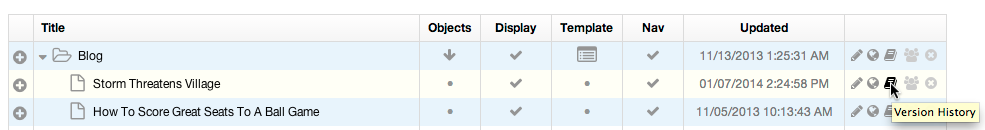
- Hover over the Audit Trail icon of a version to see which version(s) were used directly before it. In the example below, you can see that the current Published version used the oldest Archived version as its source.
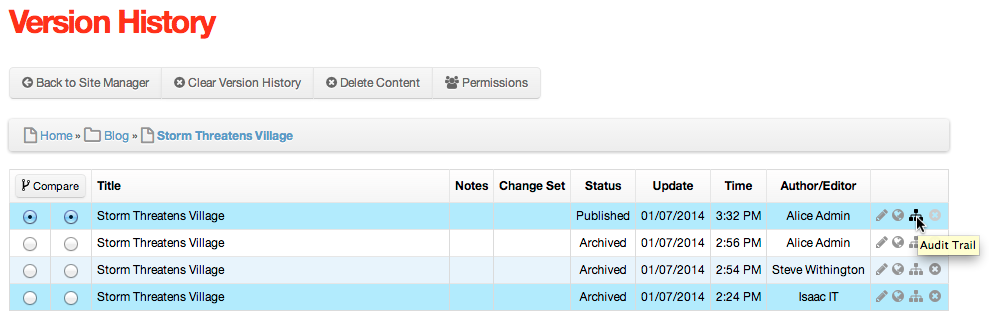
- Click the Audit Trail icon to view the ancestral origin history.