Version History
Each time content is published, a new version is created and the previously published version is archived. Each version of the content is available for preview, editing and publishing through the Version History menu.
To access Version History for content, you can follow these steps:
- From the Site Manager, click on the Version History icon
 .
.
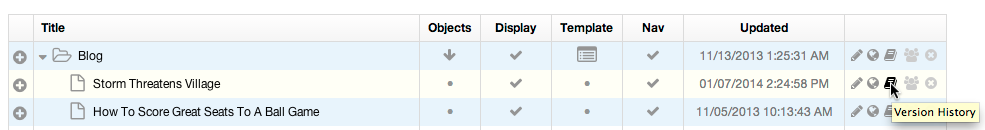
- This will display the Version History list for that content.
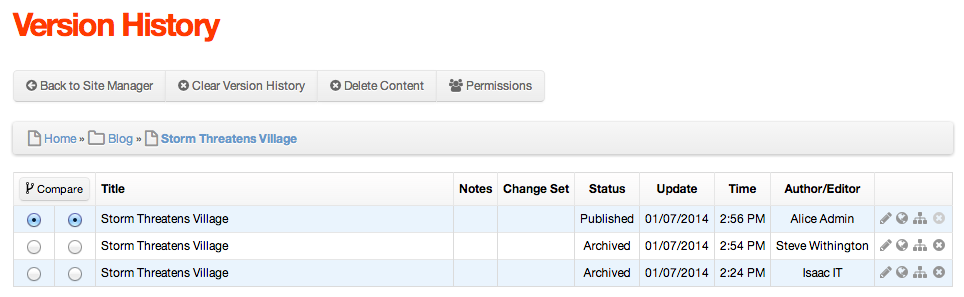
- Clicking Clear Version History will remove all Archived versions.
Rolling Back to a Previous Version
To roll back to a previous version, you can follow these steps:
- Click the edit icon
 to edit an archived version.
to edit an archived version. - Publish the content after making your edits.
- The version most recently published will become the Published version and the previously Published version will become Archived.